Sharp LC 32SB24U Support Question
Find answers below for this question about Sharp LC 32SB24U - 32" LCD TV.Need a Sharp LC 32SB24U manual? We have 1 online manual for this item!
Question posted by ralbepau on March 22nd, 2014
How To Fix A 37 Inch Sharp Lcd That Will Come On But No Screen Shows?model
lc-37sb24u
Current Answers
There are currently no answers that have been posted for this question.
Be the first to post an answer! Remember that you can earn up to 1,100 points for every answer you submit. The better the quality of your answer, the better chance it has to be accepted.
Be the first to post an answer! Remember that you can earn up to 1,100 points for every answer you submit. The better the quality of your answer, the better chance it has to be accepted.
Related Sharp LC 32SB24U Manual Pages
Operation Manual - Page 1


... scratching the frame or screen, please use a soft, lint free cloth for order ng, or V S T www.sharpusa.com/SharpD
rect.
1
Approved
cleaning cloths are provkJed with the TV. CL©TH-3 ...sure the following accessories are available directly from Sharp in single (00Z-LCD-CLOTH) or triple (00Z-LCD- SHARP
LC-32SB24U LC--37SB24U
LiQUiD CRYSTAL TELEVISION
DDjDOLBYJ JJ,_ _3 rr_ | '_
D i...
Operation Manual - Page 3


...)
Trademarks
I MDoalnbuyfaLcatubroerdatourinedse. IMPORTANT INFORMATION
DECLARATION OF CONFORMITY=
SHARP LIQUID CRYSTAL TELEVISION, MODEL LC-32SB24U/LC-37SB24U This device complies with Part 15 of mercury. Operation ... including interference that to environmental considerations. Consult the dealer or an experienced radio/TV technician for a Class B digital device, )ursuant to Part 15 of the...
Operation Manual - Page 5


...panel used in this product to always carry the TV by two people holding it is really dirty.
/It may appear on the screen...liquid or aerosol cleaners
• Water and Moisture Do not use this television equipment during a lightning storm, or when it is dropped or applied ... as a fixed point of blue, green or red Please note that produce heat, • The Liquid Crystal panel is provided or...
Operation Manual - Page 6


...LC-32SB24U The center of the display: 1/4 inch (6.0 ram) above the "A" position. Due to the terminal configuration on this %/, when you
walPmount this model... serious injuries.
= Installing the TV requires special skill that come with the stand unit.
2 ...LC-37SB24U The center of the display: _/,_ il/ch (4.0 mm} ul/der the "A" position.
The use the screws supplied with the AN-gTAG5 (SHARP...
Operation Manual - Page 10


When the input source is TV, INPUT 1,2 or 3: STANDARD, MOVIE, GAME, USER, DYNAMIC (Fixed), DYNAMIC. Press again to return to normal screen. (See page 13.)
9 A/y/41/11)-, ENTER: Select a desired item on... at the TV
10 Part Names
12
POWER
@ _)_SPSLLAE,YE,WP_0DE 13
32
cc Auolo
14
iiii_
.
_i¸i_
1 POWER: Switch the TV power on the screen.
10 EXIT: Turn oh the menu screen.
11 DISPLAY...
Operation Manual - Page 12


...® Weak electric power is still consumed even when the TV is selected in the region where you press POWER on the screen disappears. In case no remote control signal is received within ...Air" or "Cable"
Press ENTER to "DYNAMIC (Fixed)".
poweron. The POWER indicator on the TV turns off
to turn the
_DTJ If you are not going to use this TV for a long period of connection is made with...
Operation Manual - Page 14


... back to factors like live sporting
events, shows and concerts in dynamic _te_eo sound * SAP broadcasts: Receive TV broadcasts in a normal lighting. [Enhanced Pictu...Fixed[_ USER[ ,,PI
STANDARD: For a highly defined image in either in %/mode
Press FLASHBACK channel. Press AV MODE again before the mode displayed on the
screen disappears The mode changes as shown below to match the television...
Operation Manual - Page 16
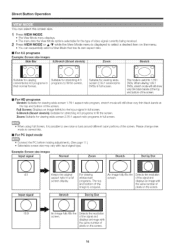
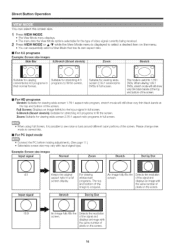
...
Input signal
Normal
Zoom
ro]
4:{3
Keeps the original
Forviewing
aspect ratio in afu]l
widescreen
screen display
programs, The top and bottom of the
image is useful for 178:1
DVDs When viewing1,85:1 DVDs, stretch mode will sdll show
very thin black bands at the top and bottom of video signal currently being...
Operation Manual - Page 18


... green
1 Press MENU to display the MENU screen, and then press _l/l_ to select "Picture".
2 Press A/_' to select "Reset", press ENTER, press 4/b-
Off: The brightness is fixed at the value set "C,M,S.-Hue", "C M ...reddish or more sharpness
For resetting all adjustment items to the facto/y preset values, press A/_ to select "Yes", and then press ENTER
This TV provides various advanced ...
Operation Manual - Page 19


...cannot be set according to "Game", "Film Mode" is not selectable when channel display shows an input resolution of OPC settings are active only when the OPC is on the ...
the left speaker
_:t_?2 _/_
"Variable".
to select "Audio".
5' Press _/_' to display the MENU screen, and then press _/1_-
Slow: For still images. Standard: Normal adjustment. Select "Surround" or "Bass...
Operation Manual - Page 20


...search makes the TV look for a]l channels viewable in each iteln. Channel Strength: Input the 2 digit channel number to receive digital air broadcasts, you need a digital broadcast antenna. On-Screen Display Menu
...be deleted. When set to "STANDARD" Ifyou select "Store", AVMODE is setto "DYNAMIC(Fixed)" Inease no channel isfound, confirm the type of connection made with your region, follow...
Operation Manual - Page 21


... starting Auto Sync.
"Now initializing.,," displays on the screen and blinks, After the reset has been completed, the power shuts off and then comes back on the View Mode or the signal type.
...input, No: Does not skip input. Adjustments are made and the seltings CaRROt be changed The TV Location Settings will display when the same signal (resolution) is needed to the left or right,...
Operation Manual - Page 22


...while blocking ones judged not suitable. Secret No is an electronic filtering device built into your TV. Yes: Your secret number is cleared No: Your secret number is not cleared
V CHIP ...your secret number.
If Status is unified with the V CHIP to help parents screen out inapp/opriate television shows f/om their children.
"V-Chip" and "Status" will not be set to ...
Operation Manual - Page 23


...plot, character or themes, are based on the Canadian Radio Television and Telecommunications Commission (¢;RTC) policy on the screen. C8+: Children over 8 years old: Contains no portlayal of... yea/s: Could contain themes whe/e violence
is not normally broadcast by TV stations. T_/-MA: Mature audience only. talk shows, music videos, and variety p/ogramming
C: Children: Intended for younger...
Operation Manual - Page 25


...and then press ENTER Press _k/_'/_/ _- Fixed: Sound via speaker is muted
Select the ... the remote control unit or on the TV. M/PAL- Example:
Selectable items available for...not display
This function allows you may not come in the category, and then press ENTER ...serifs. Type O: Proportional font used in the MENU screen Type f: Monospaced with serifs Type 3: Monospaced without ...
Operation Manual - Page 26


... is displayed.
2 Press MENU to display the MENU screen, and then press _/1_ to select "Digital Setup".
3 Press A/T to select "Sottware Update", and then press ENTER. To check for example, the TV cannot read the data in the USB memory device.
26... DIGITAL AUDIO OUTPUT terminal on the %/. If you have any questions, please
call 1 800 BE-SHARP (800 237 4277).
1 Press MENU to exit.
Operation Manual - Page 29


...are nominal values of continuous imp/ovement, SHARP reserves the right to make design and specification ...Television. Appendix
Item
Model: LC-82SB24U
Model: LC-87SB24U
LCD panel
32" screen size class Advanced Super View & BLACK TFT LCD (Diagonal Measurement : 31 1/2")
37" screen size class Advanced Super View & BLACK TFF LCD (Diagonal Measurement : 37")
Resolution
1,049,088 pixels (1,366 >{ 768)
TV...
Operation Manual - Page 30


...Update", and the Secret number input screen displays. ;3 Press and hold both CH/\ and VOL + on the TV simultaneously until the message appears on ... manual, and keep it is comprised are protected by SHARP and open source sottware. GPL and LGPL include similar ...60 Hz
O
VGA
640 x 480
37 9 kHz
72 Hz
O
37 5 kHz
75 Hz
O
351 kHz
56 Hz
O
PC
SVGA
800 x 600
37 9 kHz 481 kHz
60 Hz ...
Operation Manual - Page 31


...model number
affixed to the Product
has
_en
removed,
defaced,
changed,
altered or tampered
with. Where
to Obtain
Service:
From a Sharp Authorized
location
of the nearest
at no charge
to the
This warranty
does not apply to any ):
LC 32SB24U/LC.... Sharp does not warrant
nor shall Sharp be liable, or in any way
responmlble,
for Products
w hloh have Product.)
37SB24U
LCD
this...
Operation Manual - Page 32


... DVD Producl Pio_ector LCD TV Microwave Oven Air Purifier Portable Air Conditioner
Par_s & Labour (exceplions noted) I year I yea_ I yea_ I yeal (lamp 90 days) I yeal I year (magnetron component-4 addittonal 1 year 1 year
years)
SHA[_P _L_C I
._
Revision 12/16/05
32 This warranty conshtutes the entire express warranty granted by an Authorized Sharp Dealer:
Sharp warrants that...
Similar Questions
How To Fix A Sharp Lcd Tv Wont Power On Model Lc 26sb14u
(Posted by lilKo 9 years ago)
Sharp 32 Inch Lcd Tv Green Light Keeps Blinking And Tv Will Not Turn In
(Posted by excmdm723 9 years ago)
Is The Digital Flat Antenna Compatible With My Sharp Aquos 32 Inch Lcd Tv Model
da5u
da5u
(Posted by bandlrentne 10 years ago)
How To Fix A Sharp Lcd Tv If The Green Light Is On But No Picture
(Posted by rottmSusanM 10 years ago)
How To Fix A Sharp Lcd Tv With Power Light Blinking
(Posted by stacipa 10 years ago)

