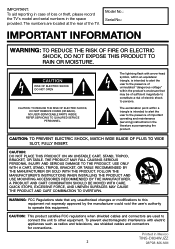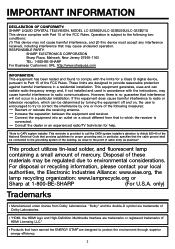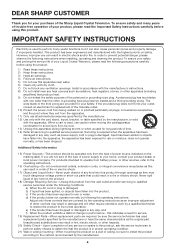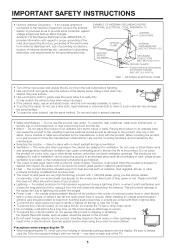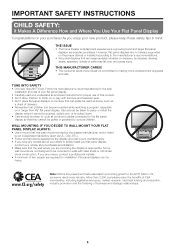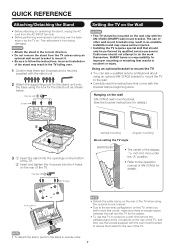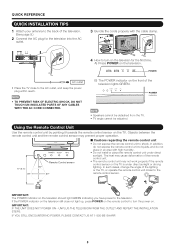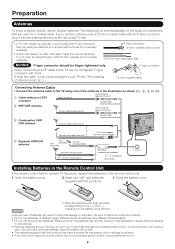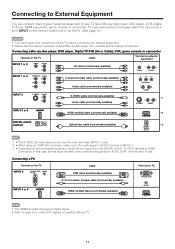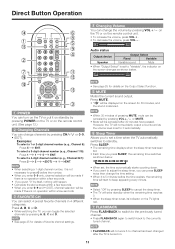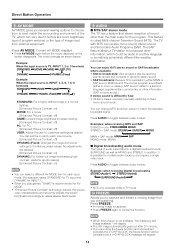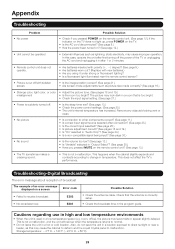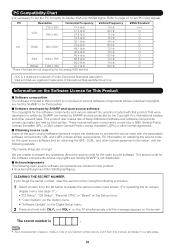Sharp LC32SB21U Support Question
Find answers below for this question about Sharp LC32SB21U - 31.5" LCD TV.Need a Sharp LC32SB21U manual? We have 1 online manual for this item!
Question posted by sammyward334 on February 25th, 2016
Ps3
my ps3 won't work but everything else does
Current Answers
Answer #1: Posted by TommyKervz on February 25th, 2016 9:07 PM
Go here http://www.justanswer.com/tv-repair/4e4vm-ps3-hooked-sharp-lc32sb21u-via-hdmi.html for a possible soluttion.
Related Sharp LC32SB21U Manual Pages
Similar Questions
My Television Power Light And Opc Light Are Flashing I Have Nothing On The Scree
(Posted by szudell80 2 years ago)
My Flat Screen Is Not Responding To Remote
Flat screen not responsive to remotes
Flat screen not responsive to remotes
(Posted by Sharpproducts 8 years ago)
Flat Screen Says Disabled
My flat screen sharp LC-32SB23U says control panel disabled can someone help me
My flat screen sharp LC-32SB23U says control panel disabled can someone help me
(Posted by bombass6913 9 years ago)
How To Fix A Sharp Lcd Tv Wont Power On Model Lc 26sb14u
(Posted by lilKo 9 years ago)
Lcd Tv -- Lamp
Does the sharp LC42SB45UT LCD TV contain a lamp?The Sharp warranty will not cover a tech to come out...
Does the sharp LC42SB45UT LCD TV contain a lamp?The Sharp warranty will not cover a tech to come out...
(Posted by kles 12 years ago)