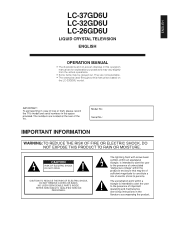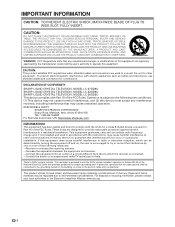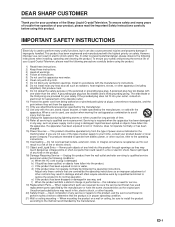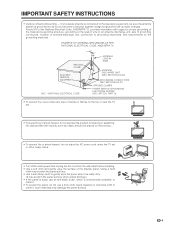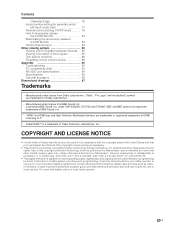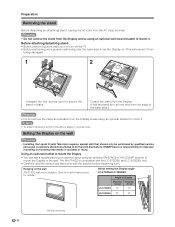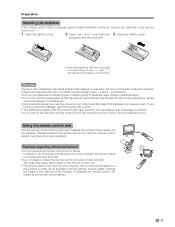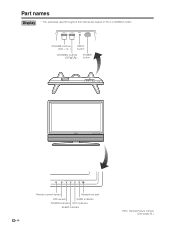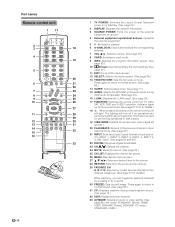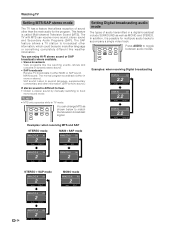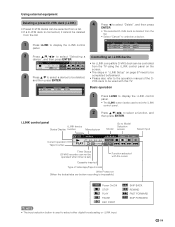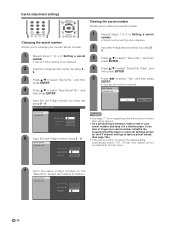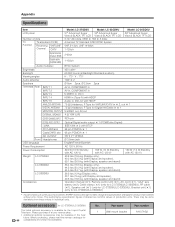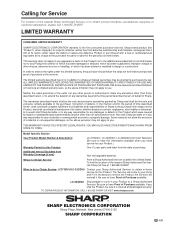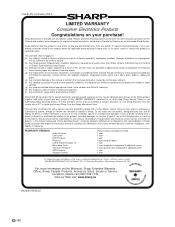Sharp LC-32GD6U Support Question
Find answers below for this question about Sharp LC-32GD6U.Need a Sharp LC-32GD6U manual? We have 1 online manual for this item!
Question posted by dianem491 on March 11th, 2014
Sharp Television Model # Lc32gd6um
Is this television a 1080P or 720P?
Current Answers
Related Sharp LC-32GD6U Manual Pages
Similar Questions
Details Regarding The Power Cable For This Model? (lost Original)
Would like to confirm what the actual power cable looks like. I've seen conflicting info online.
Would like to confirm what the actual power cable looks like. I've seen conflicting info online.
(Posted by toadventureonallfours 6 years ago)
How To Stop Sleep Setting On Sharp Television Model Lc32-d43u
the set had been playing as usual and when it was turned on again, in the morning, it would not resp...
the set had been playing as usual and when it was turned on again, in the morning, it would not resp...
(Posted by bmuldoon345 9 years ago)
Add A Wall Mount Bracket To This Model Sharp Lc-32gd6um
Is is possible to add a wall mount bracket to this model sharp LC-32gd6um ? WE dont see the place to...
Is is possible to add a wall mount bracket to this model sharp LC-32gd6um ? WE dont see the place to...
(Posted by dawnsday31549 10 years ago)
Flat Panel Lc20b4u-sm Is Broken.
Can I replace a broke flat panel lc 20b4u-sm
Can I replace a broke flat panel lc 20b4u-sm
(Posted by Mbermudezford 11 years ago)
Where Can I Purchase A Lcd Screen For My Lc-46sb54u Flat Panel Tv Brand Is Shar
(Posted by allwayswillbe 12 years ago)