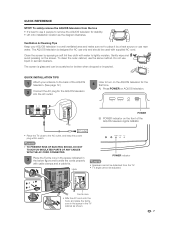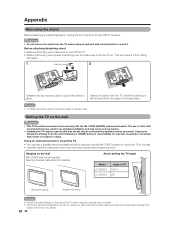Sharp LC32D43U Support Question
Find answers below for this question about Sharp LC32D43U - LC - 32" LCD TV.Need a Sharp LC32D43U manual? We have 1 online manual for this item!
Question posted by allanrom on October 1st, 2016
Closed Captioning
The closed Captioning on LC 32D43U works except that the caption words are repeated from one frame to the next, some initial consonants do net appear, and lives from a previous caption carry over to the next. Please help!
Current Answers
Answer #1: Posted by techyagent on October 2nd, 2016 8:18 AM
So here is something which may help you alot with your captioning issue
http://www.justanswer.com/tv-repair/4urk4-sharp-aquos-tv-lc-32d43u-using-manual.html
And the most important you need to go step by step.And please dont skip any step.
Thanks
Techygirl
Related Sharp LC32D43U Manual Pages
Similar Questions
Where Can I Buy The Base For Sharp Lc-32d43u Tv?
Where can I buy the base for Sharp LC-32D43U TV? It was mounted on the wall and now I need the base/...
Where can I buy the base for Sharp LC-32D43U TV? It was mounted on the wall and now I need the base/...
(Posted by ariellejw 11 years ago)
Looking For Tv Base For Lc-32d43u. Had On Wall And Now Need To Stand Up
(Posted by donnallien 11 years ago)
Is There A Universal Base For A 32' Lcd Tv That Is Not A Wall Mount?
I have a 32" sharp lcd tv but do not have the factory base. Is there a universal base? I do not want...
I have a 32" sharp lcd tv but do not have the factory base. Is there a universal base? I do not want...
(Posted by rndacole 12 years ago)
I Need A Tv Stand For The Sharp Aquos Model Lc-32gp1u. Where Can I Find One?
I need a tv stand for the Sharp Aquos model LC-32GP1U. Where can I find one?
I need a tv stand for the Sharp Aquos model LC-32GP1U. Where can I find one?
(Posted by vbcmm 12 years ago)
Lcd Tv -- Lamp
Does the sharp LC42SB45UT LCD TV contain a lamp?The Sharp warranty will not cover a tech to come out...
Does the sharp LC42SB45UT LCD TV contain a lamp?The Sharp warranty will not cover a tech to come out...
(Posted by kles 12 years ago)