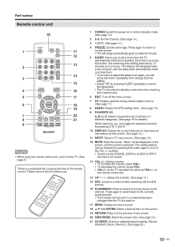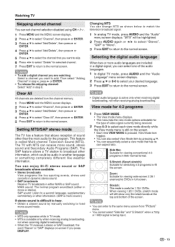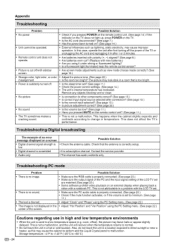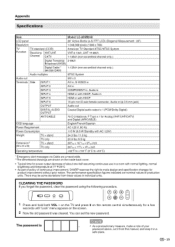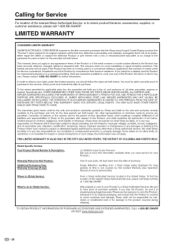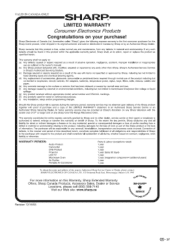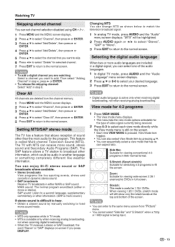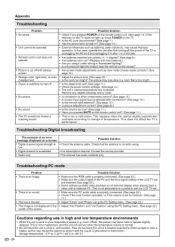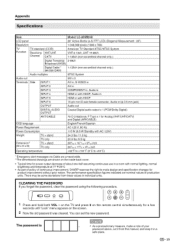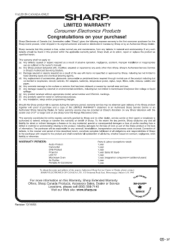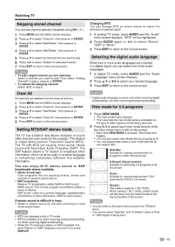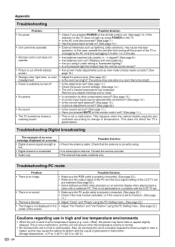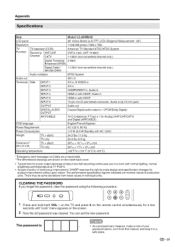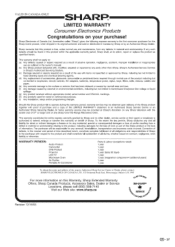Sharp LC26SB24U Support Question
Find answers below for this question about Sharp LC26SB24U - 26" LCD TV.Need a Sharp LC26SB24U manual? We have 1 online manual for this item!
Question posted by bbtopcat1 on August 1st, 2010
Audio Ok But No Picture - Just White Screen.
part replacement and procedure ?
Current Answers
Related Sharp LC26SB24U Manual Pages
Similar Questions
How To Fix A Sharp Lcd Tv Wont Power On Model Lc 26sb14u
(Posted by lilKo 9 years ago)
Hi Sound Is Ok On Av In No Picture
Hi my tv LC26SB24u when i connect av1 of av2 form mydvd sound is ok no pecture when i put on my tv p...
Hi my tv LC26SB24u when i connect av1 of av2 form mydvd sound is ok no pecture when i put on my tv p...
(Posted by munirkaram 12 years ago)
I Have A Common Problem With Sharp Tv's I Have A White Screen. The Caps Are O
white screen, we all know that this tv is not worth a lot of money to compensate buying a 100 plus b...
white screen, we all know that this tv is not worth a lot of money to compensate buying a 100 plus b...
(Posted by rsdecade 13 years ago)
My Sharp Lc-26sb24u Problem Audio Ok No Picture Just White Screen
(Posted by perez1802003 13 years ago)
My Sharp Flat Screen 26 Inch Tv With Dvd Gives Me A Picture & Sometimes It Doesn
I have to keep turning it on and off to get a picture and alot of the times I give up
I have to keep turning it on and off to get a picture and alot of the times I give up
(Posted by sam01musicman 14 years ago)