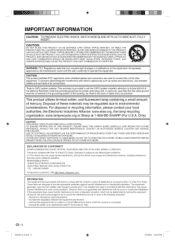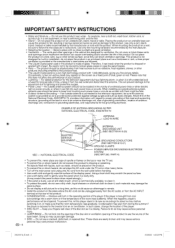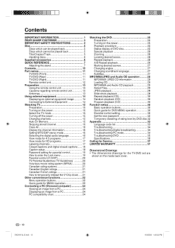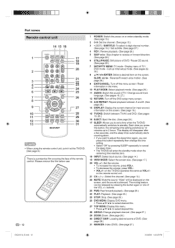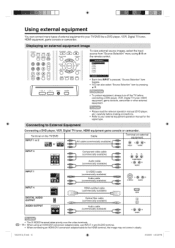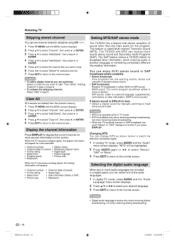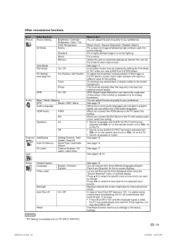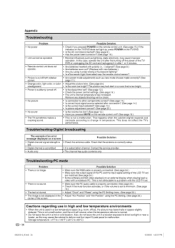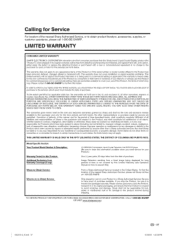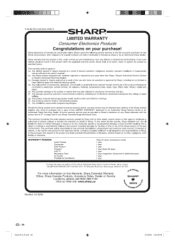Sharp LC-26DV24U Support Question
Find answers below for this question about Sharp LC-26DV24U.Need a Sharp LC-26DV24U manual? We have 1 online manual for this item!
Question posted by jeffrey914813 on March 30th, 2018
How To Access Menu Option Without Remote
The person who posted this question about this Sharp product did not include a detailed explanation. Please use the "Request More Information" button to the right if more details would help you to answer this question.
Current Answers
Related Sharp LC-26DV24U Manual Pages
Similar Questions
How Can I Access The Menu Without A Remote Control
(Posted by kjosphat73 9 years ago)
How Much Could One Cost Today
I want to know how much I should pay for a used sharp combination liquid crystal television? LC-26DV...
I want to know how much I should pay for a used sharp combination liquid crystal television? LC-26DV...
(Posted by Anonymous-142696 9 years ago)
How Can You Access The Menu With Out A Remote
i lost my remote and cant get in to the menu
i lost my remote and cant get in to the menu
(Posted by kellrg53gk 10 years ago)
Flat Panel Lc20b4u-sm Is Broken.
Can I replace a broke flat panel lc 20b4u-sm
Can I replace a broke flat panel lc 20b4u-sm
(Posted by Mbermudezford 11 years ago)
Where Can I Purchase A Lcd Screen For My Lc-46sb54u Flat Panel Tv Brand Is Shar
(Posted by allwayswillbe 12 years ago)