Sharp LC-10A3U Support Question
Find answers below for this question about Sharp LC-10A3U.Need a Sharp LC-10A3U manual? We have 2 online manuals for this item!
Question posted by gasitron on February 13th, 2014
Screen Switches Between Tv, Av1, Av2, Av3 On Its Own. How Do I Stop It?
The person who posted this question about this Sharp product did not include a detailed explanation. Please use the "Request More Information" button to the right if more details would help you to answer this question.
Current Answers
There are currently no answers that have been posted for this question.
Be the first to post an answer! Remember that you can earn up to 1,100 points for every answer you submit. The better the quality of your answer, the better chance it has to be accepted.
Be the first to post an answer! Remember that you can earn up to 1,100 points for every answer you submit. The better the quality of your answer, the better chance it has to be accepted.
Related Sharp LC-10A3U Manual Pages
LC-10A3U | LC-10A3UB | LC-10A3US Operation Manual - Page 4
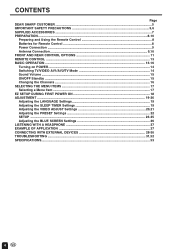
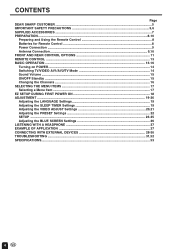
...AND REAR CONTROL OPTIONS 11 REMOTE CONTROL ...13 BASIC OPERATION ...13-16 Turning on POWER ...14 Switching TV/VIDEO AV1/AV2/TV Mode 14 Sound Volume ...15 ON/OFF Standby ...15 Changing the Channels ...16 SELECTING THE MENU ...21 Adjusting the PRESET Settings 22 SETUP ...23-25 Adjusting the BLUE SCREEN Settings 26 LISTENING WITH A HEADPHONE 27 EXAMPLE OF APPLICATION ...27 CONNECTING WITH EXTERNAL DEVICES ...
LC-10A3U | LC-10A3UB | LC-10A3US Operation Manual - Page 13


...MUTE Press....Stops sound.
Country
TV broadcasting Factory setting of color system
system
TV
Video
User setting TV
U.S.A
Canada, Mexico, Latin America
Brazil
Argentina, Uruguay
Color: NTSC TV ch: US ch
Color: NTSC TV ch: US ch
Color: PAL-M TV ch: US ch
Color: PAL-N TV ch: ...↓
No display
↓
The above three displays can be switched. For Brazil, Argentina and Uruguay, set .
LC-10A3U | LC-10A3UB | LC-10A3US Operation Manual - Page 14


Notes:
Switching TV/VIDEO AV1/AV2/TV Mode
POWER TV/VIDEO
POWER TV/VIDEO
MENU CH
CH FLASHBACK
123
DISPLAY
456
789
MUTE
0
LCDTV
1 Turn on the upper side of the con- nected video equipment.
2 Press the TV/VIDEO and select the
applicable input source.
Notes:
I AV input mode indication remains for the AV1 input.
The screen displays AV1, AV2 or TV mode at...
LC-10A3U | LC-10A3UB | LC-10A3US Operation Manual - Page 17
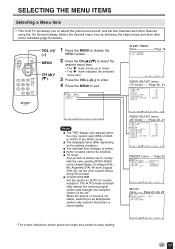
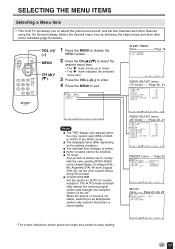
... Page 20, 21
1
PRESET menu ----
POWER TV/VIDEO
MENU CH
CH FLASHBACK
123
DISPLAY
456
789
MUTE
0
MENU
CH (])/ ([)
1 Press the MENU to display the
MENU screen.
2 Press the CH (])/([) to select the
...Notes:
I The selected item changes to exit. NIoteT:V mode
This product is not stable, switching to the indicated page for details. Select the desired menu item by following the steps below and...
LC-10A3U | LC-10A3UB | LC-10A3US Operation Manual - Page 18


...Control section of main unit
1 Slide the MAIN POWER switch on
the LCD TV set or press POWER on the Remote Control to turn on the LCD TV for the first time, it appears.)
If you press ...cable TV channels. (The CH No. POWER
POWER TV/VIDEO
MENU CH
MENU
CH FLASHBACK
123
DISPLAY
456
789
MUTE
0
CH (])/ ([)
LCDTV
4 Press VOL (+). EZ SETUP DURING FIRST POWER ON
I When you want to stop the...
LC-10A3U | LC-10A3UB | LC-10A3US Operation Manual - Page 19
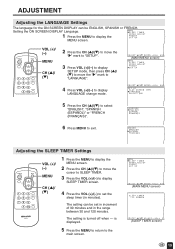
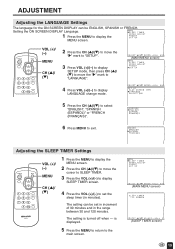
...
cursor to SLEEP TIMER.
3 Press the VOL (+)/(-) to display
SLEEP TIMER screen.
4 Press the VOL (+)/(-) to exit. Setting the ON SCREEN DISPLAY Language.
1 Press the MENU to the
main screen.
(MAIN MENU screen) (SLEEP TIMER screen)
19
Adjusting the SLEEP TIMER Settings
POWER TV/VIDEO
MENU CH
MENU
CH FLASHBACK
123
DISPLAY
456
789
MUTE
0
CH...
LC-10A3U | LC-10A3UB | LC-10A3US Operation Manual - Page 23
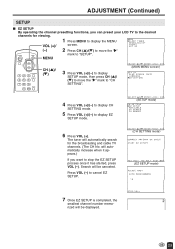
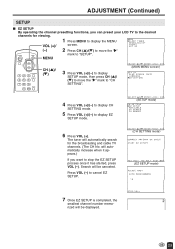
...Press VOL (+)/(-) to display SETUP mode, then press CH (])/ ([) to move the ">"
mark to stop the EZ SETUP process once it has started, press VOL (-). Search will be canceled. will automatically ... MENU to display the MENU
screen.
rized will be displayed.
23 POWER TV/VIDEO
MENU CH
MENU
2 Press CH (])/([) to move the ">" mark to "CH
SETTING".
(MAIN MENU screen)
4 Press VOL (+)/(-) to...
LC-10A3U | LC-10A3UB | LC-10A3US Operation Manual - Page 25
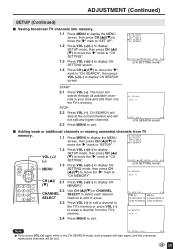
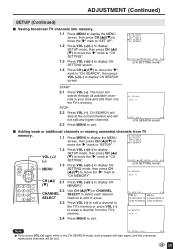
....
Press VOL (+) to add a channel to the TV's memory or press VOL (-) to erase a channel from TV
memory.
1.1 Press MENU to display the MENU screen, then press CH (])/([) to
move the ">" mark to "CH SEARCH", then press VOL (+)/(-) to exit. CH SEARCH will stop at the current channel and will not add any higher...
LC-10A3U | LC-10A3UB | LC-10A3US Operation Manual - Page 26
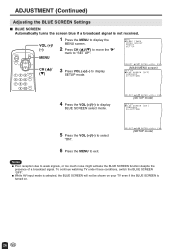
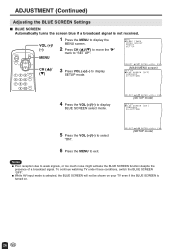
... presence of a broadcast signal.
POWER TV/VIDEO
MENU CH
MENU
1 Press the MENU to display the
MENU screen.
2 Press CH (])/([) to move the ">"
mark to "SET UP". To continue watching TV under these conditions, switch the BLUE SCREEN "OFF".
ADJUSTMENT (Continued)
Adjusting the BLUE SCREEN Settings
I BLUE SCREEN Automatically turns the screen blue if a broadcast signal is turned...
LC-10A3U | LC-10A3UB | LC-10A3US Operation Manual - Page 33


SPECIFICATIONS
ITEMS
LCD panel
Number of pixels
Video color systems
Destination
TV Standard (CCIR)
TV
TV Tuning System
FUNCTION STEREO
EZ SETUP
CATV
4-LINE COMB FILTER
Brightness
Lamp life
Viewing angles
Audio amplifier
Speakers
Terminals
OSD LANGUAGE Power supply Weight Accessories
MODEL
AV1 AV2 AV OUT ANT H/P
LC-10A3U
10.4" TFT LCD 921,600 pixels VGA N358, N443, PAL...
LC10A3U Operation Manual - Page 5


...AND REAR CONTROL OPTIONS 11 REMOTE CONTROL ...13 BASIC OPERATION ...13-16 Turning on POWER ...14 Switching TV/VIDEO AV1/AV2/TV Mode 14 Sound Volume ...15 ON/OFF Standby ...15 Changing the Channels ...16 SELECTING THE MENU ...21 Adjusting the PRESET Settings 22 SETUP ...23-25 Adjusting the BLUE SCREEN Settings 26 LISTENING WITH A HEADPHONE 27 EXAMPLE OF APPLICATION ...27 CONNECTING WITH EXTERNAL DEVICES ...
LC10A3U Operation Manual - Page 14


... can be switched. REMOTE CONTROL/BASIC OPERATION
POWER TV/VIDEO
CHANNEL SELECT
POWER
TV/VIDEO VOL
...TV broadcasting Factory setting of color system
system
TV
Video
User setting TV
U.S.A
Canada, Mexico, Latin America
Brazil
Argentina, Uruguay
Color: NTSC TV ch: US ch
Color: NTSC TV ch: US ch
Color: PAL-M TV ch: US ch
Color: PAL-N TV...TV broadcasting system in the United States. MUTE Press...
LC10A3U Operation Manual - Page 15


... the main unit to the AV1 input terminals. nected video equipment.
2 Press the TV/VIDEO and select the
applicable input source. AV1 mode AV2 mode
TV mode
14 BASIC OPERATION (Continued)
Turning on POWER
Control section of main unit
VOL
CH
TV/VIDEO MAINPOWER
1 Slide the MAIN POWER switch,
located on .
▼ ON-screen display
Power/Standby indicator...
LC10A3U Operation Manual - Page 18


...the indicated page for easy reading.
17 N■oteT:V mode
This product is not stable, switching to an appropriate system may improve the picture or sound quality. When the picture or sound... is factory set the color system before using the On Screen Display. SLEEP TIMER menu Page 19
VIDEO ADJUST menu (TV mode) ----- The AUTO mode automatically detects the receiving signal system and...
LC10A3U Operation Manual - Page 19


... DURING FIRST POWER ON
■ When you turn on the LCD TV. will be displayed.
Please refer to stop the EZ SETUP process once it has started, press VOL (-) and...main unit
1 Slide the MAIN POWER switch on SETUP. If you press the power button. (1) Insert the batteries into the remote control. (See page 8) (2) Connect the antenna cable to the TV set or press POWER on manual ...
LC10A3U Operation Manual - Page 20


... Language.
1 Press the MENU to the
main screen.
(MAIN MENU screen) (SLEEP TIMER screen)
19
Adjusting the SLEEP TIMER Settings
POWER TV/VIDEO
MENU CH
MENU
CH FLASHBACK
123
DISPLAY
456
789
MUTE
0
CH (])/ ([)
1 Press the MENU to display the
MENU screen.
2 Press the CH (])/([) to move the ">" mark to "LANGUAGE".
4 Press VOL (+)/(-) to display...
LC10A3U Operation Manual - Page 24


...screen)
4 Press VOL (+)/(-) to display CH
SETTING mode.
5 Press VOL (+)/(-) to stop the EZ SETUP process once it appears.)
If you can preset your LCD TV to the desired channels for the broadcasting and cable TV...(+)/(-) to display SETUP mode, then press CH (])/ ([) to move the ">"
mark to display the MENU
screen. Press VOL (-) to cancel EZ SETUP.
(CH SETTING mode) (EZ SETUP mode)
7 Once EZ ...
LC10A3U Operation Manual - Page 26


..., then press CH (])/ ([) to move the ">" mark to "CH SETTING".
1.3 Press VOL (+)/(-) to display CH SETTING screen.
1.4 Press CH (])/([) to move the ">" mark to "CH SEARCH", then press VOL (+)/(-) to add or erase. STOP
2.2 Press VOL (-). POWER TV/VIDEO
MENU CH
VOL (+)/ (-)
MENU
1.2 Press VOL (+)/(-) to display SETUP mode, then press CH (])/ ([) to...
LC10A3U Operation Manual - Page 27


... a broadcast signal. To continue watching TV under these conditions, switch the BLUE SCREEN "OFF".
■ While AV input mode is selected, the BLUE SCREEN will not be shown on your TV even if the BLUE SCREEN is not received. ADJUSTMENT (Continued)
Adjusting the BLUE SCREEN Settings
■ BLUE SCREEN Automatically turns the screen blue if a broadcast signal is turned...
LC10A3U Operation Manual - Page 34


... AV STEREO Yes 125 ch. SPECIFICATIONS
ITEMS
MODEL
LC-10A3U
LCD panel
Number of pixels
Video color systems
Destination
TV Standard (CCIR)
TV
TV Tuning System
FUNCTION STEREO
EZ SETUP
CATV
4-LINE COMB FILTER
Brightness
Lamp life
Viewing angles
Audio amplifier
Speakers
Terminals
OSD LANGUAGE Power supply Weight Accessories
AV1 AV2 AV OUT ANT H/P
10.4" TFT LCD 921...
Similar Questions
Digital Converter Switch
does this model need a digital converter box
does this model need a digital converter box
(Posted by markpelletierco 2 years ago)
How Do I Get The Green Light On For My Flat Screen Sharp Tv The Power Light Is
flashing red
flashing red
(Posted by chrgore 10 years ago)
Flat Screen Sharp Tv Won't Come On Red Light Blinks
(Posted by bannrjbgol 10 years ago)
Need To Ask You A Question About Blue Screen On Tv
it shows blue screen and I couldnt figure it out
it shows blue screen and I couldnt figure it out
(Posted by mpkafkan 10 years ago)
Is There Any Way To Get Menu On The Screen From Tv Becoz My Remote Isn't Working
(Posted by cutefairy 10 years ago)

