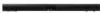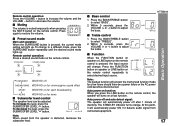Sharp HTSB200 Support Question
Find answers below for this question about Sharp HTSB200 - Sound Bar Speaker.Need a Sharp HTSB200 manual? We have 1 online manual for this item!
Question posted by LeBretonDenise on July 9th, 2011
Program Remove To Operate Television
I bought th HTSB200 Soundbar and there are no instructions on how to program the soundbar remote to operate the television. Trying to eliminate using the television remote.
Current Answers
Related Sharp HTSB200 Manual Pages
Similar Questions
My Sound Bar Stopped Working. I Disconnected The Power And Waited And Connected
sound bar stopped working. I disconnected the power, waited and reconnected but still no sound. The ...
sound bar stopped working. I disconnected the power, waited and reconnected but still no sound. The ...
(Posted by sandjack23 2 years ago)
Sharp Sound Bar Home Theater System Ht-sl70 Can't Control Volume
(Posted by loukark 9 years ago)
I Am Trying To Connect My Sharp Htsb200 Sound Bar To A Lg Tv But Get No Sound.
(Posted by dlbrunink 11 years ago)
Program Remote To Operate Television
I bought th HTSB200 Soundbar and there are no instructions on how to program the soundbar remote to ...
I bought th HTSB200 Soundbar and there are no instructions on how to program the soundbar remote to ...
(Posted by LeBretonDenise 12 years ago)