Sharp FO-2080 Support Question
Find answers below for this question about Sharp FO-2080.Need a Sharp FO-2080 manual? We have 4 online manuals for this item!
Question posted by vincbozed on October 9th, 2014
How To Print Out The Configuration Page On A Sharp Fo-2080
The person who posted this question about this Sharp product did not include a detailed explanation. Please use the "Request More Information" button to the right if more details would help you to answer this question.
Current Answers
There are currently no answers that have been posted for this question.
Be the first to post an answer! Remember that you can earn up to 1,100 points for every answer you submit. The better the quality of your answer, the better chance it has to be accepted.
Be the first to post an answer! Remember that you can earn up to 1,100 points for every answer you submit. The better the quality of your answer, the better chance it has to be accepted.
Related Sharp FO-2080 Manual Pages
FO-2080 Online Operation Manual - Page 5
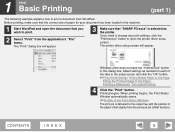
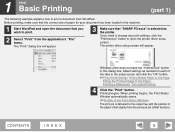
... WordPad. If you wish to open the document that "SHARP FO-xxxx" is delivered to the Paper, Printing a Watermark, Two-sided Printing
4 Click the "Print" button. Select settings as the printer. When printing begins, the Print Status Window automatically opens. (☞Outline of the Print Status Window) The print job is selected as needed on each of the tabs...
FO-2080 Online Operation Manual - Page 7
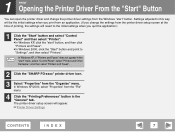
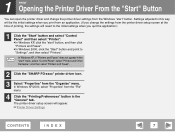
... "Control Panel", select "Printers and Other Hardware", and then select "Printers and Faxes".
2 Click the "SHARP FO-xxxx" printer driver icon.
3 Select "Properties" from the "File" menu.
4 Click the "Printing Preferences" button in this way will be the initial settings when you print from an application. (If you quit the application.)
1 Click the "Start" button...
FO-2080 Online Operation Manual - Page 16
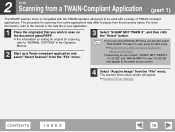
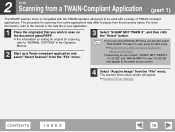
...
● If you are using Windows XP/Vista, you can also select Note "WIA-SHARP FO-xxxx" to be used with the TWAIN standard, allowing it to scan using the WIA ...2 SCAN Scanning from a TWAIN-Compliant Application (part 1)
The SHARP scanner driver is compatible with a variety of your system, "SHARP MFP TWAIN X
1.0 (32-32)" and "WIA-SHARP FO-xxxx 1.0 (32-32)" may differ in the select source ...
FO-2080 Online Operation Manual - Page 21
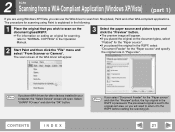
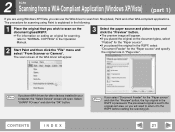
... original on setting an original for the "Paper source" and specify the original size in your Note computer, the "Select Device" screen will open. Select
"SHARP FO-xxxx" and click the "OK" button. CONTENTS
INDEX
21 The procedure for scanning using Windows XP/Vista, you will need to return it to the...
FO-2080 Online Operation Manual - Page 29
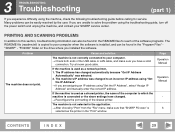
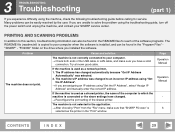
...cable or LAN cable, and make sure that "SHARP FO-xxxx" is used as a shared printer, the name of the computer to which the machine is not correctly connected to solve the problem using... Manual
-
5
CONTENTS
INDEX
29
If the machine is
selected as a network printer, 1.
The machine is not selected in the application. → After choosing "Print" from the "File" menu, make sure ...
FO-2080 Online Operation Manual - Page 30
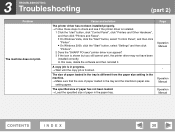
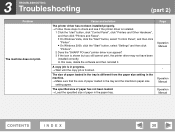
... print,...Faxes". ● On Windows Vista, click the "Start" button, select "Control Panel", and then click "Printer". ● On Windows 2000, click the "Start" button, select "Settings" and then click "Printers".
2 Does the "SHARP FO...-xxxx" printer driver icon appear? 3 If the icon is finished. The size of paper loaded in the tray is different from the paper size setting in the machine...
FO-2080 Operation Manual for FAX Function - Page 10


... 29
6 Set up a transmission or polling job to another fax machine when printing is not possible. Cancel a timer transmission job. Enable automatic ...fax numbers that are shown below. Program the fax number of the machine. Check and delete stored fax jobs waiting for configuring settings is explained in "SELECTING SETTINGS FOR THE FUNCTION" (p.10).
LIST OF FAX FUNCTIONS
The FAX...
FO-2080 Operation Manual for FAX Function - Page 60


... page
AUTOMATIC COVER SHEET
IMPORTANT
If the message function is selected, a message is printed. (p.57)
Transmission
Beep
Receiving machine
Reception
DATE : MAY-11-200X FRI 07:30 PM T O : SERVICE CENTER FAX # : 0333829161 FROM : SHARP FAX # : 0666211221 PAGES : 02PAGES WERE SENT
(INCLUDING THIS PAGE)
If the cover sheet function is not selected, the message is used...
FO-2080 Operation Manual for General Use - Page 23
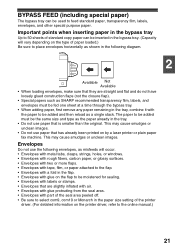
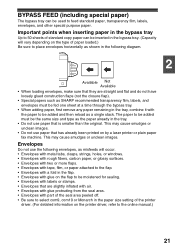
... loosely glued construction flaps (not the closure flap).
• Special papers such as SHARP recommended transparency film, labels, and envelopes must be the same size and type as ...paper already in the tray.
• Do not use paper that has already been printed on the flap to be moistened for sealing. • Envelopes with labels or stamps... by a laser printer or plain paper fax machine.
FO-2080 Operation Manual for General Use - Page 55


...
Button Manager is a software program that works with the scan menu on the machine. In Windows XP, click the "start" button, select "Control Panel" and click "Printers and Other Hardware", and then click "Scanners and Cameras".
2 Click the "SHARP FO-xxxx" icon and select "Properties" from the "Select
an event" pull-down menu...
FO-2080 Operation Manual for General Use - Page 79
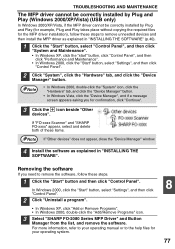
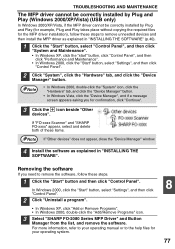
If "FO-xxxx Scanner" and "SHARP FO-xxxx" appear, select and delete both of these steps.
1 Click the "Start" button ...Windows XP, click "Add or Remove Programs". • In Windows 2000, double-click the "Add/Remove Programs" icon.
3 Select "SHARP FO-2080 Series MFP Driver" and Button
Manager from the list, and remove the software.
For more information, refer to your operating system.
8
77...
FO-2080 Operation Manual Suite - Page 10
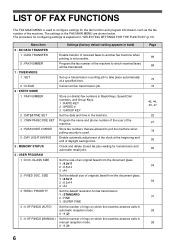
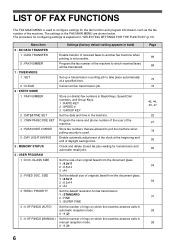
... polling job to take place automatically at the beginning and end of the machine to another fax machine when printing is not possible.
Set the size of an original faxed from the document glass. 1 : 8.5x11 2 : 8.5x14 3 : A4 Set the default size of originals faxed from the document glass. 1 : 8.5x11 2 : 8.5x14 3 : A4 Set the default resolution for...
FO-2080 Operation Manual Suite - Page 60


... page
AUTOMATIC COVER SHEET
IMPORTANT
If the message function is selected, a message is printed. (p.57)
Transmission
Beep
Receiving machine
Reception
DATE : MAY-11-200X FRI 07:30 PM T O : SERVICE CENTER FAX # : 0333829161 FROM : SHARP FAX # : 0666211221 PAGES : 02PAGES WERE SENT
(INCLUDING THIS PAGE)
If the cover sheet function is not selected, the message is indicated...
FO-2080 Operation Manual Suite - Page 127


... not have loosely glued construction flaps (not the closure flap).
• Special papers such as SHARP recommended transparency film, labels, and envelopes must be the same size and type as the paper ... combine it with labels or stamps. • Envelopes that has already been printed on by a laser printer or plain paper fax machine. The paper to be added must be added and then reload as a ...
FO-2080 Operation Manual Suite - Page 159


... and Other Hardware", and then click "Scanners and Cameras".
2 Click the "SHARP FO-xxxx" icon and select "Properties" from the machine. SETTING UP BUTTON MANAGER
Button Manager is a software program that works with the scan ...menu on the machine. In Windows XP, select "Properties" from the "File" menu.
3 In the ...
FO-2080 Operation Manual Suite - Page 183
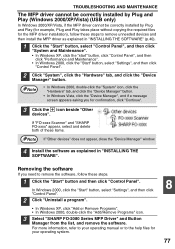
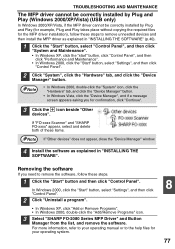
...installation), follow these steps.
1 Click the "Start" button and then click "Control Panel". If "FO-xxxx Scanner" and "SHARP FO-xxxx" appear, select and delete both of these steps to the help files for confirmation, click "...• In Windows 2000, double-click the "Add/Remove Programs" icon.
3 Select "SHARP FO-2080 Series MFP Driver" and Button
Manager from the list, and remove the software.
FO-2080 Operation Manual Suite - Page 221
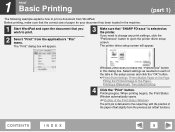
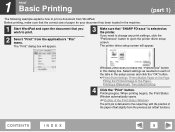
Select settings as the printer. Before printing, make sure that the correct size of paper for your document has been loaded in the machine.
1 Start WordPad and open the document that "SHARP FO-xxxx" is delivered to the output tray, with the position of the tabs in this dialog box. The printer driver setup screen...
FO-2080 Operation Manual Suite - Page 223
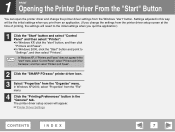
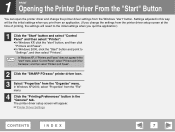
..." button in the Note "start" menu, select "Control Panel", select "Printers and Other Hardware", and then select "Printers and Faxes".
2 Click the "SHARP FO-xxxx" printer driver icon.
3 Select "Properties" from the "Organize" menu. 1 PRINT Opening the Printer Driver From the "Start" Button
You can open the printer driver and change the settings from...
FO-2080 Operation Manual Suite - Page 245
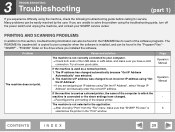
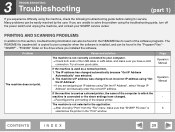
... to this section, troubleshooting information can be easily resolved by the user. If the machine is
selected as a network printer, 1.
The machine is not selected in the application. → After choosing "Print" from the "File" menu, make sure that "SHARP FO-xxxx" is used as a shared printer, the name of the computer to which the...
FO-2080 Operation Manual Suite - Page 246
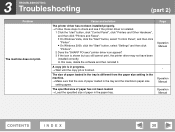
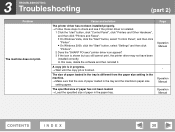
... "Settings" and then click "Printers".
2 Does the "SHARP FO-xxxx" printer driver icon appear? 3 If the icon is different from the paper size setting in the machine. → Make sure that the size of paper loaded in the tray is shown but you still cannot print, the printer driver may not have been
installed...
Similar Questions
Delete The Activity Report On An Old Sharp Fax Machine Fo 3350?
How do you delete the activity report on an old Sharp Fax machine FO 3350?
How do you delete the activity report on an old Sharp Fax machine FO 3350?
(Posted by luterman45 12 years ago)
Sharp Fo-2080 Not Responding
I have a FO-2080 that the control buttons are not responding, can not cycle through fax, print, scan...
I have a FO-2080 that the control buttons are not responding, can not cycle through fax, print, scan...
(Posted by kww3 13 years ago)

