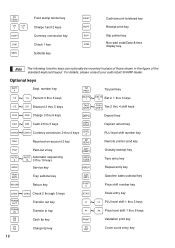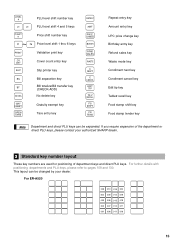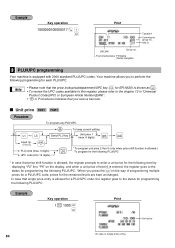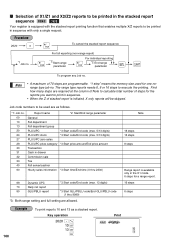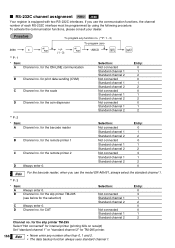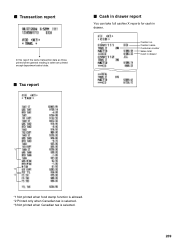Sharp ER-A520 Support Question
Find answers below for this question about Sharp ER-A520.Need a Sharp ER-A520 manual? We have 2 online manuals for this item!
Question posted by juelcontrol on April 29th, 2013
Till Layout
i can print my own excel sheet for the till layout.. but does anyone know the size of the buttons please for a spreadsheet.? eg column width 40 column height 9.5
Current Answers
Related Sharp ER-A520 Manual Pages
Similar Questions
How To Fix The Problem Of Over Limit Sign Of Sharp Cash Register Model No. Er-a5
how to fix a problem of over limit sign on cash register of sharp of model no.ER-A520
how to fix a problem of over limit sign on cash register of sharp of model no.ER-A520
(Posted by parinpatel0033 5 years ago)
Sharp Cash Registers Pos Er-a750
two cash registers the master reads ram error the second register blank screan key boards do nothing...
two cash registers the master reads ram error the second register blank screan key boards do nothing...
(Posted by Dearl001 8 years ago)
How Many Drawers Can You Attach To A Sharp Er-a520 Cash Register?
How many drawers can you attach to a Sharp ER-A520 cash register?
How many drawers can you attach to a Sharp ER-A520 cash register?
(Posted by petereinfalt 9 years ago)
How Do I Do A Master Reset On My Sharp Er-a520 Cash Register?
Hi! I am trying to program my cash register on the pgm1 -i type the price-hit the button i want to p...
Hi! I am trying to program my cash register on the pgm1 -i type the price-hit the button i want to p...
(Posted by heather27730 12 years ago)