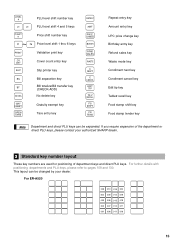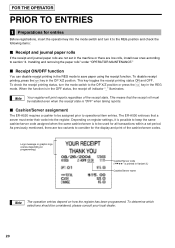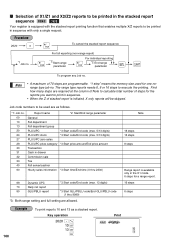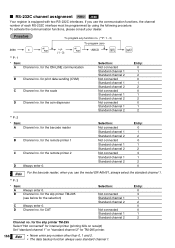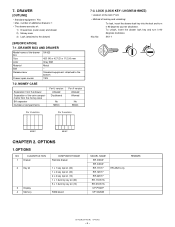Sharp ER-A520 Support Question
Find answers below for this question about Sharp ER-A520.Need a Sharp ER-A520 manual? We have 2 online manuals for this item!
Question posted by wb3axp on November 21st, 2021
Battery Location For Sharp Er-a520
The person who posted this question about this Sharp product did not include a detailed explanation. Please use the "Request More Information" button to the right if more details would help you to answer this question.
Current Answers
Answer #1: Posted by SonuKumar on November 22nd, 2021 9:56 AM
https://business.sharpusa.com/portals/0/downloads/Manuals/cas_man_ERA520_ERA530.pdf
follow the same process.
Please respond to my effort to provide you with the best possible solution by using the "Acceptable Solution" and/or the "Helpful" buttons when the answer has proven to be helpful.
Regards,
Sonu
Your search handyman for all e-support needs!!
Related Sharp ER-A520 Manual Pages
Similar Questions
How Do I Replace The Batteries On Xe-a505 Cash Register?
We have been keeping our register on because when we turn it off we have to keep resetting the time ...
We have been keeping our register on because when we turn it off we have to keep resetting the time ...
(Posted by alcalapiedad01 2 years ago)
Sharp Cash Registers Pos Er-a750
two cash registers the master reads ram error the second register blank screan key boards do nothing...
two cash registers the master reads ram error the second register blank screan key boards do nothing...
(Posted by Dearl001 8 years ago)
How Many Drawers Can You Attach To A Sharp Er-a520 Cash Register?
How many drawers can you attach to a Sharp ER-A520 cash register?
How many drawers can you attach to a Sharp ER-A520 cash register?
(Posted by petereinfalt 9 years ago)
How Do I Do A Master Reset On My Sharp Er-a520 Cash Register?
Hi! I am trying to program my cash register on the pgm1 -i type the price-hit the button i want to p...
Hi! I am trying to program my cash register on the pgm1 -i type the price-hit the button i want to p...
(Posted by heather27730 12 years ago)
Battery Location
We have a Sharp ER-A520 register. The drawer will not cash out with the CA/AT button, tried programm...
We have a Sharp ER-A520 register. The drawer will not cash out with the CA/AT button, tried programm...
(Posted by lilacrogers 12 years ago)