Sharp ER-A450T Support Question
Find answers below for this question about Sharp ER-A450T.Need a Sharp ER-A450T manual? We have 3 online manuals for this item!
Question posted by markba8 on January 30th, 2014
How To Program Scanner For Sharp Er-a450t
The person who posted this question about this Sharp product did not include a detailed explanation. Please use the "Request More Information" button to the right if more details would help you to answer this question.
Current Answers
There are currently no answers that have been posted for this question.
Be the first to post an answer! Remember that you can earn up to 1,100 points for every answer you submit. The better the quality of your answer, the better chance it has to be accepted.
Be the first to post an answer! Remember that you can earn up to 1,100 points for every answer you submit. The better the quality of your answer, the better chance it has to be accepted.
Related Sharp ER-A450T Manual Pages
Programmer Manual - Page 1
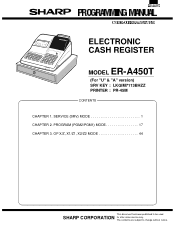
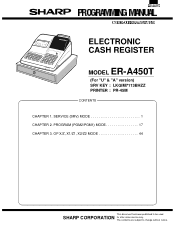
PROGRAM (PGM2/PGM1) MODE 17 CHAPTER 3. SERVICE (SRV) MODE 1 CHAPTER 2. The contents are subject to be used
SHARP CORPORATION for after sales service only. ELECTRONIC CASH REGISTER
MODEL ER-A450T
(For "U" & "A" version) SRV KEY : LKGIM7113BHZZ PRINTER : PR-45M
CONTENTS CHAPTER 1. OP X/Z, X1/Z1, X2/Z2 MODE 44
This document has been published to change without notice.
Programmer Manual - Page 15
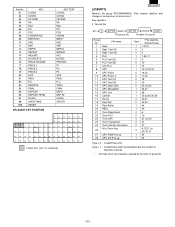
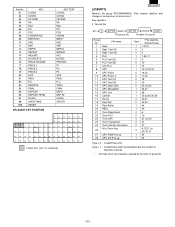
...RA2 PO PO2 CASHIER NO.
SERVICE FINAL DEPOSIT DEPOSIT RFND SCALE OPEN TARE INHIBIT
ER-A450T KEY POSITION
KEY TEXT CONV3 CONV4 FSTEND RA RA2 PO PO2 CASH#... 64 01 05 09 13 17 21 25 29 34 39 45 51 57 63
:FIXED KEY (NO TO CHANGE)
[JOB#971]
Memory file group PROGRAMMING. (File creation deletion and change of Term files.
27 UPC PGM Pick up 28 UPC X/Z Pick up
Type
1 0 0 1 0 0 1 1 0 0 0 0 0 1...
Programmer Manual - Page 17
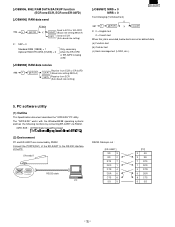
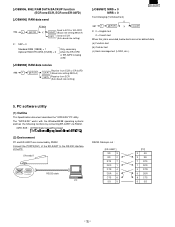
..." works with the Windows95/98 operating systems and has the following functions by RS232. Port1(CH8) Port2(CH1)
RS232 cable
PC
RS232 Cable pin out :
[ER-A450T]
SD
3
RD
2
RTS 7
DCD 1
DTR 4
DSR 6
CTS 8
SG
5
[PC]
3
SD
2
RD
7 RTS
1 DCD
4 DTR
6 DSR
8 CTS
5
SG
Channel No. Connect the PORT2(CH1) of the...
Programmer Manual - Page 18
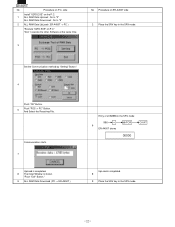
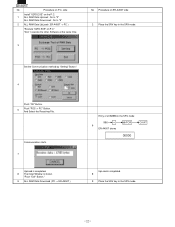
...RAM Data UpLoad : Go to "2"
ALL RAM Data DownLoad : Go to "9"
2 ALL RAM Data UpLoad ( ER-A450T -> PC )
"Execute "02FD.EXE" on P.C" *Don' t execute the other Software at the same time.... "POS -> PC" Button. "Push "Exit" Button." 9 ALL RAM Data Download ( PC -> ER-A450T )
Entry of JOB#996 in the SRV mode
996 6
ER-A450T shows
@/FOR
CA/AT
00000
UpLoad is shown. No
Procedure on ER-A450T side...
Programmer Manual - Page 19
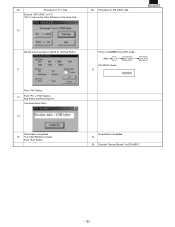
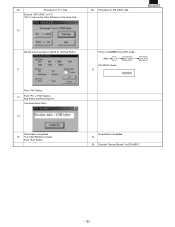
... initial Window is completed. 15
16 Execute "Service Reseth" on ER-A450T side
Set the Communication method by "Setting" Button. 11
Entry of JOB#998 in the SRV mode
998
ER-A450T shows 12
@/FOR
00000
CA/AT
Push "OK" Button.
13
Push "PC -> POS" Button. Push "Exit" Button.
Download is shown. And Select the...
Programmer Manual - Page 27
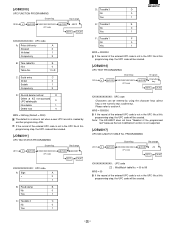
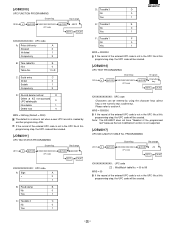
... Table No.
If the record of the entered UPC code is not in the UPC file at this programming step, the UPC code will be entered by another programming JOB. Note: The ER-A450T does not have "Readout of the programmed text" because the text modification function is not in the UPC file at this...
Service Manual - Page 1
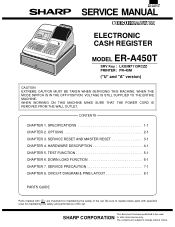
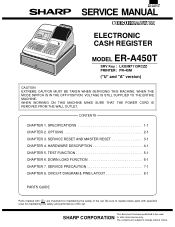
...CHAPTER 8.
Be sure to replace these parts with " " are subject to be used
SHARP CORPORATION for maintaining the safety of the set . SPECIFICATIONS 1-1 CHAPTER 2. The contents are... STILL SUPPLIED TO THE ENTIRE MACHINE. TEST FUNCTION 5-1 CHAPTER 6. SERVICE MANUAL
ELECTRONIC CASH REGISTER
MODEL ER-A450T
SRV Key : LKGIM7113RCZZ PRINTER : PR-45M
("U" and "A" version)
CAUTION EXTREME...
Service Manual - Page 6
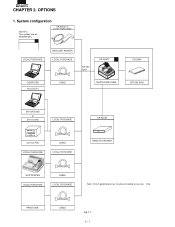
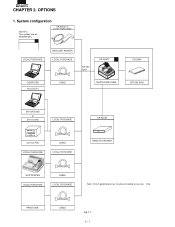
... or LOCAL PURCHASE
LOCAL PURCHASE
BARCODE READER LOCAL PURCHASE
RS-232 2por t
ER-A450T
COMPUTER PC UTILITY
CABLE
MASTER MA CHINE
ER-03RA OPTION RAM
ER-02FD EXE or
ER-01/02FD
LOCAL PURCHASE
3.5 inch FDD LOCAL PURCHASE
CABLE LOCAL PURCHASE
ER-04D W REMOTE DRA WER
SLIP PRINTER LOCAL PURCHASE
CABLE LOCAL PURCHASE
Note : Only 2 peripherals...
Service Manual - Page 32


... key code. The termination print is not performed.
[4] Keyboard test
1) Key operation
XXXX 104
CA/AT
XXXX: Sumcheck data
Standard keyboard layout sum check data
ER-A450T
2254
2) Functional description
The keyboard test is performed with the added data which are printed at a uniform density.
3.
The sum check data is pressed.
If...
Service Manual - Page 41
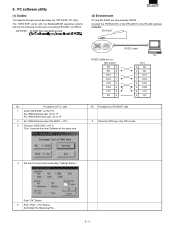
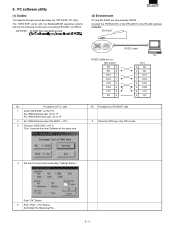
....EXE" works with the Windows95/98 operating systems and has the following functions by connecting ER-A450T via RS232.
02FD.EXE : All RAM Data Upload/Download
(2) Environment
PC and ER-A450T are connected by "Setting" Button." Push "OK" Button.
5 Push "POS -> PC" Button. Channel No. Channel No.
And Select the Receiving File.
6 - 4 PC software utility...
Service Manual - Page 42
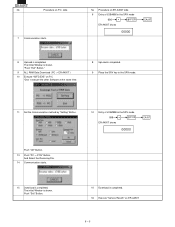
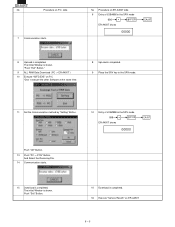
... mode.
11 Set the Communication method by "Setting" Button.
12 Entry of JOB#996 in the SRV mode
998
@/FOR
ER-A450T shows
00000
CA/AT
Push "OK" Button.
13 Push "PC -> POS" Button. side
7 Communication starts. Push "Exit" Button.
15 Download is completed. 16 Execute "Service Reseth" on P.C *Don' t execute the other...
Service Manual - Page 43
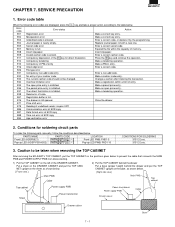
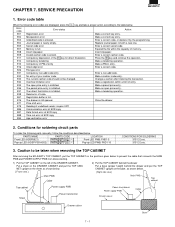
... correct key entry.
E03 Undefined code is enterd. Enter a correct code, or declare it by the programming. Replace joumal paper roll with a new one.
E05 Secret code error
Enter a correct secret code.
... The current cashier code should not be taken when removing the TOP CABINET
After removing the ER-A450T's TOP CABINET, put the TOP CABINET on the positions given below to the table below ...
Service Manual - Page 62


... for maintaining the safety of the set.Be sure replace these parts with "!"
PARTS GUIDE
ER-A450TU/A
MODEL ER-A450T
PRINTER:PR-45M SRV KEY:LKGIM7113BHZZ
CONTENTS
(for U.S.A,Canada)
1 Exteriors 2 Keyboard unit 3... unit G Articles for after sales service only. are subject to be
SHARP CORPORATION used for consumption H Service route options
s Index
Parts marked with specified ones for maintaining ...
Dealer Knowledge Book - Page 1
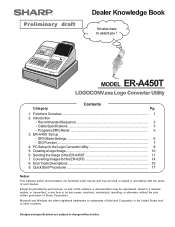
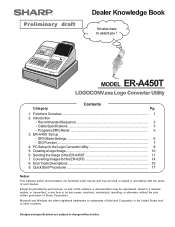
... Setup for the ER-02FD 14 8. Except as permitted by any means, electronic, mechanical, recording, or otherwise, without notice. Designs and specifications are either registered trademarks or trademarks... in accordance with the terms of Sharp Corporation. ER-A450 Set up - MODEL ER-A450T
LOGOCONV.exe Logo Converter Utility
Contents
Category
Pg.
1. Program (SRV) Reset 5 3. Converting...
Dealer Knowledge Book - Page 2
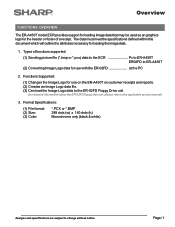
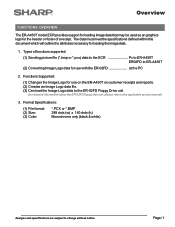
... of a receipt.
Format Specifications:
(1) File format: (2) Size: (3) Color:
*.PCX or *.BMP 288 dots (w) x 140 dots (h) Monochrome only (black & white)
Designs and specifications are subject to ER-A450T
(2) Converting Image Logo data for the header or footer of functions supported:
(1) Sending picture file (*.bmp or *.pcx) data to the ECR Pc to...
Dealer Knowledge Book - Page 3
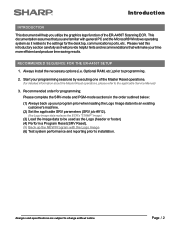
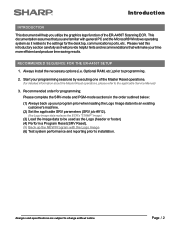
... the desk top, communications ports, etc.
RECOMMENDED SEQUENCE FOR THE ER-A450T SETUP
1.
Always install the necessary options (i.e. Please complete the SRV-mode and PGM-mode sections in the order outlined below: (1) Always back up your programming sessions by executing one of the ER-A450T Scanning ECR. Introduction
INTRODUCTION
This document will help you are...
Dealer Knowledge Book - Page 4
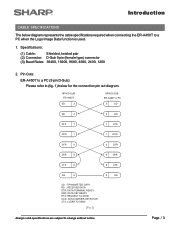
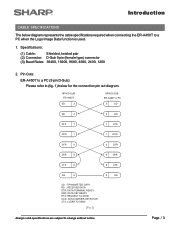
... D-Sub): Please refer to (fig. 1) below diagram represents the cable specifications required when connecting the ER-A450T to change without notice. Introduction
CABLE SPECIFICATIONS
The below for the connection pin out diagram.
9PIN D-SUB ER-A450T
SD
3
9PIN D-SUB ER-A450T or PC
3
SD
RD
2
RTS
7
2
RD
7
RTS
DCD
1
1 DCD
DTR
4
4
DTR
DSR
6
6
DSR
CTS
8
8
CTS...
Dealer Knowledge Book - Page 5
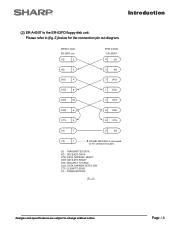
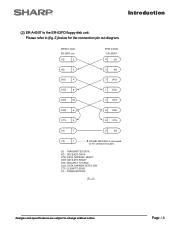
... and specifications are subject to the shield of the cable.
Page / 4 Introduction
(2) ER-A450T to the ER-02FD floppy disk unit: Please refer to (fig. 2) below for the connection pin out diagram.
25PIN D-SUB ER-02FD unit
SD
2
RD
3
RTS
4
DCD
8
9PIN D-SUB ER-A450T
3
SD
2
RD
7
RTS
1 DCD
DTR
20
DSR
6
CTS
5
4
DTR
6 DSR
8
CTS...
Dealer Knowledge Book - Page 8
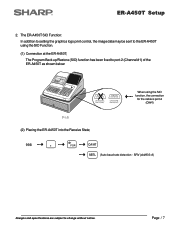
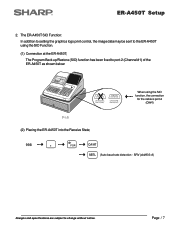
The Program Back up/Restore (SIO) function has been fixed to change without notice. SRV job#903-A)
Designs and specifications are subject to port-2 (Channel #1) of the ER-A450T as shown below:
X
Channel No.: Port 1(CH8)
Channel No.: Port 2(CH1)
3 When using the SIO Function. (1) Connection at the ER-A450T; The ER-A450T SIO Function: In addition to...
Similar Questions
Hi How To Put Your Shop Name On Till Receipt Sharp Er-a450t Cash Register
non
non
(Posted by nssaif 3 years ago)
Sharp Cash Registers Pos Er-a750
two cash registers the master reads ram error the second register blank screan key boards do nothing...
two cash registers the master reads ram error the second register blank screan key boards do nothing...
(Posted by Dearl001 8 years ago)
How To Disable Receipt Printing On A Sharp Er-a450t Cash Register
(Posted by biplafar 10 years ago)
How Do I Un-program Departments From My Cash Register
(Posted by blblomgren 10 years ago)
Any Way To Transger Data From Er-a450t To Any Other Cash Register
(Posted by garyvirk04 11 years ago)


