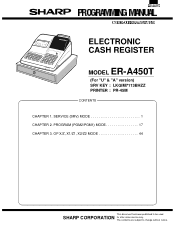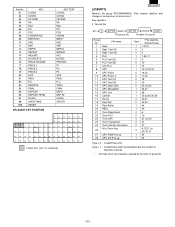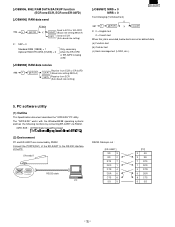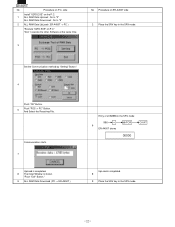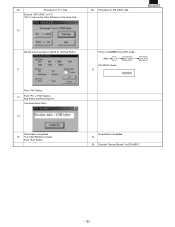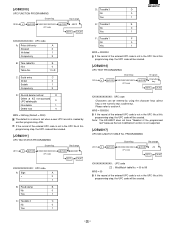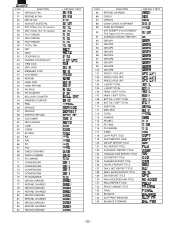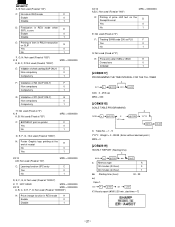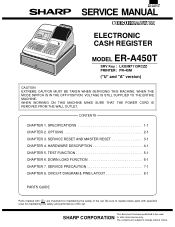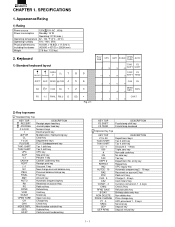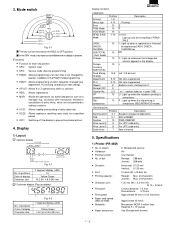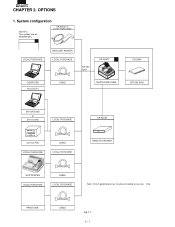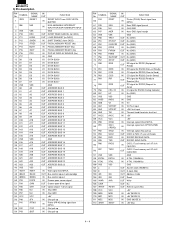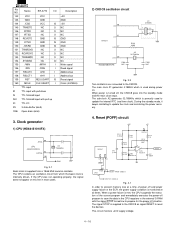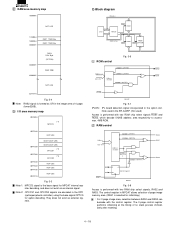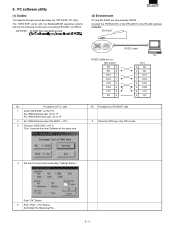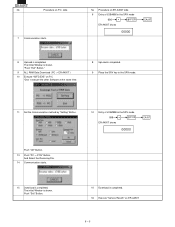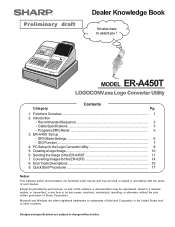Sharp ER-A450T Support Question
Find answers below for this question about Sharp ER-A450T.Need a Sharp ER-A450T manual? We have 3 online manuals for this item!
Question posted by norajackson on April 30th, 2015
'h' On The Screen
There is an "H" on the screen and nothing will work. How can this be fixed? I've tried powering on/off. The "H" is there no matter what key position it is in.
Current Answers
Answer #1: Posted by sabrie on April 30th, 2015 6:34 AM
the video on the link below will show you how to clear the "h" error on your sharp cash register.
www.techboss.co.za
Related Sharp ER-A450T Manual Pages
Similar Questions
Hi How To Put Your Shop Name On Till Receipt Sharp Er-a450t Cash Register
non
non
(Posted by nssaif 3 years ago)
How To Fix The Problem Of Over Limit Sign Of Sharp Cash Register Model No. Er-a5
how to fix a problem of over limit sign on cash register of sharp of model no.ER-A520
how to fix a problem of over limit sign on cash register of sharp of model no.ER-A520
(Posted by parinpatel0033 5 years ago)
Sharp Cash Registers Pos Er-a750
two cash registers the master reads ram error the second register blank screan key boards do nothing...
two cash registers the master reads ram error the second register blank screan key boards do nothing...
(Posted by Dearl001 8 years ago)
How To Disable Receipt Printing On A Sharp Er-a450t Cash Register
(Posted by biplafar 10 years ago)
Any Way To Transger Data From Er-a450t To Any Other Cash Register
(Posted by garyvirk04 11 years ago)