Sharp ER-A450T Support Question
Find answers below for this question about Sharp ER-A450T.Need a Sharp ER-A450T manual? We have 3 online manuals for this item!
Question posted by psbliquor on July 11th, 2014
How To Program Prices On Sharp Er-450t
I have sharp ER-450T with a scanner I've never used the scanner and now would like to use it so how do I program produces?
Current Answers
There are currently no answers that have been posted for this question.
Be the first to post an answer! Remember that you can earn up to 1,100 points for every answer you submit. The better the quality of your answer, the better chance it has to be accepted.
Be the first to post an answer! Remember that you can earn up to 1,100 points for every answer you submit. The better the quality of your answer, the better chance it has to be accepted.
Related Sharp ER-A450T Manual Pages
Programmer Manual - Page 1
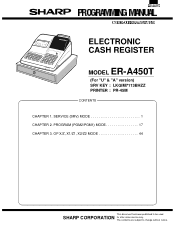
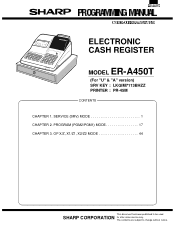
OP X/Z, X1/Z1, X2/Z2 MODE 44
This document has been published to change without notice. PROGRAM (PGM2/PGM1) MODE 17 CHAPTER 3. ELECTRONIC CASH REGISTER
MODEL ER-A450T
(For "U" & "A" version) SRV KEY : LKGIM7113BHZZ PRINTER : PR-45M
CONTENTS CHAPTER 1. The contents are subject to be used
SHARP CORPORATION for after sales service only. SERVICE (SRV) MODE 1 CHAPTER 2.
Programmer Manual - Page 7
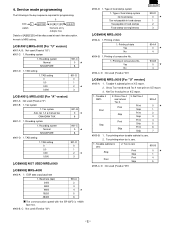
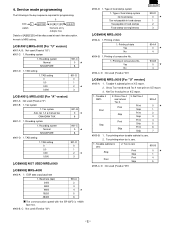
...38400
903-A
2
3
4
5
5
6
The communication speed with the ER-02FD is zero
Print Skip Print Skip
905-B
0
5
1
4
5
#905-C, D: Not used (Fixed at "00")
#903-D: 1. Taxable 4 SBTL Print
Skip
...901-A, B: Not used (Fixed at "05") Gross Tax 4 and refund Tax 4 Print
Skip
Print
Skip
3. Service mode programming
The following is the key sequence required for programming.
0
XXX (...
Programmer Manual - Page 15
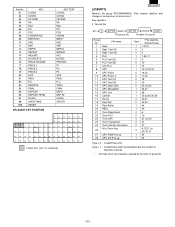
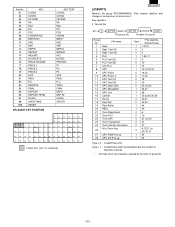
...UPC Link Cashier Hourly Daily Net Reg. BIRTHDAY UPC AMT DEPT# REPEAT INQUIRE NO DELETE PRICE CHANGE PRICE 1 PRICE 2 PRICE 3 SLIP PBLU N.C. Key No. 61 62 63 64 65 66 67 68 69 ... PROGRAMMING. (File creation deletion and change of group No. Create/Erase only
Type = 1 ; SERVICE FINAL DEPOSIT DEPOSIT RFND SCALE OPEN TARE INHIBIT
ER-A450T KEY POSITION
KEY TEXT CONV3 CONV4 FSTEND RA RA2 PO PO2 CASH#...
Programmer Manual - Page 17
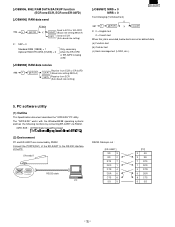
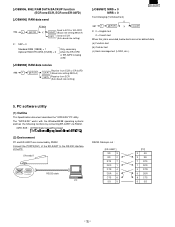
...-A)
SBTL Send to the RS-232 interface of the ER-A450T to ECR (Auto baud rate setting)
X : SSP = 0
Standard RAM (128KB) = 1 Optional RAM: ER-03RA (512KB) = 2
Only nacessary when the ER-01FD or ER-02FD is being used.
[JOB#998] RAM data receive
Receive from ECR or ER-02FD
998
@/FOR
CA/AT (Baud rate setting:#903...
Programmer Manual - Page 27
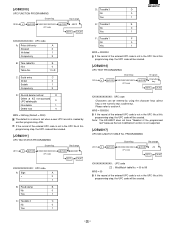
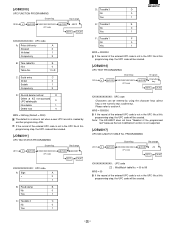
... code is created by using the character keys (direct key) or the numeric keys (code entry). PROGRAMMING
2017
(Scanning)
No ...programming JOB. [JOB#2010]
UPC FUNCTION PROGRAMMING
(Scanning)
No change
2010
@/FOR
XXXXXXXXXXXXX UPC code
@/FOR
ABCD
SBTL CA/AT
XXXXXXXXXXXXX: UPC code
A: Price shift entry
A
Allowed
0
Inhibited
1
Compulsory
2
B: Tare table No.
Note: The ER-A450T...
Programmer Manual - Page 29
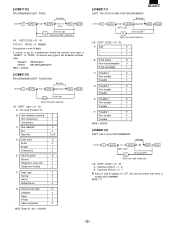
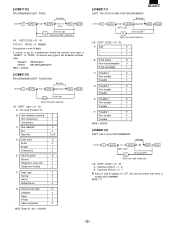
...
For the next DEPT. Any amount below automatically. MRS = 17 PRICE
No change
2111
@/FOR
XX @/FOR ABCDEF SBTL DEPT. B 0 1
C 0 1 to 9
D: Scale entry
D
Inhibit
0
Enable
1
Compulsory
2
XXE: SICS Function
E
Normal
0
Single item cash sale
1
Single item finalize
2
XXF: Dept. HALO (limit) PROGRAMMING
No change
2110
@/FOR XX @/FOR ABCDEFG SBTL CA/AT
For...
Programmer Manual - Page 32
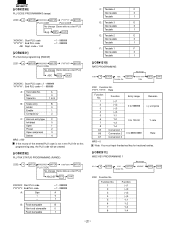
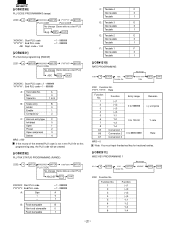
... (-)1 (-)2 (-)3 (-)4 %1 %2 %3 %4 Non Table No. YYYY.YYYY Rate
SBTL
CA/AT
XXX: Function No.
A 0 1 to 9999.9999
Remarks (-) unit price
% rate Rate
MRS = 0 Note: You must input the decimal key for fractional entries.
[JOB#2311]
MISC KEY PROGRAMMING 1
2311
@/FOR
XXX
@/FOR
Function No. B: Food stampable Non-food stampable Food stampable
= 1 - 999999 = 1 - 999999
A 0 1
B 0 1
C: Taxable...
Programmer Manual - Page 34
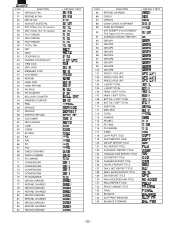
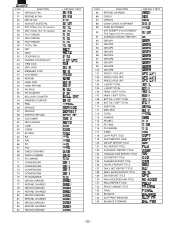
...COUNTER BILL(SLIP) COUNTER DRAWER COUNTER PBAL SERVICE DEPOSIT DEPOSIT REFUND CUSTOMER NET3 (SALES) CASH CASH2 FS SALE RA RA2 PO PO2 CHECK CASHING CHECK CHANGE FS CHANGE CONVERSION1 CONVERSION2 CONVERSION3 CONVERSION4 FS IN DRAWER GROSS CHARGE1 REFUND CHARGE1... EAN REPORT TITLE NON ACCESSED EAN TITLE PBLU REPORT TITLE PRICE CHANGE TITLE FINAL BALANCE SLIP PRINT MESSAGE BALANCE FORWARD
DEFAULT TEXT
Programmer Manual - Page 37
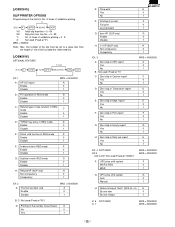
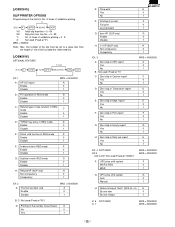
...Disable
MRS = 00000000
A 0 1
B: PO operation in REG mode
B
Enable
0
...used (Fixed at "00000")
F: UPC price shift system MGR & REG MGR
MRS = 00000000 MRS = 00000000
F 0 1
G: UPC price... shift system
G
Auto
0
Manual
1
H: Return timing at "0")
MRS = 009910
Note: Max. line number of the slip must be set to No. line No. = 0 - 99
Y:
No. [JOB#2615]
SLIP PRINTER OPTIONS
Programming...
Programmer Manual - Page 38
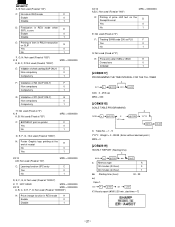
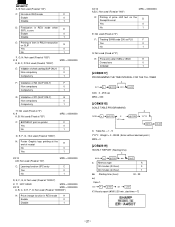
... mode
H
Enable
0
Disable
1
XX:13 A,B,C: Not used (Fixed at "000")
MRS = 00000000
D: Printing of price shift text on the Receipt/Journal
D
Yes
0
No
1
E: Not used (Fixed at "0")
F: Treating EAN8 code 200 as PLU
F
Yes
0
No
1
G: Not used (Fixed at "0")
H: Price entry after ISBN or ISSN
H
Compulsory
0
Inhibited
1
[JOB#2617]
PROGRAMMING THE TIME INTERVAL FOR THE TILL...
Programmer Manual - Page 41
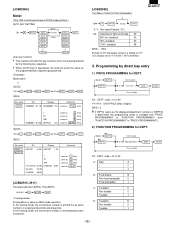
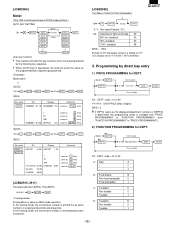
... "PRICE PROGRAMMING" to "FUNCTION PROGRAMMING" (from "FUNCTION PROGRAMMING" to "PRICE PROGRAMMING").
2) FUNCTION PROGRAMMING for...100 ***TOTAL $1.00 CHANGE 0.00 CASH $1.00 CHANGE $0.00
Comment
same as...programmed key-sequence programmed. In the training mode, the consecutive number is incremented by each transaction.
[JOB#2990]
THERMAL PRINTER PROGRAMMING
0
2990
@/FOR
XYZZ
CA/AT
X, Y: Not used...
Programmer Manual - Page 42
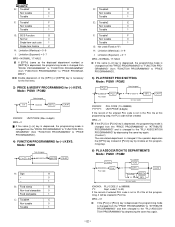
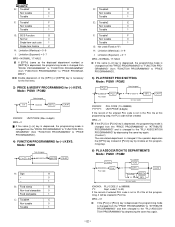
... for (-) KEYS.
Mode : PGM1 / PGM2
Not changed from "PRICE PROGRAMMING" to "FUNCTION PROGRAMMING" (from "FUNCTION PROGRAMMING" to "PRICE PROGRAMMING").
4) FUNCTION PROGRAMMING for (-) KEYS. E: Taxable2
E
Non taxable
0
Taxable
1
F: Taxable1
F
Non taxable
0
Taxable
1
G: SICS Function
G
Normal
0
Single item cash sale
1
Single item finalize
2
H: Limitation (Mantissa...
Programmer Manual - Page 44


...] key is depressed, the programming mode is changed from the "RATE PROGRAMMING" to "FUNCTION PROGRAMMING" (from the "PRICE PROGRAMMING" to "ATTRIBUTE PROGRAMMING" and then changed to "PRICE PROGRAMMING").
13) PROGRAMMING RATE FOR CONVERSION KEY Mode : PGM1 / PGM2
Not changed YY
DEPT# SBTL
CA/AT
XXXXXXXXXXXXX: UPC code
YY: DEPT. Mode : PGM2
TAX
TAX
RA
PO
CASH2
CHn
CHKn
TAX
AB...
Service Manual - Page 1
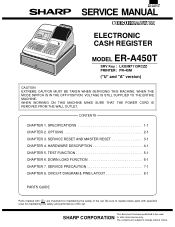
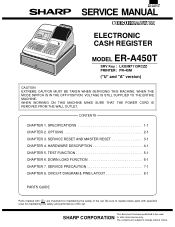
... CHAPTER 5. OPTIONS 2-1 CHAPTER 3. SERVICE MANUAL
ELECTRONIC CASH REGISTER
MODEL ER-A450T
SRV Key : LKGIM7113RCZZ PRINTER : PR-45M
("U" and "A" version)
CAUTION EXTREME CAUTION MUST BE TAKEN WHEN SERVICING THIS MACHINE. SERVICE RESET AND MASTER RESET 3-1 CHAPTER 4. Be sure to replace these parts with " " are subject to be used
SHARP CORPORATION for maintaining the safety of the set...
Service Manual - Page 2
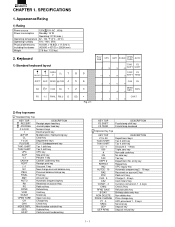
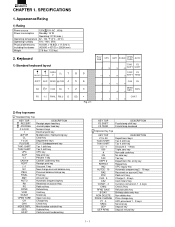
...# NS
TAX DEPT # REPEAT
INQ AUTO2 - 10
RA2 PO2 CH2 - 5 CA2 CONV1 - 4 CHK2 RFND SALE B-DAY NON DELETE PRICE CHANGE P1 - 3 SRVC DEP DEP RFND
DESCRIPTION Department keys Tax 3 shift key Tax 4 shift key Discount 2 - 4 keys Triple ... TOP 21 to 20
PLU/SUB TAX1 SHIFT TAX2 SHIFT
UPC SLIP %1 CASH # RCPT (-) 1 NC PBLU FINAL AMT AUTO RA PO RFND VOID SCALE OPEN TARE CH CHK MDSE SBTL SBTL CA/AT
DESCRIPTION ...
Service Manual - Page 3
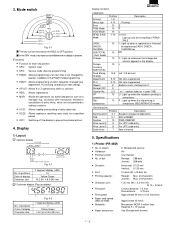
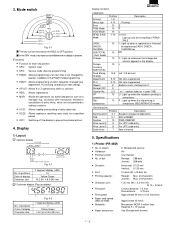
... VOID Mode RFND SALE Mode
CASH, CHECK, CHARGE SUB TOTAL ...programming of display Character size
7 segment display (LED) 10
Yellow Green 14.2 (H) ! 8.0 (W) mm
Customer display (Pop-up whenever the change due amount appears in the REG or OFF position. of positions Color of items frequently changed fre- TAB
4-1 SRV JOB#901
Sentinel
10 PGM JOB#2321
Price Level-3
9 For UPC code entry
Price...
Service Manual - Page 7
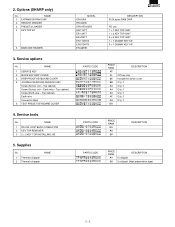
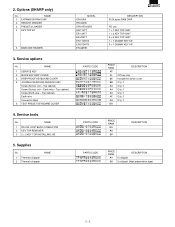
...4 KEY TOP KIT
5 BARCODE READER
MODEL ER-03RA ER-04DW ER-01FD/02FD ER-11KT7 ER-12KT7 ER-22KT7 ER-11DK7G ER-51DK7G ER-A6HS1
3. Top cabinet) Screw (Sensor unit - 2.
Options (SHARP only)
No. Top cabinet) Earth wire ...UNIT 2 × 2 KEY TOP UNIT 1 × 1 DUMMY KEY KIT 5 × 1 DUMMY KEY KIT
PRICE RANK
AF AL BE BB AA AA AA AF AA BH
DESCRIPTION
OP key only Include the switch cover Q'ty: 1 ...
Service Manual - Page 24
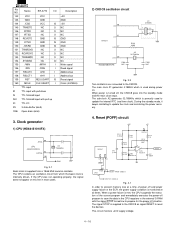
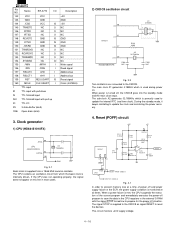
... 156 157 158 159 160 I ID IS ISU IO 3S ON6
Name
ER-A770
I/O
VCC
VCC
GND
GND
/CSD
VCC
IS
TRNDTD
NC
O
/.... 3-1
Basic clock is supplied from which the basic clock is primarily used during power on this line in the external S-RAM with pull up... a time of the current program and immediately executes the power-off program to save the data in the CPU registers in most cases.
2) CKDC8...
Service Manual - Page 43
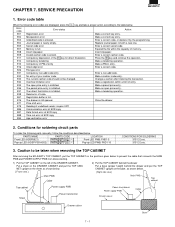
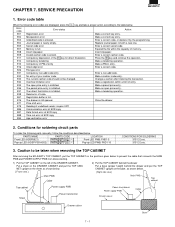
... The current cashier code should not be taken when removing the TOP CABINET
After removing the ER-A450T's TOP CABINET, put the TOP CABINET upright on the base, as shown below. [ ...or declare it by the programming.
E35 The open price entry.
E38 Read error of memory.
E08 Insert slip paper.
E36 The perset price entry is full.
E77 Price shift error
E79 Reading ...
Dealer Knowledge Book - Page 1
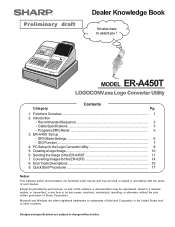
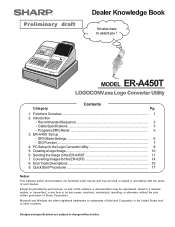
... Windows are either registered trademarks or trademarks of such license. MODEL ER-A450T
LOGOCONV.exe Logo ...ER-02FD 14 8.
Except as permitted by such license, no part of Sharp Corporation. Program (SRV) Reset 5 3. SIO Function ...7 4.
SRV Mode Settings 6 - Recommended Sequence 2 - Quick Start Procedures 17
Notice:
This software and/or documentation are subject to the ER-A450T...
Similar Questions
How To Stop Receipt Printing In Sharp Er-450t Cash Register
(Posted by tazeennas 1 year ago)
Hi How To Put Your Shop Name On Till Receipt Sharp Er-a450t Cash Register
non
non
(Posted by nssaif 3 years ago)
Sharp Cash Registers Pos Er-a750
two cash registers the master reads ram error the second register blank screan key boards do nothing...
two cash registers the master reads ram error the second register blank screan key boards do nothing...
(Posted by Dearl001 8 years ago)
Www.how Do You Program A Price In A Cash Register Model Sharp Xe-a406
(Posted by itsmjst 10 years ago)
How To Disable Receipt Printing On A Sharp Er-a450t Cash Register
(Posted by biplafar 10 years ago)

