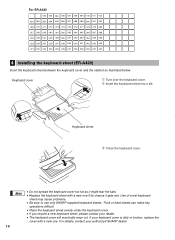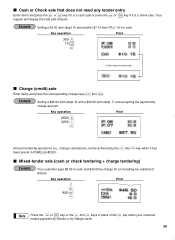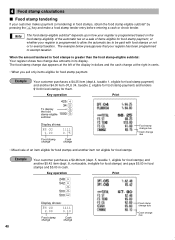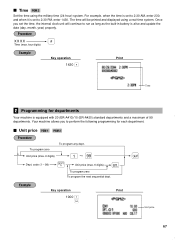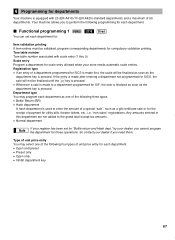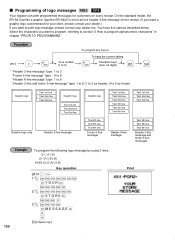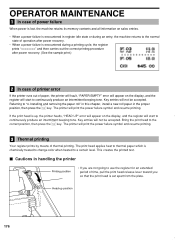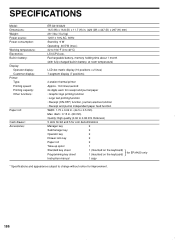Sharp ER-A420 Support Question
Find answers below for this question about Sharp ER-A420.Need a Sharp ER-A420 manual? We have 1 online manual for this item!
Question posted by lorettacathcart on March 5th, 2014
Sharp Cash Register Er-a420
Current Answers
Answer #1: Posted by cashregisterguy on March 6th, 2014 2:18 AM
*********
If anyone needs a Sharp ER-A420 manual, one of the users has them here:
http://the-checkout-tech.com/manuals/cashregisters/Sharp_ER-A410_and_ER-A420_instruction_manual.html
http://the-checkout-tech.com/manuals/cashregisters/Sharp_ER-A410_and_ER-A420_dealer_manual.html
http://the-checkout-tech.com/manuals/cashregisters/Sharp_ER-A410_and_ER-A420_programming_manual.html
Related Sharp ER-A420 Manual Pages
Similar Questions
how do i program a sharp model er-420 cash register
two cash registers the master reads ram error the second register blank screan key boards do nothing...