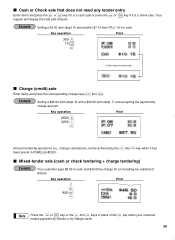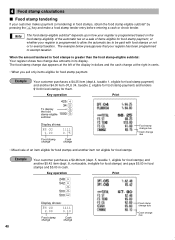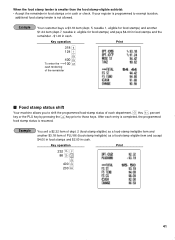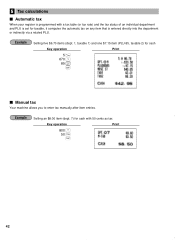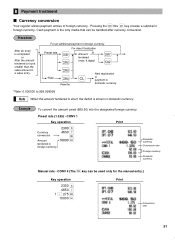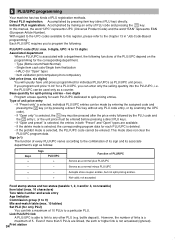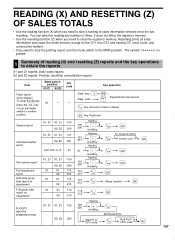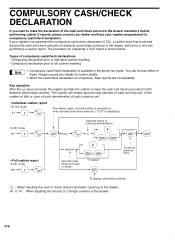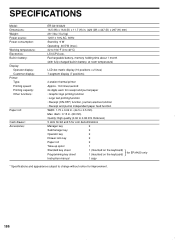Sharp ER-A420 Support Question
Find answers below for this question about Sharp ER-A420.Need a Sharp ER-A420 manual? We have 1 online manual for this item!
Question posted by jsjones66550 on June 21st, 2012
Er-420 Cash Register Is Stuck On Pgm1
Was enterning new PLU, when it stuck on PGM1, it will not allow me to even turn the register off
Current Answers
Related Sharp ER-A420 Manual Pages
Similar Questions
How Do I Program A Sharp Model Er-420 Cash Register
how do i program a sharp model er-420 cash register
how do i program a sharp model er-420 cash register
(Posted by Anonymous-169390 2 years ago)
Where Do I Insert Battries On Er-a420 Cash Register
where do i insert battries on er-a420 cash register
where do i insert battries on er-a420 cash register
(Posted by molemstebogo 2 years ago)
How Many Drawers Can You Attach To A Sharp Er-a520 Cash Register?
How many drawers can you attach to a Sharp ER-A520 cash register?
How many drawers can you attach to a Sharp ER-A520 cash register?
(Posted by petereinfalt 9 years ago)
How Do I Change A Price That Has Been Programmed On A Sharp Er-420 Cash Register
The price is programmed as $ 1.25 and I would like to change it to $ 1.00. We own a bar and it is pr...
The price is programmed as $ 1.25 and I would like to change it to $ 1.00. We own a bar and it is pr...
(Posted by mort56 11 years ago)
How To Resolve Error E36 On Sharp Er-a440 Cash Register
My Sharp ER-A440 cash register gives an Error E36. Any keys i press (including CL) does not even giv...
My Sharp ER-A440 cash register gives an Error E36. Any keys i press (including CL) does not even giv...
(Posted by sabgao 11 years ago)