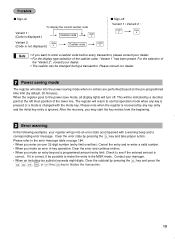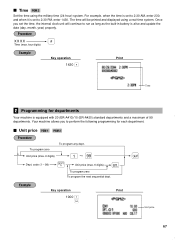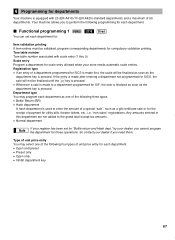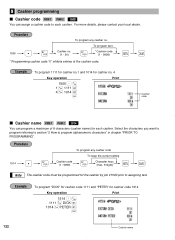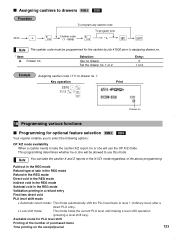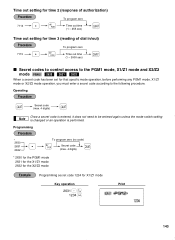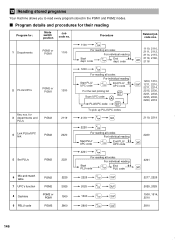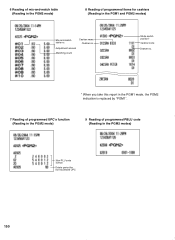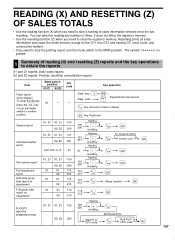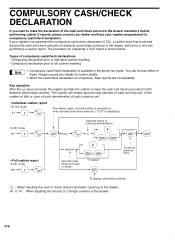Sharp ER-A410 Support Question
Find answers below for this question about Sharp ER-A410.Need a Sharp ER-A410 manual? We have 1 online manual for this item!
Question posted by hcook on May 15th, 2014
Problem With Programming Cashier Codes
I used the 1500 and 1514 codes to assign new codes for the some of the cashiers and changed the names on the slots. Most of the cashiers codes work fine except cashiers in the slots 15 to 20 (14 is a training cashier). With 15-20 the cashiers can sign into the register but when they finish the transactions and push the ca/at key the till will no longer open.
Current Answers
Related Sharp ER-A410 Manual Pages
Similar Questions
Hi How I Can Change The Company Name On My Cash Register Sharp Er-a410
hi how i can change the company name on my cash register sharp er-a410
hi how i can change the company name on my cash register sharp er-a410
(Posted by Anonymous-157459 8 years ago)
Er-a410 Cash Register
I have a ER-A410 Cash Register and have lost the NO SALE key. Could you please tell me how to find t...
I have a ER-A410 Cash Register and have lost the NO SALE key. Could you please tell me how to find t...
(Posted by larubekam 9 years ago)
How To Program A Sharp Cash Register Xe-a106 Z Report Tax Rate
(Posted by gulfvlp 10 years ago)
I Have A Paper Problem With My Sarp Cash Register Xe--a106 An Keeps The Machine
The register is keeping puling the paper whith no reazon can u help me please
The register is keeping puling the paper whith no reazon can u help me please
(Posted by Anonymous-121054 10 years ago)
How To Upgrade Sharp Er-a410 Cash Register
Now just can input 1800 items stuffe into PLU. I wand to put into more stuffes. Please tell me how t...
Now just can input 1800 items stuffe into PLU. I wand to put into more stuffes. Please tell me how t...
(Posted by woctsa 11 years ago)