Sharp ER-A410 Support Question
Find answers below for this question about Sharp ER-A410.Need a Sharp ER-A410 manual? We have 1 online manual for this item!
Question posted by vbbarrios90 on December 29th, 2012
How Do I Change The Alphanumeric Characters In Each Department On Er-a410?
I tried using 2114 but it wont let me. Im trying to change the departmeants since i bought this cash register used.
Current Answers
There are currently no answers that have been posted for this question.
Be the first to post an answer! Remember that you can earn up to 1,100 points for every answer you submit. The better the quality of your answer, the better chance it has to be accepted.
Be the first to post an answer! Remember that you can earn up to 1,100 points for every answer you submit. The better the quality of your answer, the better chance it has to be accepted.
Related Sharp ER-A410 Manual Pages
ER-A410 | ER-A420 Operation Manual - Page 1


ELECTRONIC CASH REGISTER
MODEL
ER-A410 ER-A420
INSTRUCTION MANUAL
The above illustration shows the model ER-A410.
ER-A410 | ER-A420 Operation Manual - Page 3


... radiation, unusual temperature changes, high humidity or exposed to repair the register yourself. • For a complete electrical disconnection, the AC power cord must be removed from the wall outlet. • Never disconnect the peripheral while the register remains plugged into any possible loss of memory during use of the SHARP Electronic Cash Register, Model ER-A410/A420. Please...
ER-A410 | ER-A420 Operation Manual - Page 4


...ER-A410 7 Front view 7 Rear view 7
EXTERNAL VIEW OF THE ER-A420 8 Front view 8 Rear view 8
PRINTER 9 KEYBOARD 10
1 ER-A410 standard keyboard layout 10 2 ER-A420 standard keyboard layout 12 3 Standard key number layout 13 4 Installing the keyboard sheet (ER...Split-pricing entries 24 Single item cash sale (SICS)/single item finalize... 34 Price change function (for UPCs 35 2 Displaying...
ER-A410 | ER-A420 Operation Manual - Page 6


...(#2610 81 Setting the time (#2611 81
2 Setting the register and consecutive numbers 82 Setting the register number (#2612 82 Setting the consecutive number (#2613 82
3 ... (#2715 86
4 Programming for departments 87 Functional programming 1 (#2110 87 Functional programming 2 (#2111 89 A limit amount (HALO) of entry (#2112 90 Alphanumeric characters (#2114 90 Unit price (#1110 91 Commission...
ER-A410 | ER-A420 Operation Manual - Page 7


... 2231 97 Sign (+/-), food stamp status, and tax status (#2211, 2232 98 Alphanumeric characters (#2214 99 Assigning of PLUs/UPCs to commission groups (#2215, 2235 100 Age ...Functional programming (#2320 114 Tax delete (#2326 116 High amount lockout (HALO) for check cashing, check change, and cash in the stacked report sequence (#2620 131 Setting the time range for hourly reports (#2619...
ER-A410 | ER-A420 Operation Manual - Page 12


KEYBOARD
1 ER-A410 standard keyboard layout
RECEIPT JOURNAL
SLIP RA RCPT PO
%
VOID RFND
TAX
TAX SHIFT
CONV
@ FOR
CL
789
456
123
0 00
PLU/UPC
PRICE CHANGE
INQ
5
10
15
20
4
9
14
19
3
8
13
18
2
7
12
17
1
6
11
16
NC
CASH #
PBLU
FS SHIFT
FINAL
FS TEND
CHK CH
MDSE SBTL
SBTL
CA/AT/NS...
ER-A410 | ER-A420 Operation Manual - Page 15
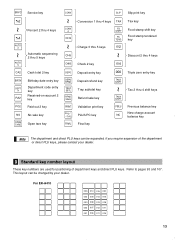
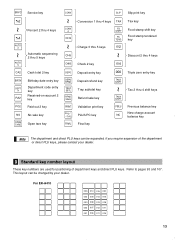
For ER-A410
005 010 015 020 004 009 014 019 003 008 013 018 002 007 012 017 001 006 011 016
13 This layout can be changed by your dealer.
3 Standard key number layout
These key numbers are used for positioning of department keys and direct PLU keys. SRVC
%2
%4
AUTO 2
AUTO 5
CA2 BIRTH DEPT...
ER-A410 | ER-A420 Operation Manual - Page 65


For ER-A410
RECEIPT JOURNAL
() () ( ) P( O
(NUM)
(SPACE)
CASøH Ø#
@ FOR
CL
789
456
123
0 00
(DC) (SHIFT-2) (SHIFT)
"
"
#
$
AF KP
'
@
/
BG LQ
:
;
,
.
WZ
SBTL
CA/AT/NS
For ER-...Used to back up the cursor for programming characters.
Î : Used to enter the double-size character. Ó : Used to change a lower-case letter/upper-case letter. é : Used...
ER-A410 | ER-A420 Operation Manual - Page 66


..., press the key. There are programmable by using character keys on the keyboard. 2 How to program alphanumeric characters
You can program alphanumeric characters for programming characters: using this key. Using character keys on the next page.
Entering character codes
º Numerals, letters and symbols are two ways for departments, PLUs, UPCs, functions, etc.
This key...
ER-A410 | ER-A420 Operation Manual - Page 67


...Alphanumeric character code table
Code 001 002 003 004 005 006 007 008 009 010 011 012 013 014 015 016 017 018 019 020 021 022 023 024 025 026 027 028 029 030 031 032 033 034 035 036 037 038 039 040 041 042 043 044 045
Character...083 084 085 086 087 088 089 090
Character . / 0 1 2 3 4 5 6 7 8 9 A B C D E F G H I J K L M N O P Q R S T U V W X Y Z
Code Character
091
Ä
092
Ö
093
&#...
ER-A410 | ER-A420 Operation Manual - Page 69
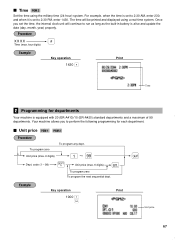
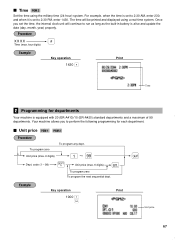
...using the military time (24-hour) system. To program zero Unit price (max. 6 digits)
1 ·99
Dept. The time will continue to perform the following programming for departments...battery is equipped with 20 (ER-A410)/10 (ER-A420) standard departments and a maximum of 99 departments. four digits)
=
Example
Key operation
1430 =
Print
Time
2 Programming for each department.
code ...
ER-A410 | ER-A420 Operation Manual - Page 89
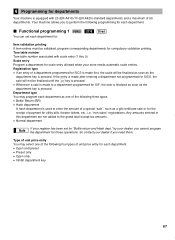
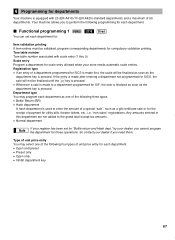
...with 20 (ER-A410)/10 (ER-A420) standard departments and a maximum of 99 departments. 4 Programming for departments
Your machine is used to enter the...department
Note
If your register has been set each department as one of the following three types. • Bottle Return (BR) • Hash department
A hash department is equipped with scale entry (1 thru 9) Scale entry Program a department...
ER-A410 | ER-A420 Operation Manual - Page 92
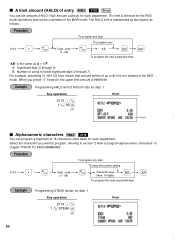
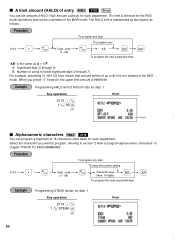
..., referring to section "2 How to program alphanumeric characters" in the MGR mode. code (1 - 99)
To program any dept. Select the characters you preset 17, however, the upper limit amount is effective for the REG mode operations and can program a maximum of 16 characters (item label) for each department. Procedure
2114
.
@
Dept. The limit is 99999.99...
ER-A410 | ER-A420 Operation Manual - Page 101


... a range of PLUs
Programming the range PLU 11 thru 20 for ABCDEF=000001
Key operation
2232 . @ 11 @ 20 @
000001 t Ç
Print
Alphanumeric characters PGM 2 2214
You can program a maximum of 16 characters (item label) for PLU 1
Key operation
2214 . @ 1 @ MILK t
Ç
Print
99 Procedure
2214
.
@
To program any PLU/UPC
Ä To keep...
ER-A410 | ER-A420 Operation Manual - Page 121


... want to program referring to section "2 How to program alphanumeric characters" in chapter "PRIOR TO PROGRAMMING".
8 Programming of function text
Programming PGM 2 2314
You can program a maximum of function texts" on the following pages. a
Example
* Programming VISA for each function key and other functions using the table on the following pages.
Procedure
2314...
ER-A410 | ER-A420 Operation Manual - Page 124
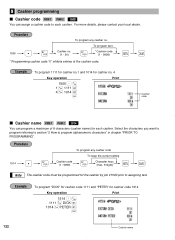
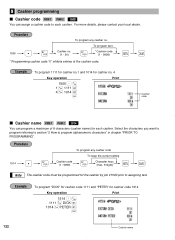
...cashier no . (1 - 20)
@
* Cashier code (1 - 9999)
* Programming cashier code "0" inhibits entries of 8 characters (cashier name) for cashier code 1014
Key operation
1514 . @ 1111 @ DICK ı 1014 @ PETER ı
...cashier code. Select the characters you want to program referring to section "2 How to program alphanumeric characters" in chapter "PRIOR TO PROGRAMMING".
To program zero
Cashier no ...
ER-A410 | ER-A420 Operation Manual - Page 132
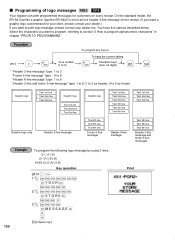
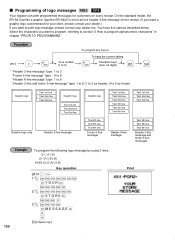
... following logo message by using 3 lines: YOUR
STORE MESSAGE
Key operation
Print
2614 . @ 1@///////
ÎYOURÎ ////t 2@////// ÎSTOREÎ ///t 3@//// ÎMESSAGEÎ t Ç / ( :Space key)
130 On the standard model, the ER-A410 prints a graphic logo/the ER-A420 is set to print a header 3-line message on every receipt. Select the characters you want to...
ER-A410 | ER-A420 Operation Manual - Page 136
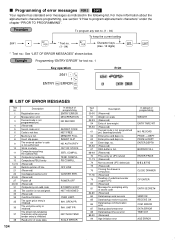
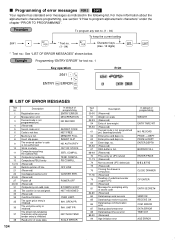
For more information about the alphanumeric characters programming, see section "2 How to program alphanumeric characters" under the chapter "PRIOR TO PROGRAMMING". Insert slip paper...authorized. TEND COMPUL.
Read error of scale data
In default of error messages PGM 2 2641
Your register has standard error messages as indicated in the following list. ERROR DATA ERROR TIME OUT AGE ERROR...
ER-A410 | ER-A420 Operation Manual - Page 187
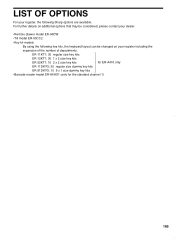
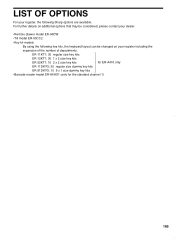
... the
expansion of the number of departments. For further details on additional options that may be considered, please contact your dealer.
•Remote drawer model ER-04DW
•Till model ER-55CC2
•Key kit models
By using the following key kits, the keyboard layout can be changed on your register, the following Sharp options are...
ER-A410 | ER-A420 Operation Manual - Page 188
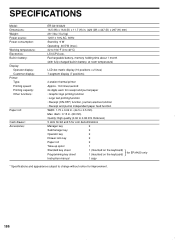
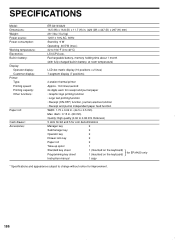
...)
Programming key sheet
1 (mounted on the keyboard)
Instruction manual
1 copy
for ER-A420 only
* Specifications and appearance subject to change without notice for receipt and journal paper
• Graphic logo printing function
•... Printing capacity: Other functions:
Paper roll:
Cash drawer: Accessories:
ER-A410/A420 16.5 (W) x 16.8 (D) x 11.7 (H) in . (44.5 ± 0.5 mm)
Max.
Similar Questions
How To Assign Tax To Department In Sharp Cash Register A410
(Posted by kwilcbo 10 years ago)
I Would Like To Customize My Department On My Cash Register Er-a 520 Sharp
I would like to customize my department cash registers by name like each product by his name like ci...
I would like to customize my department cash registers by name like each product by his name like ci...
(Posted by maherbazzar 10 years ago)
How To Change The Alphanumeric Characters In Each Department On Er-a410 Using
2114
2114
(Posted by Ordki 10 years ago)
How To Name A Department On A Sharp Register Model Number Er-a410
(Posted by rvalornev 10 years ago)
How To Program Preset Prices To Department Prices For Cash Register Xe-a406
(Posted by siacien 10 years ago)

