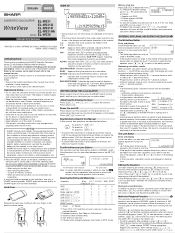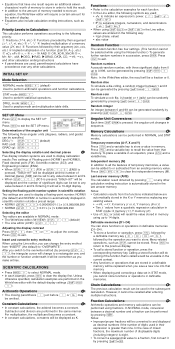Sharp EL-W531 Support Question
Find answers below for this question about Sharp EL-W531.Need a Sharp EL-W531 manual? We have 1 online manual for this item!
Question posted by garlam on July 31st, 2022
Sharp El-w531xg Seems To Be Locked
Hi all, I replaced the battery of my Sharp EL-W531XG calculator.After that, instead of go back to "Normal Mode" it seems the be locked in some way: the display shows only "0x" . Every key I press seems to be ignored. Even the "hard reset" doesn't work.I already tried to remove/insert the battery many times.What can I do ?Thanks in advance.
Current Answers
Answer #1: Posted by SonuKumar on July 31st, 2022 9:45 AM
Press the RESET switch (on the back), with the tip of a ball-point pen or similar object, only in the following cases. Do not use an object with a breakable or sharp tip. Note that pressing the RESET switch erases all data stored in memory.
https://www.projectmaths.ie/documents/LearnCalculators/Sharp/ELW531InstructionManual.pdf
Please respond to my effort to provide you with the best possible solution by using the "Acceptable Solution" and/or the "Helpful" buttons when the answer has proven to be helpful.
Regards,
Sonu
Your search handyman for all e-support needs!!
Answer #2: Posted by Odin on July 31st, 2022 9:47 AM
It's possible that your battery or calculator is defective, but the most likely (and only other) cause is faulty replacement of the battery. For the latter, review and carefully follow the 8 steps at https://www.manualslib.com/manual/151367/Sharp-Writeview-El-W531.html?page=4#manual.
Hope this is useful. Please don't forget to click the Accept This Answer button if you do accept it. My aim is to provide reliable helpful answers, not just a lot of them. See https://www.helpowl.com/profile/Odin.
Related Sharp EL-W531 Manual Pages
Similar Questions
Replacing Battery?
I can't get the cover off to replace the battery. How do I do it, it says push but nothing happens.
I can't get the cover off to replace the battery. How do I do it, it says push but nothing happens.
(Posted by bjtaylor56965 2 years ago)
My Sharp El 1801v Has Horizontal Orange Lines Across The Display
my sharp el 1801v has horizontal orange lines across the display. it still works, but i want to make...
my sharp el 1801v has horizontal orange lines across the display. it still works, but i want to make...
(Posted by Anonymous-156667 8 years ago)
Manual Guide For Sharp El-w531m.
Hi i would like to request for the manual guide on how to use the functions keyon Sharp EL-W531M. Th...
Hi i would like to request for the manual guide on how to use the functions keyon Sharp EL-W531M. Th...
(Posted by liweikhoo1987 11 years ago)
Sharp El-w531 Calculator
i bought this calculator but it wont turn on..i have pressed the reset button but still nothing happ...
i bought this calculator but it wont turn on..i have pressed the reset button but still nothing happ...
(Posted by kellyrogue 11 years ago)