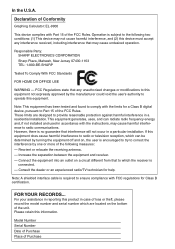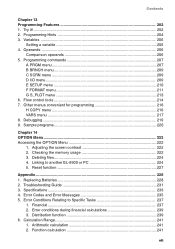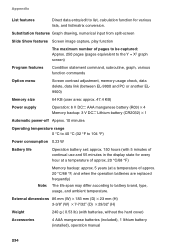Sharp EL-9900 Support Question
Find answers below for this question about Sharp EL-9900.Need a Sharp EL-9900 manual? We have 3 online manuals for this item!
Question posted by Anonymous-68860 on July 30th, 2012
How To Write 9900 In Scientific Notation
The person who posted this question about this Sharp product did not include a detailed explanation. Please use the "Request More Information" button to the right if more details would help you to answer this question.
Current Answers
Related Sharp EL-9900 Manual Pages
Similar Questions
Sharp Calculator El-509ws For Complex Number?
Can Sharp calculator EL-509WS perform Complex Number calculation?
Can Sharp calculator EL-509WS perform Complex Number calculation?
(Posted by sweebin7 7 years ago)
Calculator El-1197p
Calculatgor is Jam. No Paperis stuck. Give error messages (0.E) is press asterisk(*) or go forward a...
Calculatgor is Jam. No Paperis stuck. Give error messages (0.E) is press asterisk(*) or go forward a...
(Posted by cruzgorr 9 years ago)
How Do I Calculate Irr With My Calculator El 738
(Posted by angelineshayamano 10 years ago)
Where Can I Purchase Ribbon For Calculator El-1197 P Iii
(Posted by lineman 11 years ago)