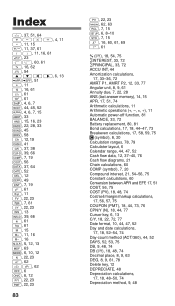Sharp EL-738 Support Question
Find answers below for this question about Sharp EL-738.Need a Sharp EL-738 manual? We have 1 online manual for this item!
Question posted by alekat47 on February 18th, 2013
Why Is My Calculator Automatically Rounding To Two Decimal Places/
When i punch in 1/1.1^2 i get .83 but i need the full answer? why am i getting a rounded answer and how do i change it?
Current Answers
There are currently no answers that have been posted for this question.
Be the first to post an answer! Remember that you can earn up to 1,100 points for every answer you submit. The better the quality of your answer, the better chance it has to be accepted.
Be the first to post an answer! Remember that you can earn up to 1,100 points for every answer you submit. The better the quality of your answer, the better chance it has to be accepted.
Related Sharp EL-738 Manual Pages
EL-738 Operation Manual - Page 9
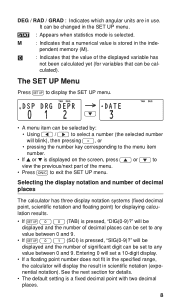
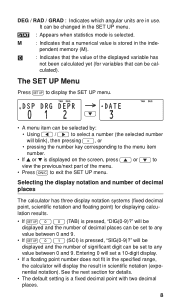
... screen, press z or i to view the previous/next part of decimal places
The calculator has three display notation systems (fixed decimal point, scientific notation and floating point) for details.... calculated yet (for variables that a numerical value is stored in the SET UP menu.
: Appears when statistics mode is pressed, "DIG(0-9)?" M
: Indicates that can be changed in...
EL-738 Operation Manual - Page 10
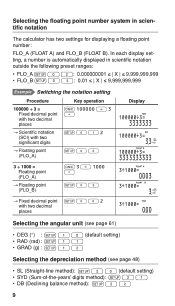
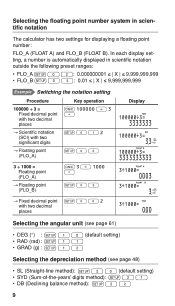
...setting, a number is automatically displayed in scientific notation
The calculator has two settings for... ~ 0 3: 0.01 ≤ | X | ≤ 9,999,999,999
Switching the notation setting
Procedure
100000 ÷ 3 = Fixed decimal point with two decimal places
→ Scientific notation (SCI) with two significant digits
→ Floating point (FLO_A)
Key operation s 100000 8 3 =...
EL-738 Operation Manual - Page 12
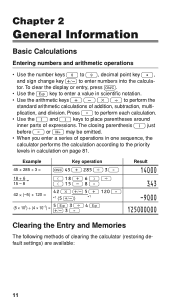
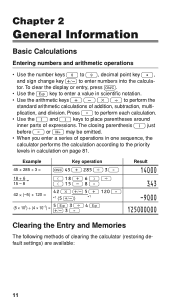
...8226; Use the S key to enter a value in calculation on page 81. x 8 to enter numbers into the calculator. Chapter 2
General Information
Basic Calculations
Entering numbers and arithmetic operations
• Use the number keys 0 to 9, decimal point key ., and sign change key , to perform the
standard arithmetic calculations of addition, subtraction, multiplication, and division. Example...
EL-738 Operation Manual - Page 14


...
After obtaining an answer, pressing g brings you to the end of the equation. Press . y to jump the cursor to the beginning or end of the equation and pressing y brings you need to scroll up ...or down the screen, use g or y to the beginning. If you to select a number (the selected number will blink), then press =. d or RESET the calculator.
13 Editing and...
EL-738 Operation Manual - Page 15
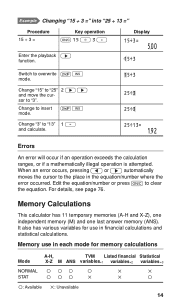
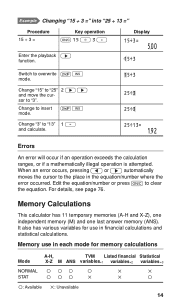
Display
15©3=
500
15©3
Switch to the place in the equation/number where the error occurred.
d mode.
For details, see page 76. When an error occurs, pressing g or y automatically moves the cursor to overwrite .
It also has various variables for memory calculations
Mode
NORMAL STAT
A-H,
TVM Listed financial Statistical
X-Z M ANS variables*1 variables...
EL-738 Operation Manual - Page 16
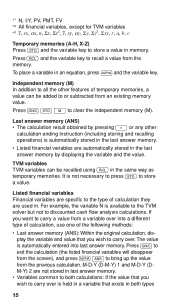
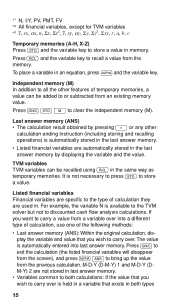
... the variable and value that you wish to clear the independent memory (M). To place a variable in the last answer memory by pressing = or any other features of calculation they are automatically stored in an equation, press i and the variable key. TVM variables TVM variables can be recalled using f in . *1 N, I/Y, PV, PMT, FV *2 All fi...
EL-738 Operation Manual - Page 21
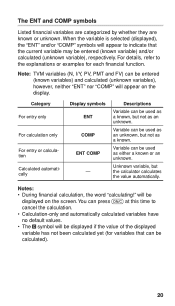
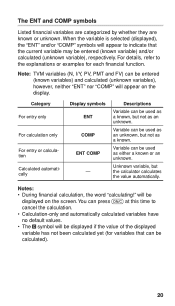
Category For entry only
For calculation only
For entry or calculation Calculated automatically
Display symbols ENT COMP
ENT COMP -
Descriptions
Variable can be calculated).
20
Note: TVM variables (N, I/Y, PV, PMT and FV) can be used as an unknown. Variable can be used as a known, but not as either a known ...
EL-738 Operation Manual - Page 24


... values, press s to quit the P/Y and C/Y settings. • After setting P/Y (number of payments per year), you can use . < to C/Y as well. The same value is automatically assigned to enter N (total number of years and press . 3.
EL-738 Operation Manual - Page 25


...0 T
-~FV
000
Calculate the annual interest rate.
@ f
I/Y=
717
Answer: The annual interest rate is not displayed). Set the number of compounding periods per year is automatically set (BGN is 7....the number of payments and
store in N.
C/Y=
1200
Quit the P/Y and C/Y s settings.
000
Calculate the total num- 20 . < N ber of i compounding periods per year to continue.
Note...
EL-738 Operation Manual - Page 28


... .
b
Display
000
Make sure ordinary annuity is set (BGN is automatically set to default values. w 1 Q ments per year is not displayed).
N = 20 years I /Y
500
Calculate the present @ v value. P/Y=
100
The number of money should deposit $3,768.89 now.
27 PV=
-376889
Answer: You should you wish to have $10,000 twenty years from...
EL-738 Operation Manual - Page 29
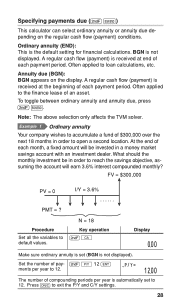
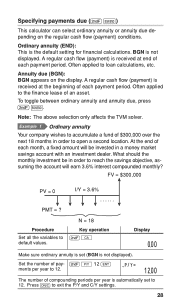
...): This is not displayed. Often applied to default values. Procedure
Set all the variables to loan calculations, etc.
Note: The above selection only affects the TVM solver.
1 Ordinary annuity
Your company wishes... money market savings account with an investment dealer. w 12 Q ments per year is automatically set (BGN is received at the beginning of pay- . Press s to reach the savings objective...
EL-738 Operation Manual - Page 31
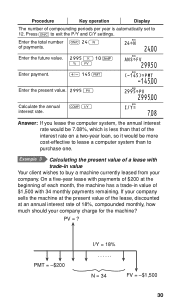
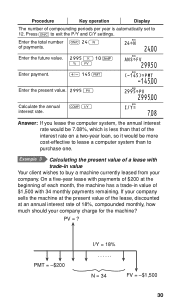
...value. 2995 v
2995~PV
299500
Calculate the annual interest rate.
@ f
I /Y = 18% ...... On a five-year lease with 34 monthly payments remaining.
PMT = -$200
I /Y=
708
Answer: If you lease the computer ... Calculating the present value of a lease with trade-in value of $1,500 with payments of $200 at an annual interest rate of compounding periods per year is automatically set...
EL-738 Operation Manual - Page 34
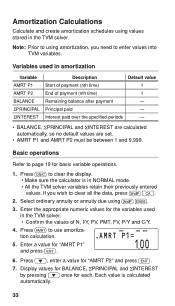
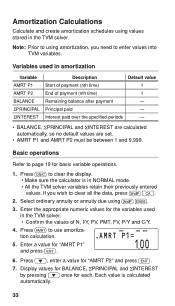
...ed periods
Default value 1 1 - - -
• BALANCE, ΣPRINCIPAL and ΣINTEREST are calculated automatically, so no default values are set.
• AMRT P1 and AMRT P2 must be between 1 and ...to clear the display. • Make sure the calculator is calculated automatically.
33 Basic operations
Refer to enter values into TVM variables. If you need to page 19 for "AMRT P1" and press ...
EL-738 Operation Manual - Page 46
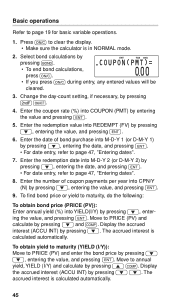
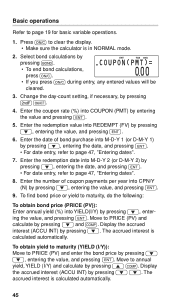
... pressing Q. • For date entry, refer to clear the display. • Make sure the calculator is calculated automatically. Enter the redemption date into CPN/Y (N) by pressing i, entering the value, and pressing Q. Display the accrued interest (ACCU INT) by pressing . &.
4. Change the day-count setting, if necessary, by pressing i i. Basic operations
Refer to PRICE (PV...
EL-738 Operation Manual - Page 64
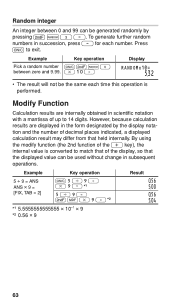
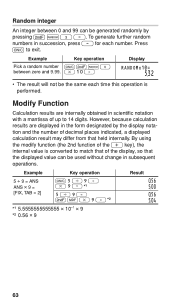
... display, so that held internally. x 10 =
Display
RANDOMx1-=
532
• The result will not be used without change in succession, press = for each time this operation is converted to match that of decimal places indicated, a displayed calculation result may differ from that the displayed value can be the same each number. By using the...
EL-738 Operation Manual - Page 73


mum data set number
IRR is rounded and truncated to the specified number of places after the decimal point. Results
I/Y If PMT = 0 then
If N = 1 then
Error AMRT P1 > AMRT P2
Discounted cash flow analysis
m
m
CF
where i =
RATE(I/Y) 100 , CFimax = the maxi- Appendix
Financial Calculation Formulas
TVM solver
PMT, PV, FV, N
Error
If...
EL-738 Operation Manual - Page 75


Straight-line method (SL) Calculations
Results
If 1 < n < end_year then Results
Sum-of places after the decimal point. In the following equations, M01 =...when SYD or DB, LIF is rounded and truncated to rules set up in the book titled Standard Securities Calculation Methods, by Jan Mayle, Securities Industry Association, 1993.
74 Depreciation calculations
ROUND(NUM): If a display notation ...
EL-738 Operation Manual - Page 76


... change D1 to 30. (3) If D2 is 31 and D1 is 30 or 31, change D2 to 30. (4) If D1 is 31, change /Compound interest calculations
... a + b
1 x
x =
Σx n
sx =
Σx2 - ny2 n - 1
σy =
Σy2 - Calculate using the following rules: (1) If D2 and D1 are both the last day of February, change D2 to 30.
2. nx2 n
Σx = x1 + x2 + ··· + xn
Σx2 = x12 + x22 ...
EL-738 Operation Manual - Page 77
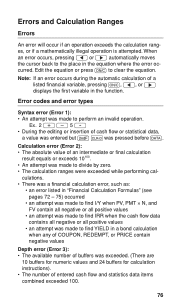
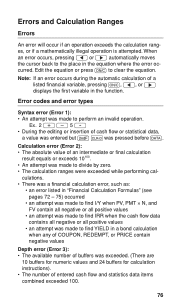
... an error occurs, pressing g or y automatically moves the cursor back to clear the equation. Edit the equation or press s to the place in "Financial Calculation Formulas" (see pages 72 - 75)... listed financial variable, pressing s, g, or y displays the first variable in a bond calculation when any of COUPON, REDEMPT, or PRICE contain negative values
Depth error (Error 3): • The...
Similar Questions
My Sharp El-1750v Is Set For 2 Decimal Places, Gt, Up Arrow, P; When I Do A Pape
My Sharp EL-1750V has the following settings 2 decimal places, GT, up arrow and print. When I do any...
My Sharp EL-1750V has the following settings 2 decimal places, GT, up arrow and print. When I do any...
(Posted by harryb237 8 years ago)
How Does One Set Decimal Places For Financial Calculations?
(Posted by johnm43396 11 years ago)
How Do I Stop The Calculator From Automatically Adding Decimals? 4133=41.33
(Posted by anievera 11 years ago)