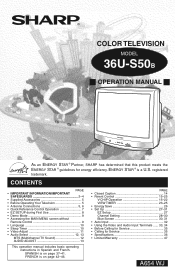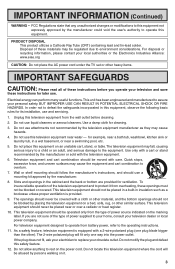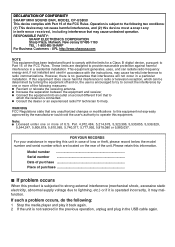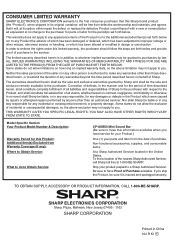Sharp EL-334TB Support Question
Find answers below for this question about Sharp EL-334TB - EL-334TB Semi-Desktop Basic Calculator.Need a Sharp EL-334TB manual? We have 5 online manuals for this item!
Question posted by rsoest on October 5th, 2015
Email Manual For Sharp Elsimate El-334t
The person who posted this question about this Sharp product did not include a detailed explanation. Please use the "Request More Information" button to the right if more details would help you to answer this question.
Current Answers
Answer #1: Posted by TommyKervz on October 5th, 2015 12:55 PM
You can download the manual on this link https://www.helpowl.com/manuals/Sharp/EL334TB/49426 for free
Related Sharp EL-334TB Manual Pages
Similar Questions
I Have A Sharp El-2196bl And I Need It Set To 2 Decimal Places
(Posted by tammybrown19169 1 year ago)
How Do I Turn Off The Sharp El-334t
I turn it on using ON button C-CE but nothing in manual addresses turning if off.
I turn it on using ON button C-CE but nothing in manual addresses turning if off.
(Posted by jkeith71110 7 years ago)
Sharp El-531p Manual
I am looking for a sharp EL-531P manual , can you help me Sharp team, thanks
I am looking for a sharp EL-531P manual , can you help me Sharp team, thanks
(Posted by henkfort 8 years ago)
How To Set Clock On Sharp El-2630piii
(Posted by mismesis 9 years ago)
How To Calculate Bivariate Data On El-w535ht Writeview
(Posted by mbongenithwala68 9 years ago)