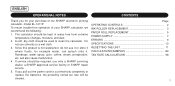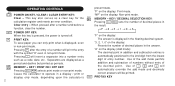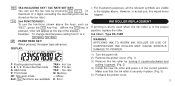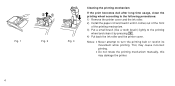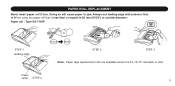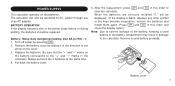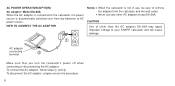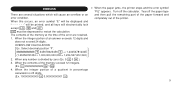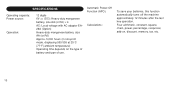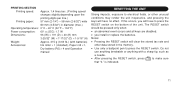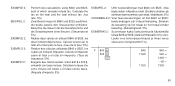Sharp EL1611P Support Question
Find answers below for this question about Sharp EL1611P - 12 Digit Hand Held Calculator AC/DC Power.Need a Sharp EL1611P manual? We have 1 online manual for this item!
Question posted by edgable on January 8th, 2016
How To Replace And/or Re-ink The Printer Ribbon
How to get printer ribbon to print --no more ink on ribbon
Current Answers
Related Sharp EL1611P Manual Pages
Similar Questions
Instructions How To Use A El-1801v 12 Digit 2 Color Printer
(Posted by gp5mpre 10 years ago)
Cannot Find A Replassement Ink Ribbon At
Staple ,any Other Brand Or Generic
sharp elsimate el-1611p
sharp elsimate el-1611p
(Posted by kippelenjeanlouis 11 years ago)
Replacement Ink Rollers
I have the ink rollers out, I can't seem to get them back in. Does the entire insides lift out?
I have the ink rollers out, I can't seem to get them back in. Does the entire insides lift out?
(Posted by allpro3404 12 years ago)
Owner's Manual For Sharp Compet 12 Digit Vx-2652h Calculator
I need the manual for this 10 key calculator.
I need the manual for this 10 key calculator.
(Posted by laurafarnam 12 years ago)
How Do I Replace Ink?
(Posted by Anonymous-45007 12 years ago)