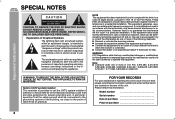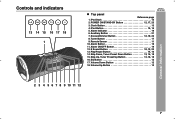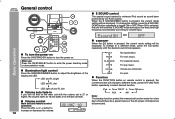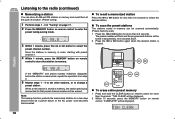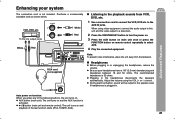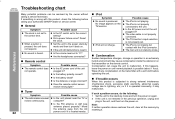Sharp DKA1 Support Question
Find answers below for this question about Sharp DKA1 - i-Elegance Music System.Need a Sharp DKA1 manual? We have 1 online manual for this item!
Question posted by gwenboyd2 on May 2nd, 2014
Time Zone
Current Answers
Answer #1: Posted by BusterDoogen on May 2nd, 2014 4:16 PM
I hope this is helpful to you!
Please respond to my effort to provide you with the best possible solution by using the "Acceptable Solution" and/or the "Helpful" buttons when the answer has proven to be helpful. Please feel free to submit further info for your question, if a solution was not provided. I appreciate the opportunity to serve you!