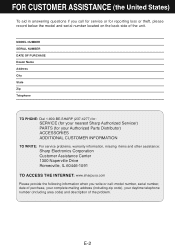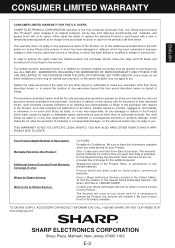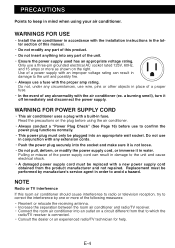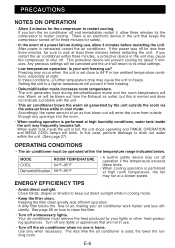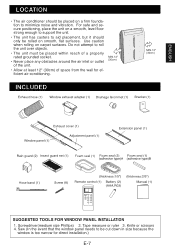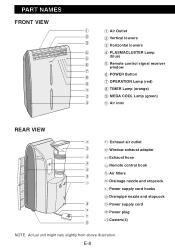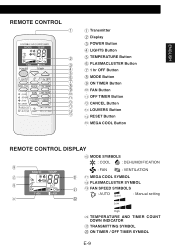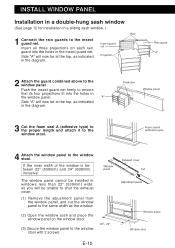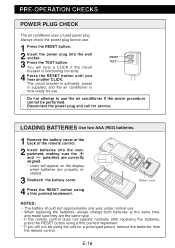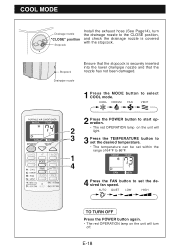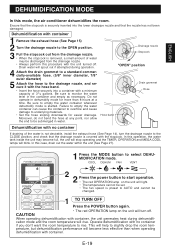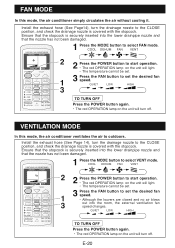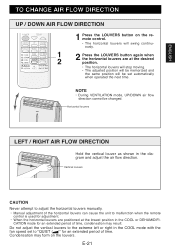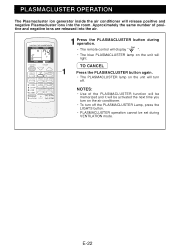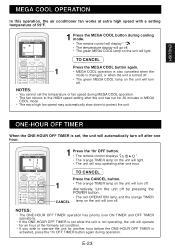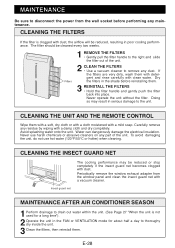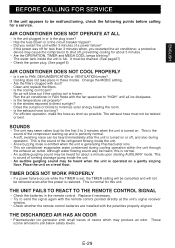Sharp CV-P10RC Support Question
Find answers below for this question about Sharp CV-P10RC.Need a Sharp CV-P10RC manual? We have 1 online manual for this item!
Question posted by gretsl on July 24th, 2012
I Have A New Sharp 'library Quiet' Portable Air Conditioner.Does Anyone Know O
Current Answers
Answer #1: Posted by Anonymous-110158 on May 4th, 2013 2:49 PM
Method 2: Note that the unit also has a condensate pump that will pump condensate from the manual drain (located higher on the unit in the back). Although the owners manual says to push the power button, this does not always work. I have had to hold the power button down.
Related Sharp CV-P10RC Manual Pages
Similar Questions
I checked where the air goes outside, the hose, and all filters inside. I don't see or hear anything...