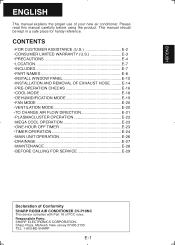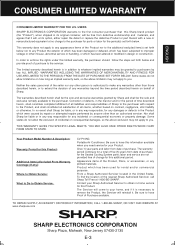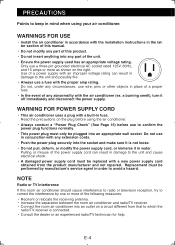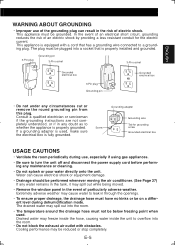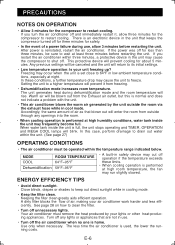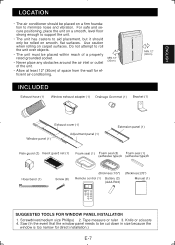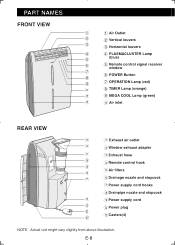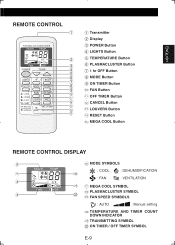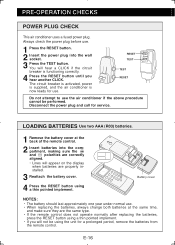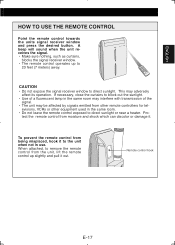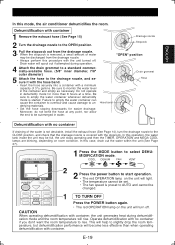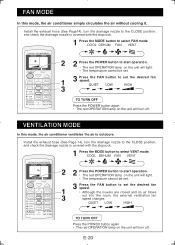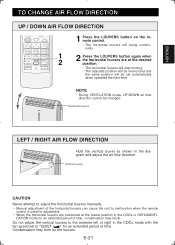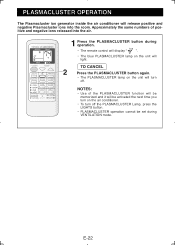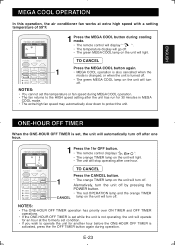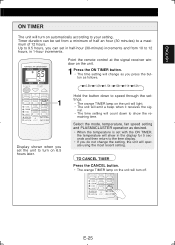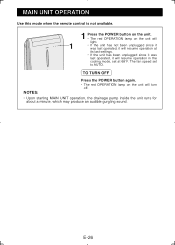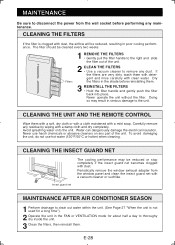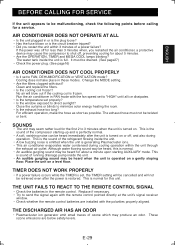Sharp CV-P10MC Support Question
Find answers below for this question about Sharp CV-P10MC.Need a Sharp CV-P10MC manual? We have 1 online manual for this item!
Question posted by markomaliko on June 12th, 2012
Can I Operate Without The Remote And Help Me Through The Steps Thank You
The person who posted this question about this Sharp product did not include a detailed explanation. Please use the "Request More Information" button to the right if more details would help you to answer this question.
Current Answers
Related Sharp CV-P10MC Manual Pages
Similar Questions
Where Can I Buy A Drain Tube For Sharp Portable Air Conditioner Model Cv-p10mc
(Posted by Tadeunasa 10 years ago)
Can I Replace Remote To Sharp Portable Air Conditioner Cv-10nh
(Posted by icuni 10 years ago)
Where Can I Find A Replacement Exhaust Hose For A Sharpportable Air Conditioner
The unit is used but seems to be in good shape except the exhaust howe fell aprt and was thrown away...
The unit is used but seems to be in good shape except the exhaust howe fell aprt and was thrown away...
(Posted by dhawkins4013 10 years ago)
Air Conditioner Cv-10nh Is There A Way To Reset The Compressor.
Can i be able to take apart the air conditioner to see if any more water is lodge inside. The mega c...
Can i be able to take apart the air conditioner to see if any more water is lodge inside. The mega c...
(Posted by estherbugtong 11 years ago)
My Air Conditioner, Model Number Afq60pf, Is Not Cooling
the airconditioner seems to just operate like the fan. I have another model and it works perfectly...
the airconditioner seems to just operate like the fan. I have another model and it works perfectly...
(Posted by stanrosa 11 years ago)