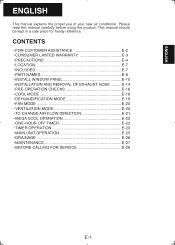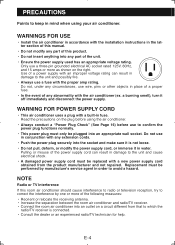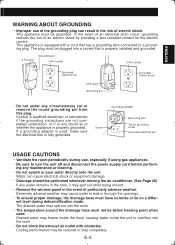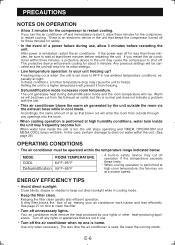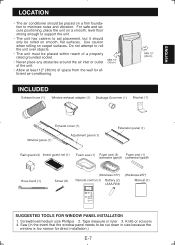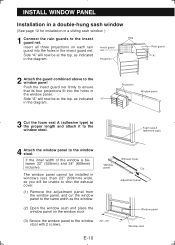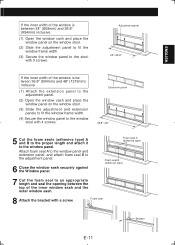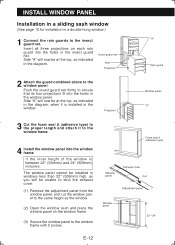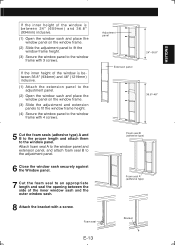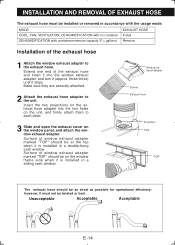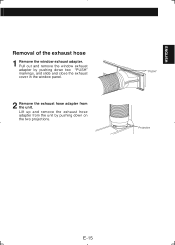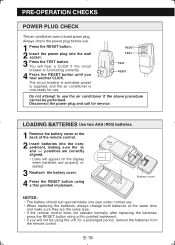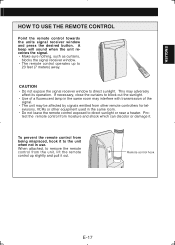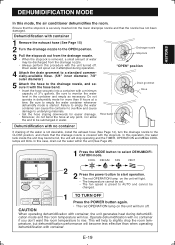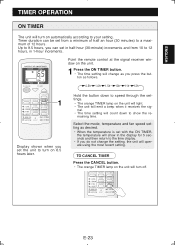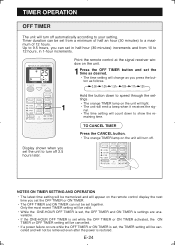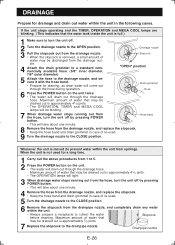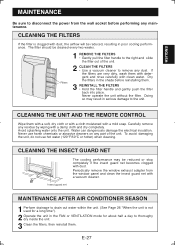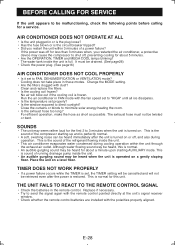Sharp CV10NH Support Question
Find answers below for this question about Sharp CV10NH - 10,000 BTU Portable Air Conditioner.Need a Sharp CV10NH manual? We have 1 online manual for this item!
Question posted by Josephm907 on September 9th, 2011
How Can I Brush Out The Coils. How Can I Remove The Panels
Coils loaded with pet hairs. Previous owner did not replace or clean filters. Need to remove the panel.. How to do ?
Current Answers
Answer #1: Posted by kcmjr on September 12th, 2011 2:14 PM
A user guide can be downloaded here that explains cleaning the unit.
http://www.helpowl.com/manuals/Sharp/CV10NH/16045
A standard vacuum cleaner will work, or if you know someone with a compressor you can used compressed air.
Licenses & Certifications: Microsoft, Cisco, VMware, Novell, FCC RF & Amateur Radio licensed.
Related Sharp CV10NH Manual Pages
Similar Questions
Replacement Window Exhaust Unit For Sharp Portable Air Conditioner Model Cv-10nh
Do you have a replacement window exhaust kit available for sharp portable air conditioner model cv-1...
Do you have a replacement window exhaust kit available for sharp portable air conditioner model cv-1...
(Posted by jnohner18 2 years ago)
Where Can I Buy The Window Panel Kit For Sharp 10,000 Btu Portable Air
conditioner
conditioner
(Posted by buEdna 10 years ago)
How To Install Sharp 10000 Btu Portable Air Conditioner #cv10ctxb
(Posted by cmarbi 10 years ago)
How To Drain Water From 10,000 Btu Sharp Portable Air Conditioner
(Posted by DBIBLEto 10 years ago)
How Do You Easily Drain A Sharp Portable Air Conditioner, Model # Cv-10nh?
I am having issues with my Sharp air conitioner, Model # CV-10 NH. I've misplaced the manual and can...
I am having issues with my Sharp air conitioner, Model # CV-10 NH. I've misplaced the manual and can...
(Posted by kashka 12 years ago)