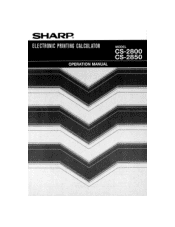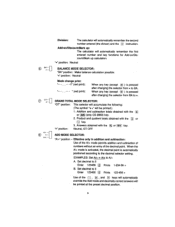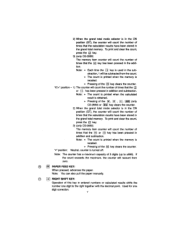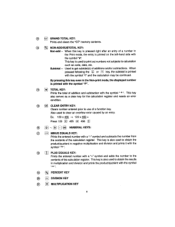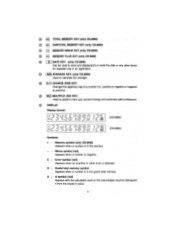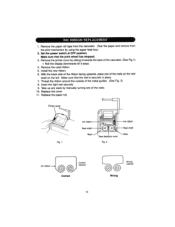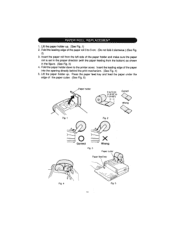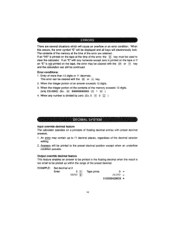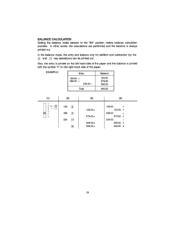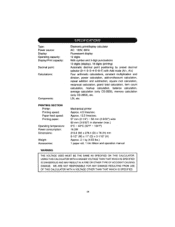Sharp CS2850A Support Question
Find answers below for this question about Sharp CS2850A.Need a Sharp CS2850A manual? We have 1 online manual for this item!
Question posted by jholcomb62723 on December 23rd, 2014
Poor Print
From the first day using the CS2850A, the black print is very light. Red print is o.k. I have changed ink cartridges several times. I am not using thermal print paper.
Current Answers
Answer #1: Posted by zzed41 on December 25th, 2014 3:46 AM
Hi! Have you checked the printing parts for black ink inside? Maybe a piece of paper or plastic has been stuck causing this. If not, I suggest returning it or getting it repaired under warranty if it is still new as you said it started during the first operation.
Hope this helps! If it does, please click on the Accept Answer button. I will greatly appreciate it! :)
Related Sharp CS2850A Manual Pages
Similar Questions
My Keys Are Locked With A '6' Showing Up On The Screen. I Have The Manual.unlock
(Posted by genahester 10 months ago)
Changed Ink Roller, Been Awhile Since We Used The Machine
(Posted by donnathedollmaker 1 year ago)
Poor Print Quality
My Sharp EL-263OPII has poor print quality even after installing a new ribbon. Do the keys wear down...
My Sharp EL-263OPII has poor print quality even after installing a new ribbon. Do the keys wear down...
(Posted by jonnika 8 years ago)
Calculation Of A Square Root Using The El 738
calculation of square root using the
calculation of square root using the
(Posted by mduduzi59 11 years ago)
Could You Please Tell Me How To Change The Cartridge For Printing?
(Posted by Anonymous-48250 12 years ago)