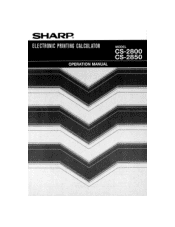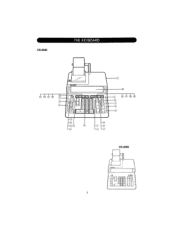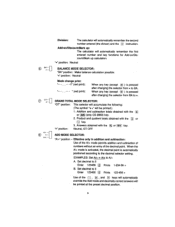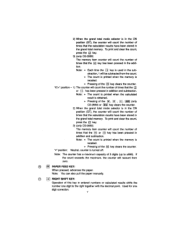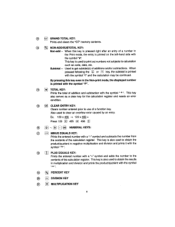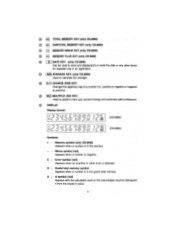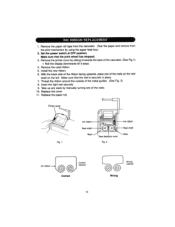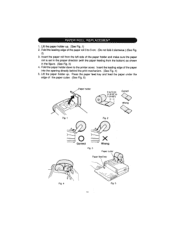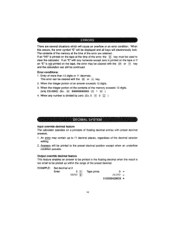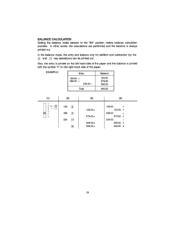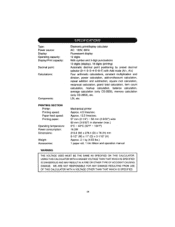Sharp CS-2850 Support Question
Find answers below for this question about Sharp CS-2850.Need a Sharp CS-2850 manual? We have 1 online manual for this item!
Question posted by jerry88127 on November 3rd, 2011
Sharp Compet Cs-2850 Printing Help!
Hello there. I have a Sharp Compet cs-2850 adding machine that we love. one of the digits (about the fourth from the left) stopped printing. is there a way to fix it or a replacement part I can buy? Thanks so much for your help.
Current Answers
Related Sharp CS-2850 Manual Pages
Similar Questions
When Using The On & Off Switch When You Put The Switch On And Move It To Print
When using the on & off switch on the EL-1850P sharp adding machine when you put the switch on t...
When using the on & off switch on the EL-1850P sharp adding machine when you put the switch on t...
(Posted by marluss 1 year ago)
Sharp El 2615g
I bought a used adding machine and new paper and new ribbon. It wasn't printing so I put brand new r...
I bought a used adding machine and new paper and new ribbon. It wasn't printing so I put brand new r...
(Posted by Num1meme4 2 years ago)
Paper Size
What size paper does the EL1801P III adding machine use? Thank you.
What size paper does the EL1801P III adding machine use? Thank you.
(Posted by SAFochtman 6 years ago)
My Sharp El-1197p Stopped Printing. Help Please
When I press the power on to "P" for print the calculator will not print each number entered. I can ...
When I press the power on to "P" for print the calculator will not print each number entered. I can ...
(Posted by terryk 9 years ago)
How To Fix?
I have a Sharp EL-2630PIII adding machine. I changed the ribbon and the paper and am now getting an ...
I have a Sharp EL-2630PIII adding machine. I changed the ribbon and the paper and am now getting an ...
(Posted by bourassn 12 years ago)