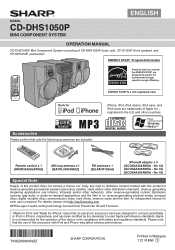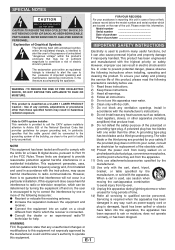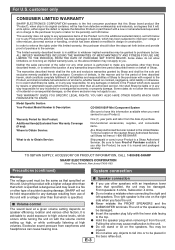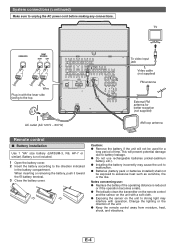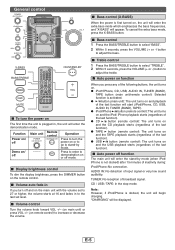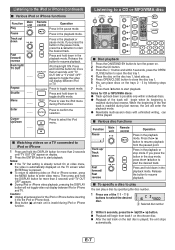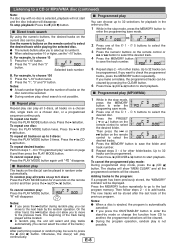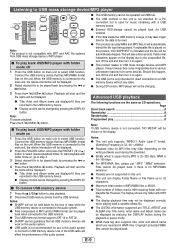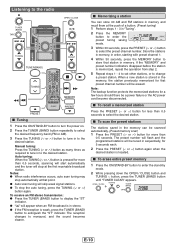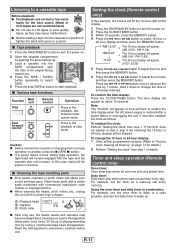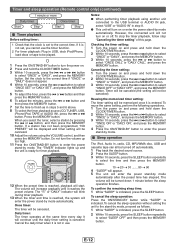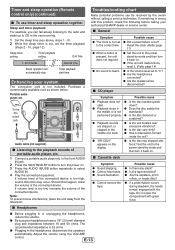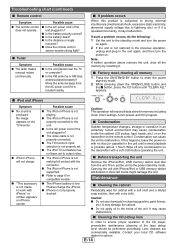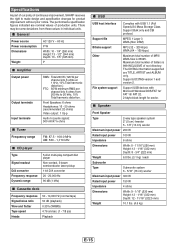Sharp CD-DHS1050P Support Question
Find answers below for this question about Sharp CD-DHS1050P.Need a Sharp CD-DHS1050P manual? We have 1 online manual for this item!
Question posted by patsyg58 on March 17th, 2014
My Unit Turns Off After 15 Minutes What Can I Do
The person who posted this question about this Sharp product did not include a detailed explanation. Please use the "Request More Information" button to the right if more details would help you to answer this question.
Current Answers
Related Sharp CD-DHS1050P Manual Pages
Similar Questions
Why Wont My Unit Turn-on???
I don't see why this should be such a difficult question to get answered. The manual doesn't help wi...
I don't see why this should be such a difficult question to get answered. The manual doesn't help wi...
(Posted by rjeffers59 8 years ago)
Dhs 1050 Powder Shutdown
about every 10 to 15 min the unit shut down and has to be turned back on.
about every 10 to 15 min the unit shut down and has to be turned back on.
(Posted by whitelightnin80 9 years ago)
Cd-dh950p Unit Turns Off Every 5 Min..
on radio, the unit turns off every 15 min. tried all the different sleep settings, (30 +min time and...
on radio, the unit turns off every 15 min. tried all the different sleep settings, (30 +min time and...
(Posted by sonig1 11 years ago)
Radiio Problems.
How do I play my radio continuouly? ..The radio always shuts off in 15 Minutes
How do I play my radio continuouly? ..The radio always shuts off in 15 Minutes
(Posted by wecwini 12 years ago)