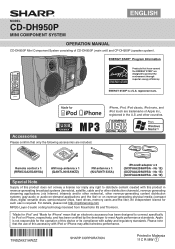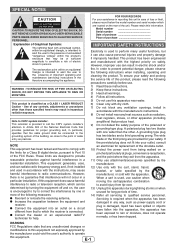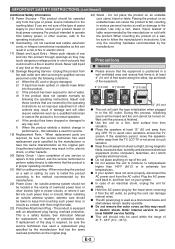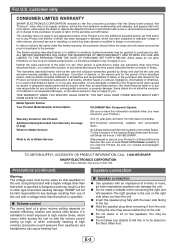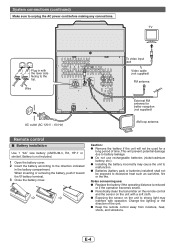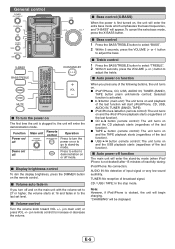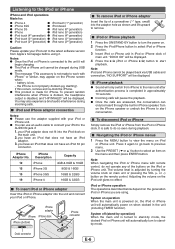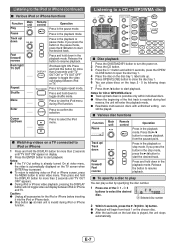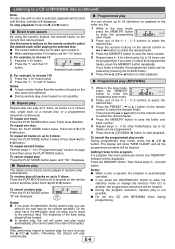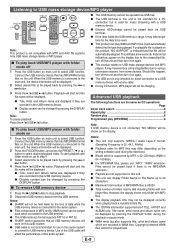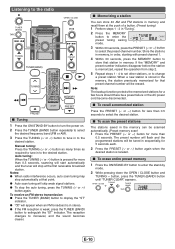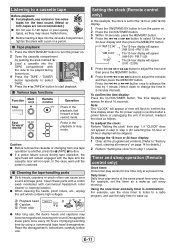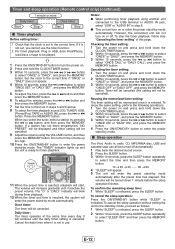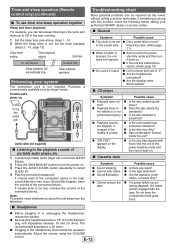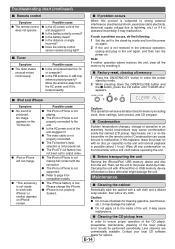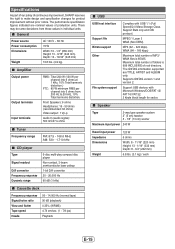Sharp CD-DH950P Support Question
Find answers below for this question about Sharp CD-DH950P.Need a Sharp CD-DH950P manual? We have 1 online manual for this item!
Question posted by Anonymous-115885 on July 11th, 2013
Who Can I Take To Fix My Stereo?
The cds are not playing.It does not open the slides correctly. Also it turns off by its self. I do not know what to do. I can not live with out it. I need my answer NOW! Please.. and thank you!
Current Answers
Related Sharp CD-DH950P Manual Pages
Similar Questions
Sharp/cd Dh950p Was Working Great Was Listening To It And It Lost All Power
Sharp/CD DH950P was working great was listening to it and it lost all power could you please help me...
Sharp/CD DH950P was working great was listening to it and it lost all power could you please help me...
(Posted by cplant1111 1 year ago)
How Do I Get Cd Player To Play Same Disc Again Instead Of Going To Next In Line
my cd play er goes to next disc after completing current disc. used to play same disc over and over ...
my cd play er goes to next disc after completing current disc. used to play same disc over and over ...
(Posted by Anonymous-153079 8 years ago)
Has An Error Code Of Cd-11 How Do I Fix Cd Is Stuck And Won't Turn Or Open An Y
Can you assist?
Can you assist?
(Posted by sixgunsadie 9 years ago)