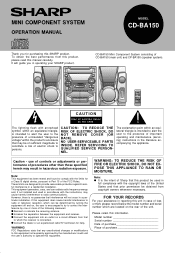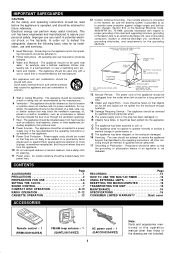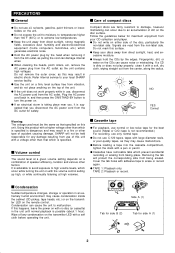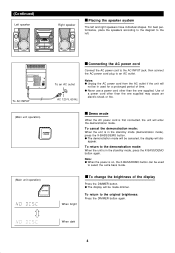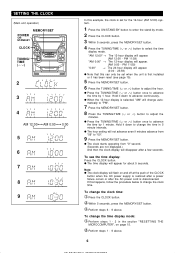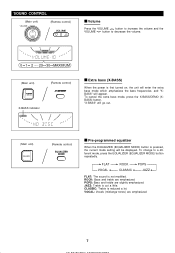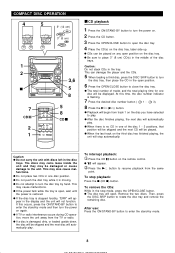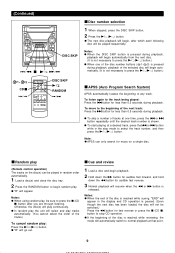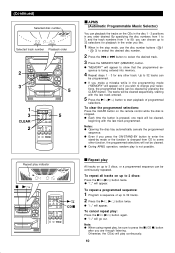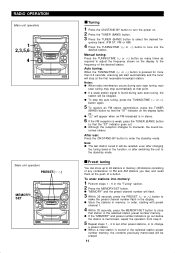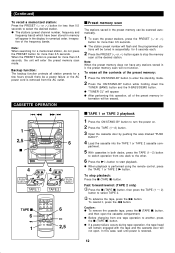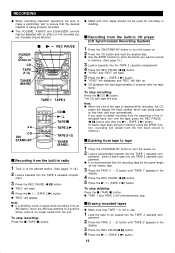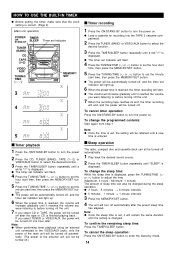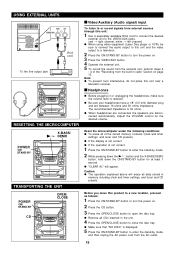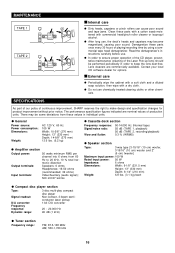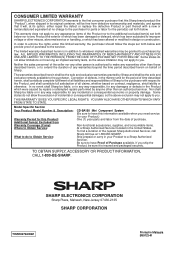Sharp CD-BA150 Support Question
Find answers below for this question about Sharp CD-BA150 - Compact Stereo System.Need a Sharp CD-BA150 manual? We have 1 online manual for this item!
Question posted by danieldawson1026 on March 30th, 2021
How Do I Turn Off Protection Mode
The person who posted this question about this Sharp product did not include a detailed explanation. Please use the "Request More Information" button to the right if more details would help you to answer this question.
Current Answers
Answer #1: Posted by Troubleshooter101 on March 30th, 2021 12:13 PM
The protect mode indicates that a problem was detected in the final stage of amplification and the unit has shutdown to prevent further damage. These units use an AMP-pac part number: VHISTK40270N1 which is available at tritronicsinc.com for $53.09 plus shipping.
https://www.fixya.com/support/t3368702-sharp_cd_ba150_in_protect_mode
Thanks
Please respond to my effort to provide you with the best possible solution by using the "Acceptable Solution" and/or the "Helpful" buttons when the answer has proven to be helpful. Please feel free to submit further info for your question, if a solution was not provided. I appreciate the opportunity to serve you!
Troublshooter101
Related Sharp CD-BA150 Manual Pages
Similar Questions
Mon Laser Ne Fonctionne Pas, Il Dit No Disk, Quoi Faire
dLe lecteur cd dit pas de disque quoi faire
dLe lecteur cd dit pas de disque quoi faire
(Posted by moniquecanuel55 3 years ago)
Aux
Howcan I get my mini stereo on aux since it's two functioned?
Howcan I get my mini stereo on aux since it's two functioned?
(Posted by walkersherise5 7 years ago)
How Do I Fix My Stereo When It Goes Into Protect Mode?
I wanna know how to fix my stereo when in protect mode?
I wanna know how to fix my stereo when in protect mode?
(Posted by emilioeramirez1999 8 years ago)
How Do I Unlock My Sharp Stereo From.the Word 'protect'?
(Posted by ajsffl 11 years ago)
Why Does The System Lock And The Word Protect Comes Up On The Video Board? How
(Posted by johnmarkjr 12 years ago)