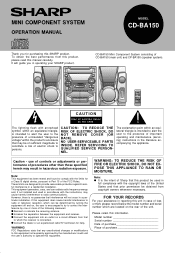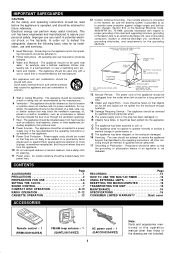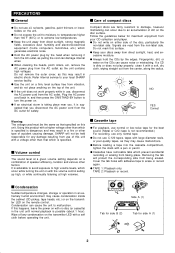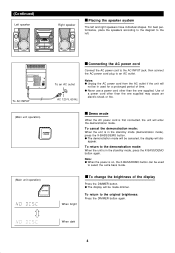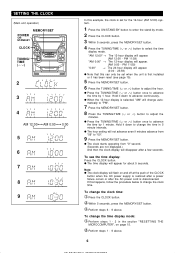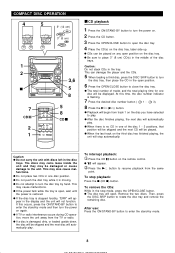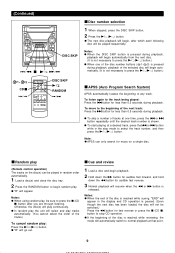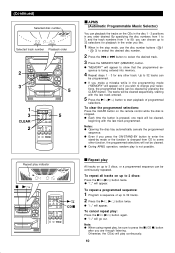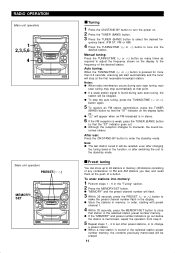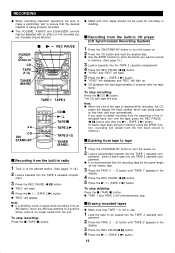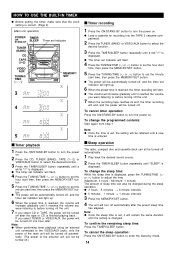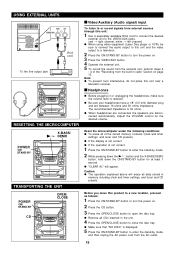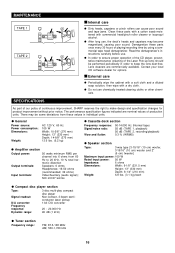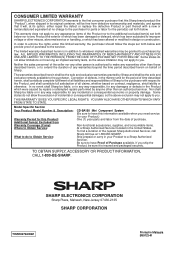Sharp CD-BA150 Support Question
Find answers below for this question about Sharp CD-BA150 - Compact Stereo System.Need a Sharp CD-BA150 manual? We have 1 online manual for this item!
Question posted by gwylie9 on November 22nd, 2011
How To Locate An Output Board For Sharp Stereo ?
MODEL # CDDHS1050P
PART # QPWBSA103AWBO
Current Answers
Answer #1: Posted by TVDan on November 22nd, 2011 4:51 PM
Manufacturer
Sharp
Part Number
92LPWB8236MANS
Description
MAIN PWB UNIT
List
$194.26
can be ordered from here: http://www.andrewselectronics.com/welcome.aspx
TV Dan
Related Sharp CD-BA150 Manual Pages
Similar Questions
Mon Laser Ne Fonctionne Pas, Il Dit No Disk, Quoi Faire
dLe lecteur cd dit pas de disque quoi faire
dLe lecteur cd dit pas de disque quoi faire
(Posted by moniquecanuel55 3 years ago)
Aux
Howcan I get my mini stereo on aux since it's two functioned?
Howcan I get my mini stereo on aux since it's two functioned?
(Posted by walkersherise5 7 years ago)
How Do I Fix My Stereo When It Goes Into Protect Mode?
I wanna know how to fix my stereo when in protect mode?
I wanna know how to fix my stereo when in protect mode?
(Posted by emilioeramirez1999 8 years ago)
How Do I Unlock My Sharp Stereo From.the Word 'protect'?
(Posted by ajsffl 11 years ago)
Why Does The System Lock And The Word Protect Comes Up On The Video Board? How
(Posted by johnmarkjr 12 years ago)