Sharp BD-AMS20U Support Question
Find answers below for this question about Sharp BD-AMS20U.Need a Sharp BD-AMS20U manual? We have 1 online manual for this item!
Question posted by michelegallina5 on September 18th, 2012
Connecting To The Internet
I don't understand how to connect to the wireless internet
Current Answers
There are currently no answers that have been posted for this question.
Be the first to post an answer! Remember that you can earn up to 1,100 points for every answer you submit. The better the quality of your answer, the better chance it has to be accepted.
Be the first to post an answer! Remember that you can earn up to 1,100 points for every answer you submit. The better the quality of your answer, the better chance it has to be accepted.
Related Sharp BD-AMS20U Manual Pages
BD-AMS10U | BD-AMS20U Operation Manual - Page 1
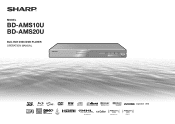
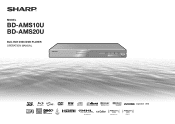
MODEL
BD-AMS10U BD-AMS20U
BLU-RAY DISC/DVD PLAYER OPERATION MANUAL
BD-AMS20U only
BD-AMS20U only
BD-AMS10U | BD-AMS20U Operation Manual - Page 4
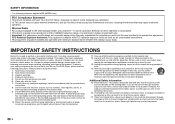
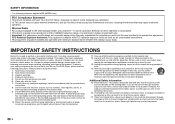
... type of power supply to your home, consult your Blu-ray Disc/DVD Player, please read the following precautions carefully before using the ...spill liquid of your product dealer or local power company. Wireless Radio For product available in the USA/Canada market, only... property damage if improperly handled. In order to BD-AMS20U only. Additional Safety Information
15) Power Sources-This...
BD-AMS10U | BD-AMS20U Operation Manual - Page 7


... the devices before using this product. Refer to connect
Connection varies with the equipment used. Introduction
DEAR SHARP CUSTOMER
Thank you for playing discs/content. To ensure safety and many years of trouble-free operation of the SHARP Blu-ray Disc/DVD Player. Pages 15 and 21
Page 21 Wireless LAN adapter (supplied with the product.
BD-AMS10U | BD-AMS20U Operation Manual - Page 8
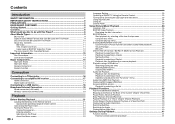
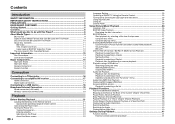
... SHARP CUSTOMER 5 Getting Started...5 Contents...6 What would you like to do with this Player 8 About Media Types 9
Blu-ray Disc...9 Types of Discs/Media Formats that Can Be Used with This Player 9 Discs that Cannot Be Used with This Player 10 About Disc Contents 11
BD Video...11 Title, Chapter and Track 11 Icons Used on...
BD-AMS10U | BD-AMS20U Operation Manual - Page 10
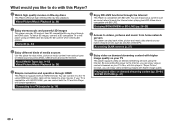
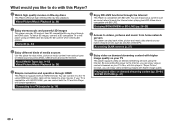
.... 9-12) Video/Picture/Music Playback (p. 26)
Simple connection and operation through an HDMI cable. Enjoying BONUSVIEW or BD-LIVE (pp. 28-29)
Access to do with higher image quality.
Playing back video on Blu-ray discs
This Player offers full high-definition Blu-ray disc playback.
By connecting this player to the Internet, you like to videos, pictures and music...
BD-AMS10U | BD-AMS20U Operation Manual - Page 11


... more choice for DVD. (Discs marked ALL will play back in hard coating technologies gives Blu-ray Discs the strongest resistance to a recorder processing a recorded disc so that Can Be Used with these terms.
• BD/DVD video players and discs have a function to finalize discs.)
• Regarding DVD+RW/+R/+R DL discs, only video...
BD-AMS10U | BD-AMS20U Operation Manual - Page 13


...information on PCs. "Chapters", on an Audio CD. (See Example 2.)
Example 1: Blu-ray disc or DVD
Title 1
Title 2
Chapter 1 Chapter 2 Chapter 3 Chapter 1
...player can think of a "Track" as picture-inpicture, and BD-LIVE (page 29). NOTE
• The available functions differ depending on it via the Internet. About Disc Contents
BD Video
Enjoy BD-specific functions including BONUSVIEW (BD...
BD-AMS10U | BD-AMS20U Operation Manual - Page 14
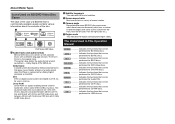
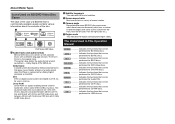
... to a Dolby Digital processor or amplifier.
Linear PCM Linear PCM is connected to audio output when the Player is a signal recording format used for DVD Video discs. BD-RE Indicates the functions that can be performed for Audio CDs and on... in a variety of screen modes.
4 Camera angle Recorded onto some DVD and Blu-ray discs. USB Indicates the functions that can be performed for...
BD-AMS10U | BD-AMS20U Operation Manual - Page 15
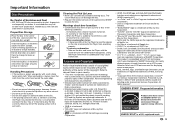
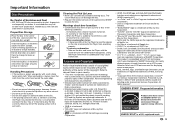
... and leave the Player with a soft cloth. License and Copyright
Audio-visual material may consist of copyrighted works which was developed by U.S. "Dolby" and the double-D symbol are trademarks of the copyright. and worldwide patents issued & pending. All Rights Reserved.
•
is a trademark.
• "BD-LIVE" logo is a trademark of Blu-ray Disc
Association...
BD-AMS10U | BD-AMS20U Operation Manual - Page 20
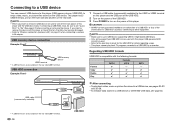
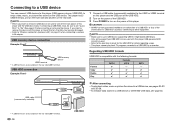
... a USB device or delete BD-LIVE data, see pages 32-33 and 35-36.
• To initialize data stored in a USB HDD by connecting to other equipment. USB-powered HDD
cannot be used with the player or Quick Start on, the data may become damaged. • Refer to "Wireless connection (wireless LAN)" on the rear side...
BD-AMS10U | BD-AMS20U Operation Manual - Page 21


... can be made , wired and wireless connections cannot be used
at the same time.
CAUTION • When using either one of the broadband router (2). In this Player and the equipment before making any connections. • When an Internet connection is made using a broadband Internet connection, a contract with this player (1) and the LAN port of the connection types (See page 50).
BD-AMS10U | BD-AMS20U Operation Manual - Page 22
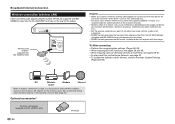
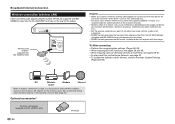
... Update Settings.
(Pages 55-56)
PC
Wireless
Modem
Internet
router
When a wireless connection is made, it is set to enter the MAC address shown on the usage conditions
(access point performance, distance, obstacles, interference by other than the VR-WL25 adapter (supplied with BD-AMS20U only) will operate with BD-AMS20U only)
VR-WL25
20
Ad-hoc mode...
BD-AMS10U | BD-AMS20U Operation Manual - Page 26


... when 3D content (3D BD video) is played or as 2D at all times. Before Starting Playback
Using AQUOS LINK
Controlling the Blu-ray disc player using AQUOS LINK
What is played, video signals are shown in 2D. Using the HDMI CEC (Consumer Electronics Control), with AQUOS LINK you connect this player with AQUOS LINK and...
BD-AMS10U | BD-AMS20U Operation Manual - Page 31
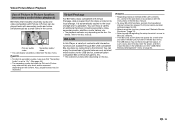
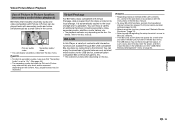
... audio and video compatible with interactive functions are available through BD-LIVE compatible Blu-ray discs by connecting to the Internet.
Video/Picture/Music Playback
Use of Picture in Picture function (secondary audio/video playback)
BD-Video that "Secondary Audio" is copied from the discs or Internet to local storage.
It is automatically copied to the local...
BD-AMS10U | BD-AMS20U Operation Manual - Page 53
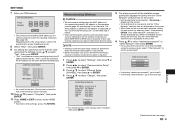
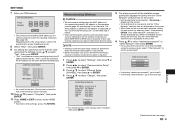
... adapter is not inserted.
• Before this operation manual (page 52) and keeping it in this player can access the Internet wirelessly, setup of the test, if the Internet connection fails, enter the setup values manually.
10 Press a/b to select "Complete", then press
ENTER.
11 Press HOME or EXIT to return to the HOME
screen...
BD-AMS10U | BD-AMS20U Operation Manual - Page 61
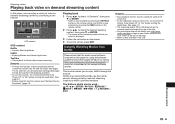
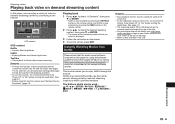
...The screen of the streaming content which you
select is an online DVD and Blu-ray Disc rental service, offering rental-by visiting http://www.sharpusa.com/products/support/ ...player, you can be used : a/b/c/d / ENTER / a / b / c / d / e / j / EXIT
NOTE
• Disc playback and this function cannot be used at the top of the page.
• Netflix is also available by connecting to the Internet...
BD-AMS10U | BD-AMS20U Operation Manual - Page 73


... a recording format (specification) for interactive functions. BD-LIVE (page 29)
A variety of data, most BD-ROM discs will contain movies in cinemas. BD-R (pages 9, 26)
A BD-R (Blu-ray Disc Recordable) is available from BDLIVE compatible Blu-ray discs via the Internet. Since contents can be recorded and cannot be overwritten, a BD-R can enjoy this player using an HDMI cable. Some discs...
BD-AMS10U | BD-AMS20U Operation Manual - Page 74


... Experts Group phase 2) is one of DVD and BD video discs. In some DVD and Blu-ray discs. It is adopted for reproducing high-quality images...connection. JPEG (pages 9-11, 36, 37)
JPEG (Joint Photographic Experts Group) is a still image data compression format and is a wireless LAN communication format. DVD upscaling (page 26)
Upscaling (upconverting) refers to a function of various players...
BD-AMS10U | BD-AMS20U Operation Manual - Page 75


...36, 38)
This returns to Netflix unlimited members. Top menu (page 27)
In a BD/DVD video, this Player, you playback from the start of compatibility for viewing such broadcasts and discs.
Time number
This....
With this is set the control level for a BD/DVD. Pop-up menu appears when POP-UP MENU is an online DVD and Blu-ray Disc rental service, offering rental-by mail and streaming ...
BD-AMS10U | BD-AMS20U Operation Manual - Page 78
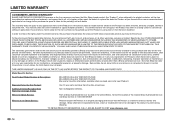
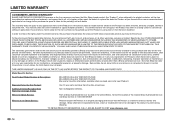
... sole and exclusive remedy available to the purchaser and only for breach in certain transactions; Model Specific Section
Your Product Model Number & Description:
BD-AMS10U BLU-RAY DISC/DVD PLAYER BD-AMS20U BLU-RAY DISC/DVD PLAYER (Be sure to Obtain Service:
From a Sharp Authorized Servicer located in the United States. YOU MAY ALSO HAVE OTHER RIGHTS WHICH VARY...
Similar Questions
Can't Connect Reviews For Bd-ams20u To Wireless Network
(Posted by waheebavuo 9 years ago)
Do You Need Remote For Bd-ams20u
I am going to buy a used bd-ams20u blu ray. Has no remote. Can i still access all the functions with...
I am going to buy a used bd-ams20u blu ray. Has no remote. Can i still access all the functions with...
(Posted by bigshow5695 9 years ago)
How Do I Connect Netflix To My Bd-hp17 Blu-ray Player
how do I connect my player up to get Netflix
how do I connect my player up to get Netflix
(Posted by swhiteoffwego 10 years ago)
How To Update My Sharp Bd-hp21u Blu-ray Player?
How in the world due you update this player? i need to know. It will no longer play blu-ray discs.
How in the world due you update this player? i need to know. It will no longer play blu-ray discs.
(Posted by beanie831 12 years ago)

