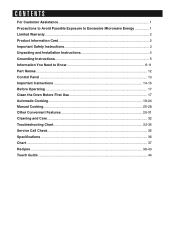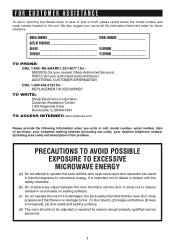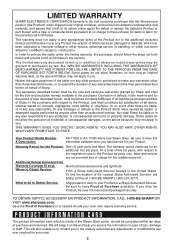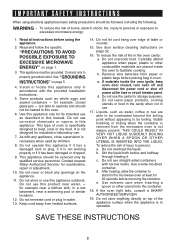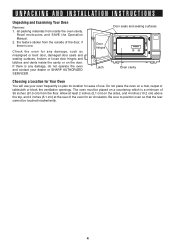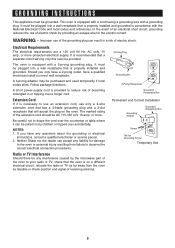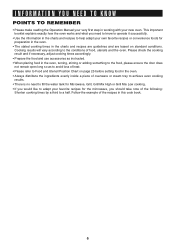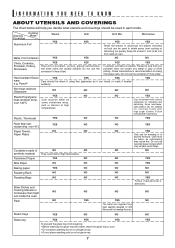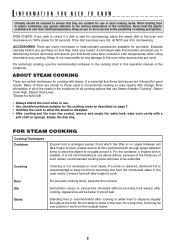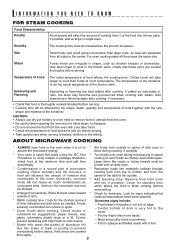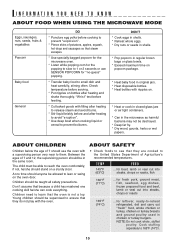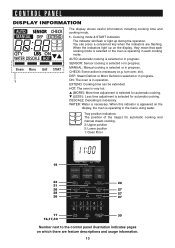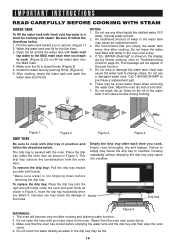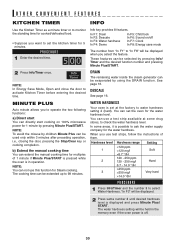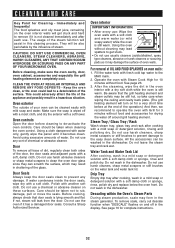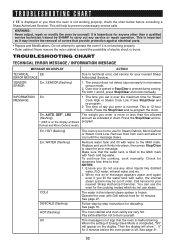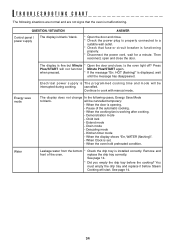Sharp AX-1100R Support Question
Find answers below for this question about Sharp AX-1100R.Need a Sharp AX-1100R manual? We have 1 online manual for this item!
Question posted by keramimanor on October 30th, 2012
How Do I Descale This Product...
The person who posted this question about this Sharp product did not include a detailed explanation. Please use the "Request More Information" button to the right if more details would help you to answer this question.
Current Answers
Related Sharp AX-1100R Manual Pages
Similar Questions
Sharp Ax-1200s Has Started Smoking
What could be causing my supersteam oven to produce lots of smoke every time we use the steam functi...
What could be causing my supersteam oven to produce lots of smoke every time we use the steam functi...
(Posted by LeslieCohenDesign 8 years ago)
How To Replace The Ovenlamp In The Sharp Steamwave Ax-1100?
How to replace the ovenlamp in the Sharp SteamWave AX-1100? Looked in the manual and searched the s...
How to replace the ovenlamp in the Sharp SteamWave AX-1100? Looked in the manual and searched the s...
(Posted by vriesacp 11 years ago)
Oven Light Blew Fuse, Fuse Smashed No Marks. Model R-9x55. Wks Ok! Temp Repai
Make shift repair waiting information as to correct fuse Machine 19 Years old still like new. Fuse ...
Make shift repair waiting information as to correct fuse Machine 19 Years old still like new. Fuse ...
(Posted by peterbrent 12 years ago)
Sharp Ax-700r Superheated Steam Oven - Reservoir
I would like to buy a water reservoir for my sharp AX-700 R Please let me know how I can get one. ...
I would like to buy a water reservoir for my sharp AX-700 R Please let me know how I can get one. ...
(Posted by dannynktsang 12 years ago)
Manual Carousel Convection Oven R-9x55
We are looking for a manual for this model.
We are looking for a manual for this model.
(Posted by gjordan 12 years ago)