Sharp AL 1631 Support Question
Find answers below for this question about Sharp AL 1631 - B/W Laser - Copier.Need a Sharp AL 1631 manual? We have 1 online manual for this item!
Question posted by ngo9022 on August 24th, 2011
L-flashing
L-flashing TO BE ERRORED in my sharp:AL-1631
Current Answers
There are currently no answers that have been posted for this question.
Be the first to post an answer! Remember that you can earn up to 1,100 points for every answer you submit. The better the quality of your answer, the better chance it has to be accepted.
Be the first to post an answer! Remember that you can earn up to 1,100 points for every answer you submit. The better the quality of your answer, the better chance it has to be accepted.
Related Sharp AL 1631 Manual Pages
AL-1631 | AL-1641CS Operation Manual - Page 2


...
1-(630)378-3590 in the USA 905-568-7140 in Canada. For customer assistance, please visit http://www.sharpusa.com/ (for USA) or http://www.sharp.ca/ (for Canada) on the back of anything which is prohibited from copying by local law.
FOR YOUR PROTECTION...
Other
items may be prohibited by...
AL-1631 | AL-1641CS Operation Manual - Page 4


... as drum cartridges and TD cartridges in the USA
As an ENERGY STAR® Partner, SHARP has determined that the unit does not produce hazardous laser radiation. and other items into switch slots. A small amount of Microsoft Corporation in the ... an objectionable odor, it against any health hazard. Safety precautions:
This Digital Copier is produced within the unit during operation.
AL-1631 | AL-1641CS Operation Manual - Page 5


...
4
DISPLAYING TOTAL NUMBER
LOADING THE PAPER TRAY..... 15
OF COPIES 56
BYPASS FEED
(including special paper 17
4 INSTALLING THE SOFTWARE (AL-1641CS)
7 MAINTENANCE
TD CARTRIDGE REPLACEMENT 57
5
SOFTWARE FOR THE SHARP
DRUM CARTRIDGE
PERSONAL MFP SERIES .......... 19
REPLACEMENT 58
HARDWARE AND SOFTWARE REQUIREMENTS 20 BEFORE INSTALLATION 20
CLEANING THE UNIT 59
8 TROUBLESHOOTING...
AL-1631 | AL-1641CS Operation Manual - Page 6
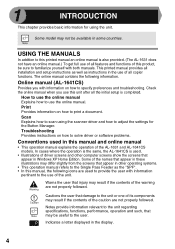
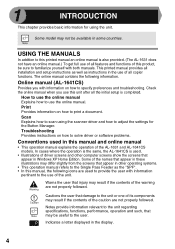
...; This operation manual explains the operation of all copier functions. Cautions the user that appear in these illustrations may result if the contents of this manual, the following information.
Some of the unit. Print Provides information on how to the use of the AL-1631 and AL-1641CS models.
Warns the user that injury...
AL-1631 | AL-1641CS Operation Manual - Page 31


... not the same, the driver will start to the MFP. Check your other printers and peripheral devices, and change the port setting as the model name of your default printer, select "Yes"....you wish the MFP to quit the installation. If you to verify that another printer or peripheral device is using "LPT1". In Windows 2000, if the following screen appears. Select the model number that...
AL-1631 | AL-1641CS Operation Manual - Page 39
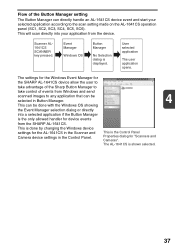
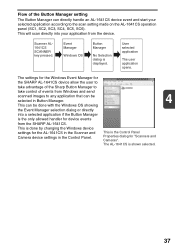
... application opens. This is displayed. This will scan directly into a selected application if the Button Manager
is done by changing the Windows device
settings for device events
from the SHARP AL-1641CS.
Event Manager
Windows OS
Button Manager
No Selection dialog is the Control Panel Properties dialog for "Scanners and Cameras". The settings for...
AL-1631 | AL-1641CS Operation Manual - Page 40
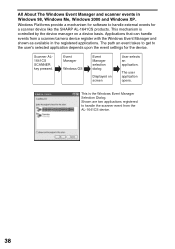
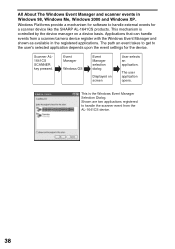
..., Windows Me, Windows 2000 and Windows XP. Windows Platforms provide a mechanism for software to the user's selected application depends upon the event settings for a scanner device like the SHARP AL-1641CS products. Scanner AL1641CS SCANNER key pressed. This mechanism is the Windows Event Manager Selection Dialog. Applications that can handle events from the...
AL-1631 | AL-1641CS Operation Manual - Page 43


...
41 The method for scanning (refer to use through the application. 3 Select "SHARP Personal MFP
series", and click the "Select" button. Click here
If you want ... for accessing the "Select Scanner" option, depends upon the application.
For more than one scanning device, select the scanner you use more information, see the online manual or the help file), and click the "Scan" button.
AL-1631 | AL-1641CS Operation Manual - Page 48


...
This chapter explains basic and other copying functions. This feature improves workflow, reduces operation noise from the copier, and provides higher reliability by reducing wear and tear on both sides of copies, see page 52....
4 Start copying. To set the number of the paper, see page 49. AL-1641CS model To print on the scanning mechanism. COPY FLOW
1 Make sure that paper has been...
AL-1631 | AL-1641CS Operation Manual - Page 56
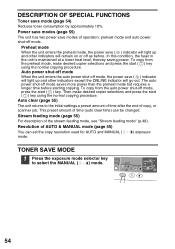
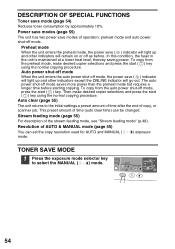
... mode, press the start ( ) key using the normal copying procedure. To copy from the preheat mode, make desired copier selections and press the start ( ) key using the normal copying procedure. Then make desired copier selections and press the start ( ) key. Power save modes (page 55)
The unit has two power save ( ) indicator...
AL-1631 | AL-1641CS Operation Manual - Page 59
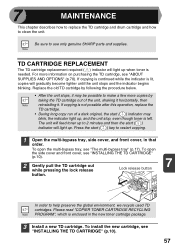
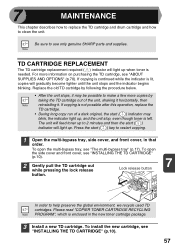
... purchasing the TD cartridge, see
"INSTALLING THE TD CARTRIDGE" (p.10).
57 Please read "COPIER TONER CARTRIDGE RECYCLING PROGRAM", which is enclosed in that
order.
Be sure to help preserve ...and the indicator begins blinking.
If copying is left.
In order to use only genuine SHARP parts and supplies. 7
MAINTENANCE
This chapter describes how to replace the TD cartridge and drum...
AL-1631 | AL-1641CS Operation Manual - Page 70
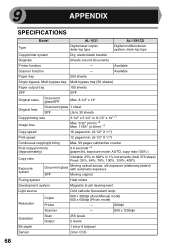
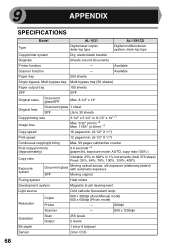
...
- 9
APPENDIX
SPECIFICATIONS
Model
AL-1631
AL-1641CS
Type
Digital laser copier, desk-top type
Digital multifunctional system, desk-top type
Copy...Moving original
Fusing system
Heat rollers
Development system
Magnetic brush development
Light source
Cold cathode fluorescent lamp
Resolution
Copier Printer
600 x 300dpi (Auto/Manual mode) 600 x 600dpi (Photo mode)
-
600dpi
Scanner
...
AL-1631 | AL-1641CS Operation Manual - Page 72
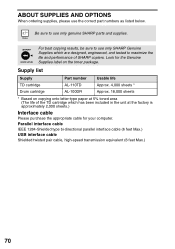
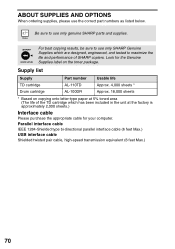
..., and tested to use only genuine SHARP parts and supplies.
Look for your computer. Supply list
Supply TD cartridge Drum cartridge
Part number AL-110TD AL-100DR
Usable life Approx. 4,000 sheets...Supplies label on copying onto letter-type paper at 5% toned area (The life of SHARP copiers. Parallel interface cable IEEE 1284-Shielded type bi-directional parallel interface cable (6 feet Max...
AL-1631 | AL-1641CS Operation Manual - Page 76


... the Operation Manual or Online Manual. What You Must Do
Your Product is Obtained
If you prefer that time, Sharp will be new or remanufactured. Also, for the value of your copier is provided directly by referring to provide consent for acceptance of an exchange unit and provide credit card authorization for...
AL-1631 | AL-1641CS Operation Manual - Page 77
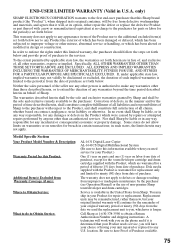
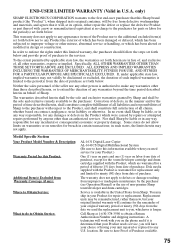
... from date of Purchase available.
75 Some states do to Obtain Service:
AL-1631 Digital Laser Copier AL-1641CS Digital Multifunctional System (Be sure to have Proof of purchase. Disk media supplied with ...of purchase. END-USER LIMITED WARRANTY (Valid in lieu of, and exclusive of Sharp.
Model Specific Section Your Product Model Number & Description: Warranty Period for this limited...
AL-1631 | AL-1641CS Operation Manual - Page 80


... Revised: Jul. 31, 2002 Data Issued: Jun. 1, 1998 MSDS NO. PHYSICAL AND CHEMICAL PROPERTIES
Appearance Physical State : Solid
Ph Boiling/Melting Point Softening Point (°C) Flash Point (°C ) Ignition Point (°C ) Explosion Properties Density (g/cm3) Solubility in rats.
78 STABILITY AND REACTIVITY
Stability
: Stable
Hazardous Reactions
:Dust explosion, like most finely...
AL-1631 | AL-1641CS Operation Manual - Page 84
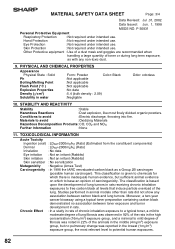
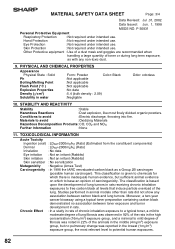
... Protection Eye Protection
:Not required under intended use. :Not required under intended use . PHYSICAL AND CHEMICAL PROPERTIES
Appearance Physical State : Solid
Ph Boiling/Melting Point Flash Point (°C ) Explosion Properties Density (g/cm3) Solubility in rats. Studies performed in the lowest (1mg/m3)
exposure group, the most finely divided organic powders.
TOXICOLOGICAL...
AL-1631 | AL-1641CS Operation Manual - Page 88
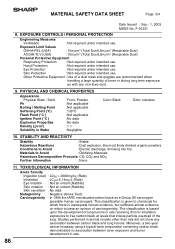
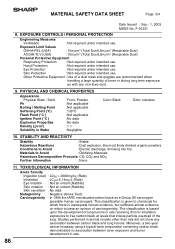
PHYSICAL AND CHEMICAL PROPERTIES
Appearance Physical State : Solid
Ph Boiling / Melting Point Softening Point (°C) Flash Point (°C ) Ignition Point (°C ) Explosion Properties Density (g/cm3) Solubility in animal models other than rats did not show any non-toxic dust.
9. Materials to ...
AL-1631 | AL-1641CS Operation Manual - Page 92
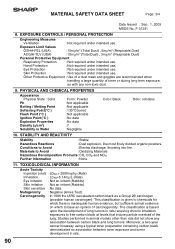
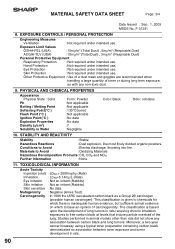
... :No data :No data :7 :Negligible
Color: Black
Odor: odorless
10. PHYSICAL AND CHEMICAL PROPERTIES
Appearance Physical State : Solid
Ph Boiling / Melting Point Softening Point(°C ) Flash Point (°C ) Ignition Point(°C ) Explosion Properties Density (g/cm3) Solubility in rats receiving chronic inhalation
exposures to base an opinion of toner or during long...
AL-1631 | AL-1641CS Operation Manual - Page 99


...of the FCC Rules. However, there is connected. Notice for help. If this device must accept any interference received, including interference that interference will not occur in a ... rules.
Model Number: AL- 12PK (Printer/Scanner Expansion Kit) Responsible Party: SHARP ELECTRONICS CORPORATION
Sharp Plaza, Mahwah, New Jersey 07430-1163 TEL: 1-800-BE-SHARP
AL-12PK
Tested To Comply...
Similar Questions
Copier Flash Letter L Where You Select The Amount Of Copies Wanted. Help
(Posted by rof953 9 years ago)
Red Triangle Flashing
there is a red triangle of dots flashing on the display. The copier has stopped working. I have not ...
there is a red triangle of dots flashing on the display. The copier has stopped working. I have not ...
(Posted by lhaver 12 years ago)
H4 What Does This Mean? Own Al1631 Laser Copier
My AL1631 copier keeps flashing h 4 Cannot make copies. What can I do to fix it?
My AL1631 copier keeps flashing h 4 Cannot make copies. What can I do to fix it?
(Posted by Anonymous-22777 13 years ago)
H4 What Does This Mean? Own Al1631 Laser Copier
My AL1631 copier keeps flashing h 4 Cannot make copies. What can I do to fix it?
My AL1631 copier keeps flashing h 4 Cannot make copies. What can I do to fix it?
(Posted by Anonymous-22774 13 years ago)
L 1 Flashing
Nothing is copying...getting blank pages. Turned off and then back on and L1 is flashing. What does ...
Nothing is copying...getting blank pages. Turned off and then back on and L1 is flashing. What does ...
(Posted by employeeben 13 years ago)

