Sharp 5030 Support Question
Find answers below for this question about Sharp 5030 - AJ Color Inkjet Printer.Need a Sharp 5030 manual? We have 1 online manual for this item!
Question posted by delgadopropane on March 25th, 2013
How Do We Change The Ink Roller
The person who posted this question about this Sharp product did not include a detailed explanation. Please use the "Request More Information" button to the right if more details would help you to answer this question.
Current Answers
There are currently no answers that have been posted for this question.
Be the first to post an answer! Remember that you can earn up to 1,100 points for every answer you submit. The better the quality of your answer, the better chance it has to be accepted.
Be the first to post an answer! Remember that you can earn up to 1,100 points for every answer you submit. The better the quality of your answer, the better chance it has to be accepted.
Related Sharp 5030 Manual Pages
AJ-5030 Interface Software Manual - Page 2
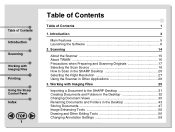
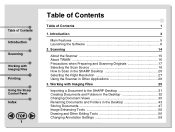
...43 Storing Documents 47 Image Enhancing Tools 50 Drawing and Other Editing Tools 55 Changing Annotation Settings 59 Scanning
14
About the Scanner 15 About TWAIN 16 Precautions ... Source 18 How to the SHARP Desktop 31 Creating Documents and Folders in the Desktop 32 Changing Document Views 35 Renaming Documents and Folders in Other Applications 28
3. Introduction
3
Main Features...
AJ-5030 Interface Software Manual - Page 3
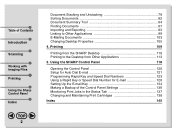
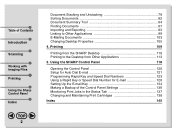
... 84 Finding Documents 87 Importing and Exporting 93 Linking to the Desktop from the SHARP Desktop 110 Printing to Other Applications 99 E-Mailing Documents 103 Changing Desktop Properties 105
4. Table of the Control Panel Settings 136 Monitoring Print Jobs in the Status Tab 137...
AJ-5030 Interface Software Manual - Page 5
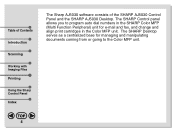
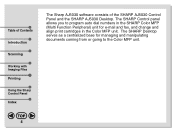
... for managing and manipulating documents coming from or going to program auto dial numbers in the SHARP Color MFP (Multi Function Peripheral) unit for e-mail and fax, and change and align print cartridges in the Color MFP unit. Table of Contents
Introduction
Scanning
Working with Imaging Files
Printing
Using the Sharp Control Panel...
AJ-5030 Interface Software Manual - Page 11
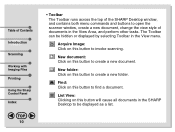
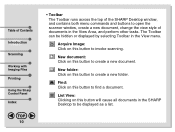
... Toolbar runs across the top of the SHARP Desktop window, and contains both menu commands and buttons to open the scanner window, create a new document, change the view style of documents in the View menu. New folder: Click on this button will cause all documents in the SHARP Desktop to be...
AJ-5030 Interface Software Manual - Page 13
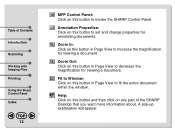
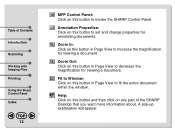
....
Fit to Window: Click on this button in Page View to increase the magnification for viewing a document. Help: Click on this button to set and change properties for annotating documents.
A pop-up explanation will appear.
Annotation Properties: Click on this button and then click on any part of Contents
Introduction
Scanning...
AJ-5030 Interface Software Manual - Page 30
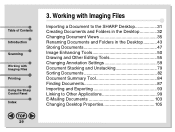
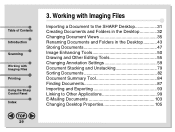
... Views 35 Renaming Documents and Folders in the Desktop 43 Storing Documents 47 Image Enhancing Tools 50 Drawing and Other Editing Tools 55 Changing Annotation Settings 59 Document Stacking and Unstacking 79 Sorting Documents 82 Document Summary Tool 84 Finding Documents 87 Importing and Exporting 93 Linking to Other ...
AJ-5030 Interface Software Manual - Page 34
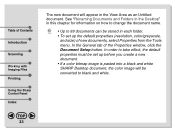
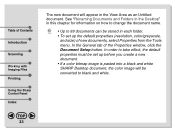
...button. See "Renaming Documents and Folders in the Desktop" in this chapter for information on how to change the document name.
• Up to black and white.
In order to take effect, the default...set up before you create a new document.
• If a color bitmap image is pasted into a black and white SHARP Desktop document, the color image will appear in each folder. In the General tab of ...
AJ-5030 Interface Software Manual - Page 54
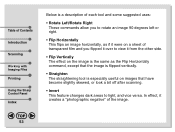
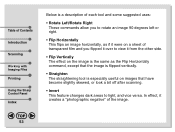
... you flipped it over to view it were on images that have become slightly skewed, or look a bit off after scanning.
• Invert This feature changes dark areas to rotate an image 90 degrees left or right.
• Flip Horizontally This flips an image horizontally, as the Flip Horizontally command, except...
AJ-5030 Interface Software Manual - Page 56
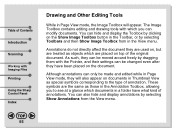
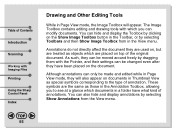
.... Annotations do not directly affect the document they have what kind of Contents
Introduction
Scanning
Working with the Pointer, and their settings can only be changed even after they are used on, but are placed on the document.
You can hide and display the Toolbox by clicking on the Show Image...
AJ-5030 Interface Software Manual - Page 62
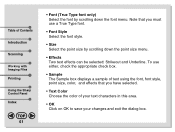
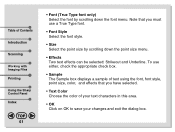
..., color, and effects that you have selected.
• Text Color Choose the color of... Contents
Introduction
Scanning
Working with Imaging Files
Printing
Using the Sharp Control Panel
Index
TOP 61
• Font (True Type font only) Select the font by scrolling down the font menu. Table of your text characters in this area.
• OK Click on OK to save your changes...
AJ-5030 Interface Software Manual - Page 65


...
TOP 64
• Sample The Sample box displays a sample of highlighted text using the color you have selected.
• Color Click on the color you would like your highlighting to be.
• OK Click on OK to save your changes and exit the dialog box.
• Cancel Click on Cancel to exit the dialog...
AJ-5030 Interface Software Manual - Page 68
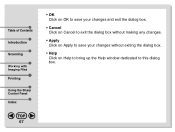
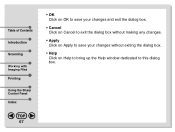
... Panel
Index
TOP 67
• OK Click on OK to save your changes and exit the dialog box.
• Cancel Click on Cancel to exit the dialog box without making any changes.
• Apply Click on Apply to save your changes without exiting the dialog box.
• Help Click on Help to bring...
AJ-5030 Interface Software Manual - Page 70
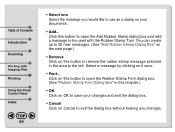
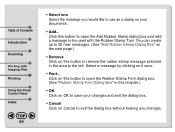
...can create up to 30 new messages. (See "Add Rubber Stamp Dialog Box" on the next page.)
• Remove Click on your changes and exit the dialog box.
• Cancel Click on it once.
• Font... Table of Contents
Introduction
Scanning
Working with Imaging ...your documents.
• Add... Click this chapter.)
• OK Click on OK to exit the dialog box without making any changes.
AJ-5030 Interface Software Manual - Page 77
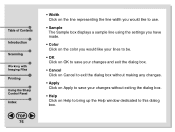
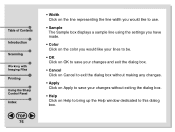
... use.
• Sample The Sample box displays a sample line using the settings you have made.
• Color Click on the color you would like your lines to be.
• OK Click on OK to save your changes and exit the dialog box.
• Cancel Click on Cancel to exit the dialog box without...
AJ-5030 Interface Software Manual - Page 79
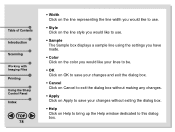
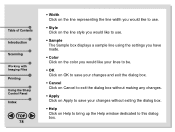
... use.
• Sample The Sample box displays a sample line using the settings you have made.
• Color Click on the color you would like your lines to be.
• OK Click on OK to save your changes and exit the dialog box.
• Cancel Click on Cancel to exit the dialog box without...
AJ-5030 Interface Software Manual - Page 108
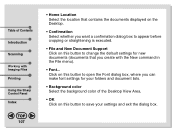
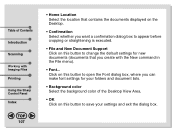
...8226; Background color Select the background color of Contents
...Introduction
Scanning
Working with Imaging Files
Printing
Using the Sharp Control Panel
Index
TOP 107
• Home Location Select the location that you want a confirmation dialog box to appear before cropping or straightening is executed.
• File and New Document Support Click on this button to change...
AJ-5030 Interface Software Manual - Page 118
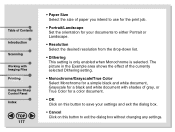
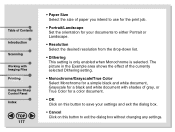
...the currently selected Dithering setting.
• Monochrome/Grayscale/True Color Select Monchrome for a simple black and white document, Grayscale...TOP 117
• Paper Size Select the size of gray, or True Color for your settings and exit the dialog box.
• Cancel Click on ... Set the orientation for a color document.
• OK Click on this button to save your documents to...
AJ-5030 Interface Software Manual - Page 120
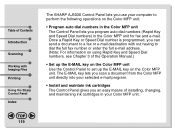
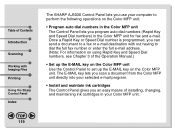
... using Rapid Key and Speed Dial numbers, see Chapter 3 of installing, changing, and maintaining ink cartridges in your Color MFP unit. The E-MAIL key lets you scan a document from the Color MFP unit directly into your selected e-mail program.
• Install and maintain ink cartridges The Control Panel gives you program auto dial numbers (Rapid...
AJ-5030 Interface Software Manual - Page 136
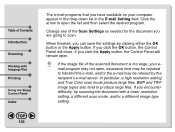
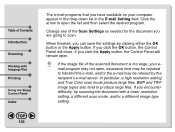
... image type setting.
If you have available on your e-
If you are going to scan. Change any of the Scan Settings as needed for the document you encounter difficulty, try scanning the document... Apply button, the Control Panel will close. In particular, a high resolution setting and True Color scan mode produce large files.
Click the arrow to open , excessive time may be refused ...
AJ-5030 Interface Software Manual - Page 139
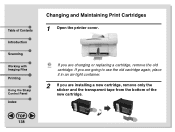
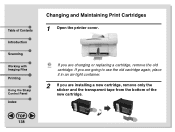
... sticker and the transparent tape from the bottom of Contents
Introduction
Scanning
Working with Imaging Files
Printing
Using the Sharp Control Panel
Index
TOP 138
Changing and Maintaining Print Cartridges
1 Open the printer cover. If you are changing or replacing a cartridge, remove the old
Note
cartridge.
Similar Questions
Changed Ink Roller, Been Awhile Since We Used The Machine
(Posted by donnathedollmaker 1 year ago)
How To Change Ink Roller On Xe-a 102 Cash Register
(Posted by pzymbol 9 years ago)

