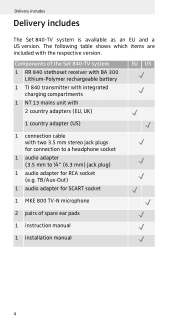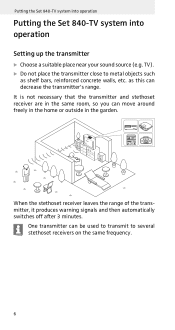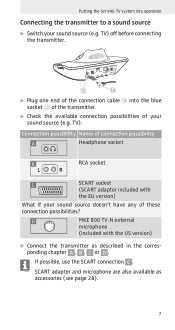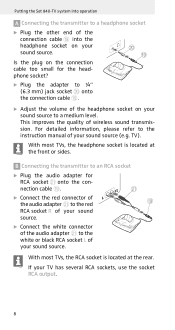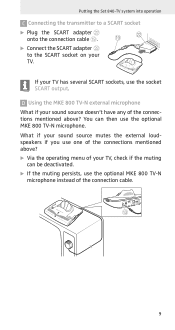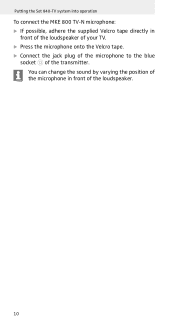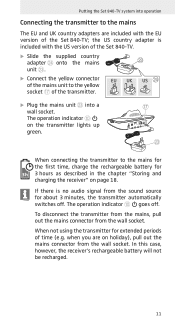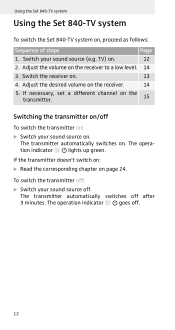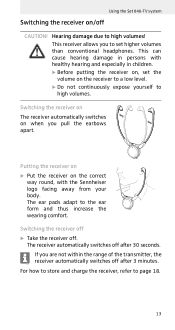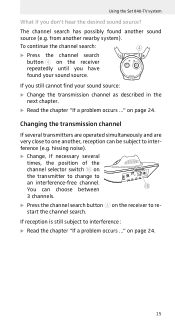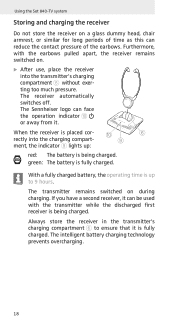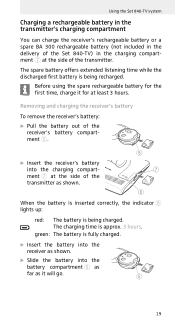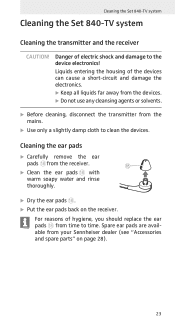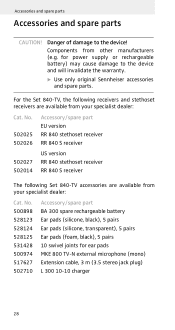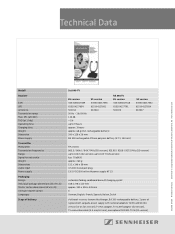Sennheiser Set 840-TV Support Question
Find answers below for this question about Sennheiser Set 840-TV.Need a Sennheiser Set 840-TV manual? We have 2 online manuals for this item!
Question posted by AJoyC1983 on February 23rd, 2016
Battery Contacts Stuck Down On Base.
hi trying to make the stuck battery contact pins pop back up, HELP. how do I dismantle or fix eeekk on sennheiser SET 840 TV
Current Answers
Answer #1: Posted by TommyKervz on February 24th, 2016 8:39 AM
Please consult your local dealer for service assistance on this case.
Related Sennheiser Set 840-TV Manual Pages
Similar Questions
I Need Some Operating Advice Please On My Sennheiser Pcx 450 Headphones
I need some operating advice please on my Sennheiser PCX 450 headphones given to me by my son.The vo...
I need some operating advice please on my Sennheiser PCX 450 headphones given to me by my son.The vo...
(Posted by amsmarle 11 months ago)
Require Spare Part For Sennheiser Set 840-tv Stethoset Receiver (eu) Rr 840
The aluminium plate holding the swivel for in ear buds on the stethoset receiver has 2 missing teeth...
The aluminium plate holding the swivel for in ear buds on the stethoset receiver has 2 missing teeth...
(Posted by handja21 6 years ago)
Getting Sound On The Tv As Well As The Ear Set
How do you get sound on the tv as well as in the head phones?
How do you get sound on the tv as well as in the head phones?
(Posted by grabows66 8 years ago)
My Rs170 Wireless Headphones Will Not Work On My Bluray Player. Work Fine On Rok
I have two separate TV / wireless headphones setups. Headphones work fine on satellite tv and roku b...
I have two separate TV / wireless headphones setups. Headphones work fine on satellite tv and roku b...
(Posted by mcmeadow 9 years ago)