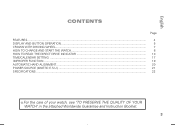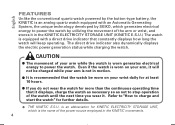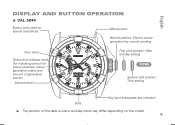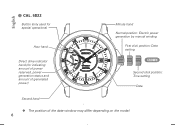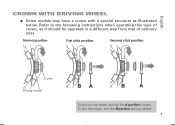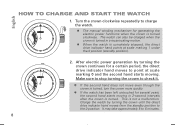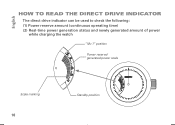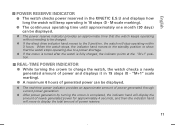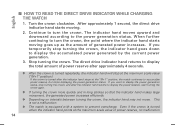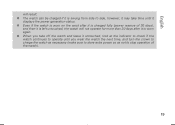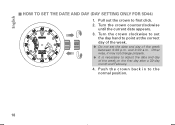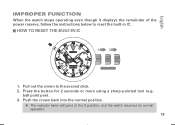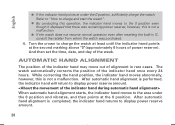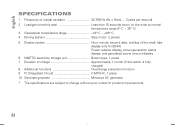Seiko 5D44 Support Question
Find answers below for this question about Seiko 5D44.Need a Seiko 5D44 manual? We have 1 online manual for this item!
Question posted by Mctheodorou on June 6th, 2015
1st Crown Position For Day And Date Does Not Work.
the 1st position of the Crown does not work and the 2nd position needs to be pulled hard to change the time. Any ideas whay's going on or what to do.
Current Answers
Answer #1: Posted by TommyKervz on June 28th, 2015 9:59 AM
Recommended that you contact an Authorized Seiko Service Center or a Seiko appointed dealer to have your watch serviced. If it is not convenenient to visit a service center or a dealer, please consult staff at the store where the watch was purchased.
Related Seiko 5D44 Manual Pages
Similar Questions
Setting Time, Day, And Date?
I've seen the videos and read the instructions and I'm still unable to set my new Seiko V158 time, d...
I've seen the videos and read the instructions and I'm still unable to set my new Seiko V158 time, d...
(Posted by sdlavake 2 years ago)
Procedures To Set Wrist Watch
What are the procedures to set the days and dates on this watch?
What are the procedures to set the days and dates on this watch?
(Posted by thammil1 9 years ago)
Turning Off Alarm On H601-0010
I've had this watch since new, buttons have always been hard to press (no big deal) however unable t...
I've had this watch since new, buttons have always been hard to press (no big deal) however unable t...
(Posted by leiterhockett 12 years ago)