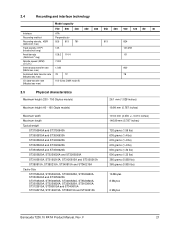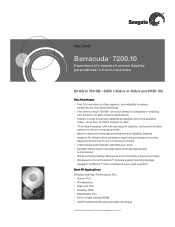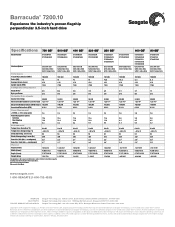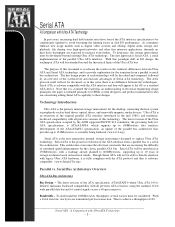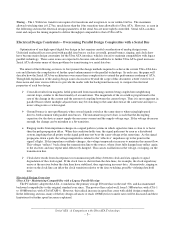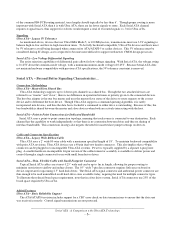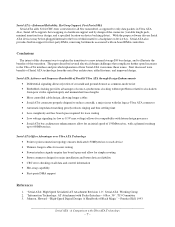Seagate ST3320620A Support Question
Find answers below for this question about Seagate ST3320620A - Barracuda 320 GB Hard Drive.Need a Seagate ST3320620A manual? We have 5 online manuals for this item!
Question posted by jaungiers on May 19th, 2011
St3320620a Ata Device On My Old Pc
I have had to purchase a new desktop but hoping to recover many files from my old hard disk. The ATA device above. Will the following enclosure allow this?
'Dynamode 3.5"HD enclosure can receive SATA /IDE devices up to 800gb'
I do not fully understand whether my old hard drive is SATA , IDE or PATA or other? Any help would be greatly appreciated.
Your sincerely,
John Aungiers
Current Answers
Related Seagate ST3320620A Manual Pages
Similar Questions
Driver For St51080a Requested
(Posted by richardpragner 10 years ago)
Can I Still Use This Baracuda 7200-7,if Not Would It Be Of Any Interest To Anyon
I have a aging Baracuda 7200-7 which when plugged into my notebook is making a crackly noise and I a...
I have a aging Baracuda 7200-7 which when plugged into my notebook is making a crackly noise and I a...
(Posted by eddyobro 11 years ago)
Xp Installation Wizard Does Not Detect Seagate Momentus 5400.5 St9320320as Hdd
WIndows xp installation wizard does not detect seagate momentus 5400.5 ST9320320AS hard disk. I thin...
WIndows xp installation wizard does not detect seagate momentus 5400.5 ST9320320AS hard disk. I thin...
(Posted by sajuvarghese2k5 12 years ago)
St340014a Unknown Device
I have problem with my ST340014A which In my windows xp sp2 Device Manager Detect as Unknown. I've ...
I have problem with my ST340014A which In my windows xp sp2 Device Manager Detect as Unknown. I've ...
(Posted by jprpjpjjb 13 years ago)
Wont Boot
i have a sata seagate barracuda 7200.10 320 gb when i try to install xp/vista/windows7 it says windo...
i have a sata seagate barracuda 7200.10 320 gb when i try to install xp/vista/windows7 it says windo...
(Posted by tommo838 14 years ago)