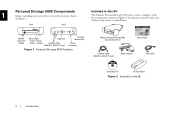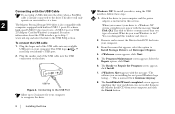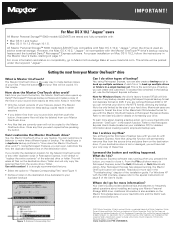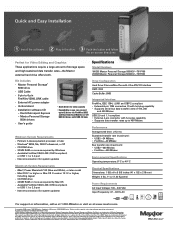Seagate Personal Storage 5000DV Support Question
Find answers below for this question about Seagate Personal Storage 5000DV.Need a Seagate Personal Storage 5000DV manual? We have 5 online manuals for this item!
Question posted by srross on October 5th, 2014
Transfer From Drive To A Computer.
I transferred files from a dead computer to the drive. Now I need to transfer files from the drive to another computer. I can't see the Maxtor drive when I plug it into the laptop. What do I need to get the drive to work? Thank you
Current Answers
Related Seagate Personal Storage 5000DV Manual Pages
Similar Questions
External Hard Drive Blinking On And Off
Hi, when i connect my external hard drive into my laptop, my laptop doesn't recognise it, also the l...
Hi, when i connect my external hard drive into my laptop, my laptop doesn't recognise it, also the l...
(Posted by suetitmus 7 years ago)
Goflex Home External Hard Drive
My Seagate GoFlex Home External Hard Drive is not showing in my computer, Why? How do I get phone su...
My Seagate GoFlex Home External Hard Drive is not showing in my computer, Why? How do I get phone su...
(Posted by cdata3 11 years ago)
A Virus On My External Hard Drive
I have gotten a virus on my external hard drive. How hard will it be to get remove it and will it co...
I have gotten a virus on my external hard drive. How hard will it be to get remove it and will it co...
(Posted by nannydearest 11 years ago)
Seagate External Hard Drive Is Not Recognized By Computer.
Seagate 9Y7685-500 external hard drive has errors 1655 FRS missing, and 983, when being partitioned ...
Seagate 9Y7685-500 external hard drive has errors 1655 FRS missing, and 983, when being partitioned ...
(Posted by terryblack 11 years ago)
How Do I Get The External Hard Drive To Give Me Moe Disk Space On My C Drive
I BOUGHT THIS SO I CAN GET MORE SPACE,ALL THAT HAPPENS IS IT IS BACKING UP FILES I KEEP A MESSAGE AB...
I BOUGHT THIS SO I CAN GET MORE SPACE,ALL THAT HAPPENS IS IT IS BACKING UP FILES I KEEP A MESSAGE AB...
(Posted by arablady7 12 years ago)