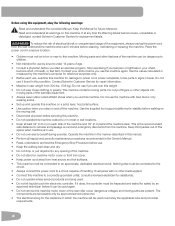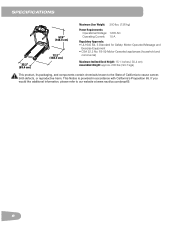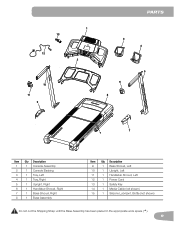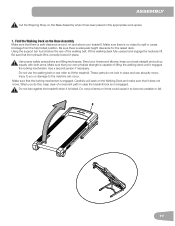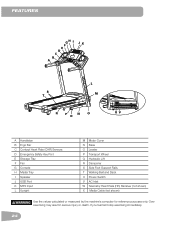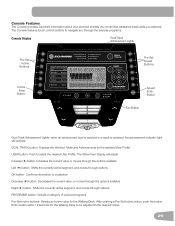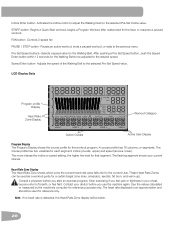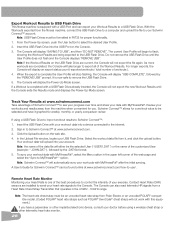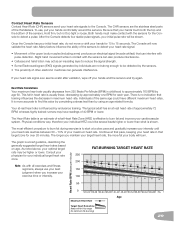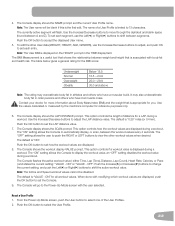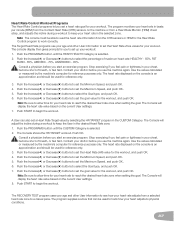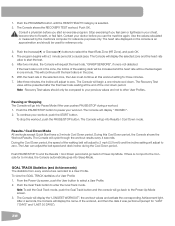Schwinn Journey 8.0 Treadmill Support Question
Find answers below for this question about Schwinn Journey 8.0 Treadmill.Need a Schwinn Journey 8.0 Treadmill manual? We have 1 online manual for this item!
Question posted by wxscooter on September 17th, 2022
Half Of Control Panel Not Working
Have had my Schwinn Journey 8.0 for a few years. Today, half of the control panel decided to stop working. Everything lights up and powers on, however, the start button (and most of the other buttons) do nothing when I hit them. Tried unplugging, restarting... nothing seems to help. Any ideas?
Current Answers
Answer #1: Posted by SonuKumar on September 17th, 2022 8:07 AM
Please respond to my effort to provide you with the best possible solution by using the "Acceptable Solution" and/or the "Helpful" buttons when the answer has proven to be helpful.
Regards,
Sonu
Your search handyman for all e-support needs!!
Answer #2: Posted by Technoprince123 on September 17th, 2022 9:55 AM
https://www.manualslib.com/manual/968817/Schwinn-830-Journey-8-0.html?page=47
https://www.livestrong.com/article/406896-why-wont-my-treadmill-start/
Please response if this answer is acceptable and solw your problem thanks
Answer #3: Posted by Airhostess on September 17th, 2022 8:00 AM
7 Ways to Fix a Control Panel That Won't Open
- Try Some Quick, Common Fixes First. ...
- Open Control Panel From File Explorer. ...
- Run a Quick Virus Scan. ...
- Use the System File Checker Tool. ...
- Check Windows Services. ...
- Acces the Policy Editor. ...
- Delete Specific Keys From the
- May be this will help you
Khushi
Related Schwinn Journey 8.0 Treadmill Manual Pages
Similar Questions
The Bike Display Flashes U3orv3 When Connected To Current. What Does This Mean?
(Posted by Awoneal 1 year ago)
I Need To Know Why It Keeps Pausing The Workouts
(Posted by Debwoo10 1 year ago)
2016 Schwinn Recumbent Model 230 Console Won’t Turn On
my schwinn model 230 recumbent bike 2016 will not turn on nor will console light at all. Hasn't been...
my schwinn model 230 recumbent bike 2016 will not turn on nor will console light at all. Hasn't been...
(Posted by eckleslucia 2 years ago)
Computer Console Went Crazy
Computer console went crazy as I was using my Airdyne AD4. Changed batteries but still doesn't work....
Computer console went crazy as I was using my Airdyne AD4. Changed batteries but still doesn't work....
(Posted by lretberg 3 years ago)
A High Pitch Sound Is Coming From My Control Panel?
Why would a high pitch sound be coming from my comtrol panel?
Why would a high pitch sound be coming from my comtrol panel?
(Posted by baerrandy 9 years ago)