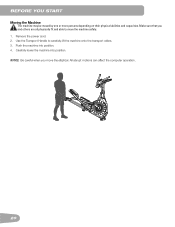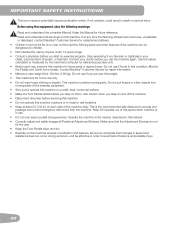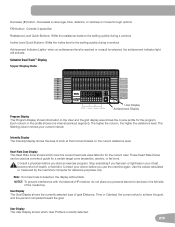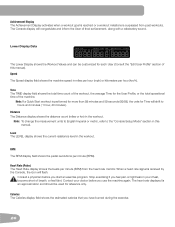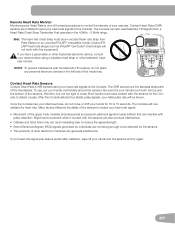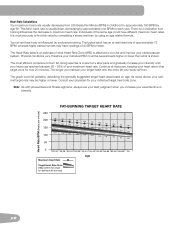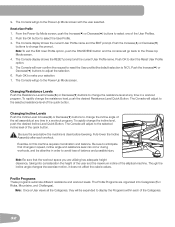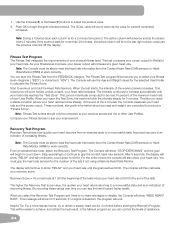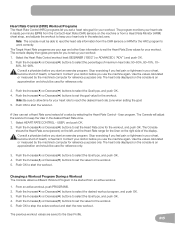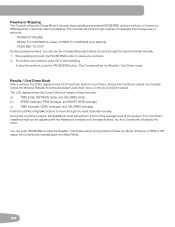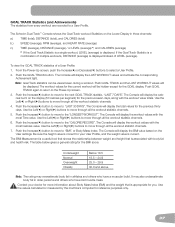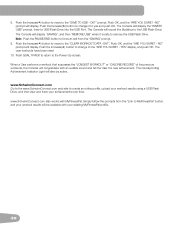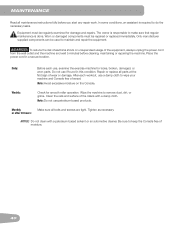Schwinn 470 Elliptical Support Question
Find answers below for this question about Schwinn 470 Elliptical.Need a Schwinn 470 Elliptical manual? We have 1 online manual for this item!
Question posted by Kylerobb1119 on February 15th, 2017
Schwinn 470 Workout Paused
I have a Schwinn 470 elliptical and I keep getting a workout paused after 4 secs. How can this be fixed? The sensor seems to be pointed towards the wheel as it should
Current Answers
Answer #1: Posted by Odin on February 15th, 2017 7:11 PM
See https://www.manualslib.com/manual/571884/Schwinn-Journey-4-5-Elliptical.html?page=44#manual, and check out the issue "Console shuts off (enters sleep mode) while in use."
Hope this is useful. Please don't forget to click the Accept This Answer button if you do accept it. My aim is to provide reliable helpful answers, not just a lot of them. See https://www.helpowl.com/profile/Odin.
Related Schwinn 470 Elliptical Manual Pages
Similar Questions
Schwann 470 Elliptical
helloI just bought the Schwann 470 elliptical brand new never used and the inclineAnd heart rate mon...
helloI just bought the Schwann 470 elliptical brand new never used and the inclineAnd heart rate mon...
(Posted by Beckyjames18 2 years ago)
Workout Paused After 4 Seconds
We have a Schwinn 470 elliptical that says workout paused after 4 seconds. We have replaced the sens...
We have a Schwinn 470 elliptical that says workout paused after 4 seconds. We have replaced the sens...
(Posted by Kylerobb1119 6 years ago)
Schwinn 470 Elliptical Displays 'workout Paused'
Schwinn 470 elliptical displays "workout paused" every 4 seconds, how do I fix this?
Schwinn 470 elliptical displays "workout paused" every 4 seconds, how do I fix this?
(Posted by badashapodaca 8 years ago)
Regardless Of The Time Set It Counts Down 4 Seconds, Then Goes To Workout Paused
Have already sent back one console and this one does the same thing. Am I doing something incorrectl...
Have already sent back one console and this one does the same thing. Am I doing something incorrectl...
(Posted by darrelloliger 9 years ago)