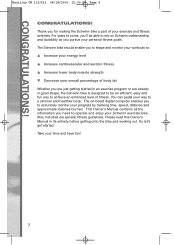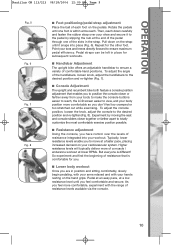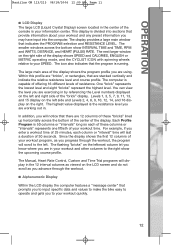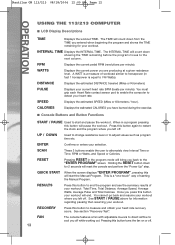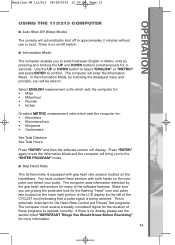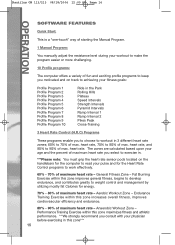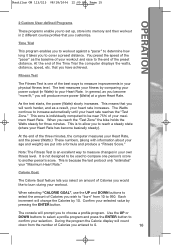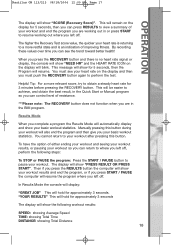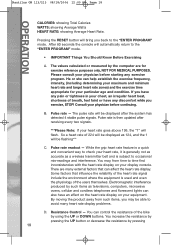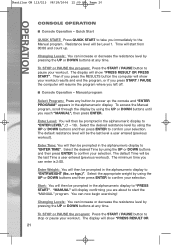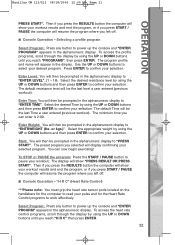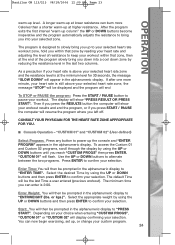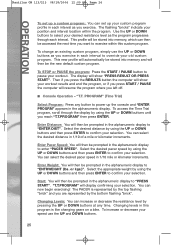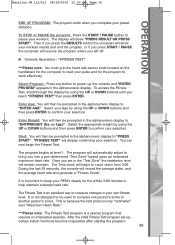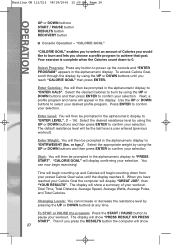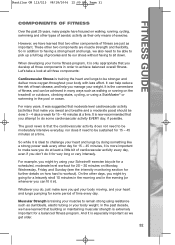Schwinn 213 Recumbent Bike Support Question
Find answers below for this question about Schwinn 213 Recumbent Bike.Need a Schwinn 213 Recumbent Bike manual? We have 2 online manuals for this item!
Question posted by swedelee on September 10th, 2020
We Can't Get The Resistance Level To Decrease By Pressing The Decrease Button
we have the 213 stationary bike the resistance won't decrease by pressing the down button. Is there some way to reset the c
Current Answers
Answer #1: Posted by techyagent on September 10th, 2020 9:57 PM
Their is no way to reset it but you have to manually adjust it. Step-by-step guide to tightening the drive belt on an exercise bike. This process may be slightly different for your machine. Be sure to reference your manual.
Please check this video tutorial
Thanks
Techygirl
Related Schwinn 213 Recumbent Bike Manual Pages
Similar Questions
Computer Problem
When I plug in the bike the computer screen lights up but I get no response on any buttons I push
When I plug in the bike the computer screen lights up but I get no response on any buttons I push
(Posted by annette1field 8 months ago)
What Does An E-2 On The Bike Screen Mean, On A 213 Schwann Recumbent Exercise
what does an E-2 code on bike screen mean & can it be reset ?
what does an E-2 code on bike screen mean & can it be reset ?
(Posted by Inclinecly 2 years ago)
Where Can Find A Replacement Seat Bottom Cushion?
Does anyone know where I can find a replacement seat cushion/bottom for the Schwinn 213 recumbent bi...
Does anyone know where I can find a replacement seat cushion/bottom for the Schwinn 213 recumbent bi...
(Posted by nfoong 2 years ago)
Will Not Change Resistance Level. Just Works On One
(Posted by Gleasure 2 years ago)
I Have A Series 10 Upright That Will Not Change Resistance Levels
(Posted by leocloud66 10 years ago)