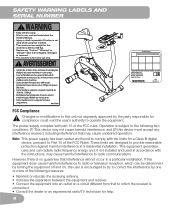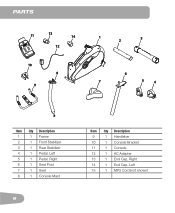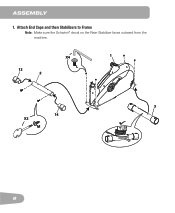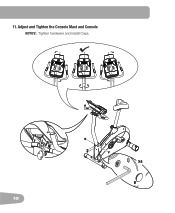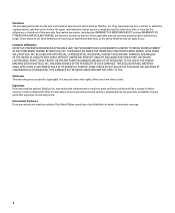Schwinn 150 Upright Bike Support Question
Find answers below for this question about Schwinn 150 Upright Bike.Need a Schwinn 150 Upright Bike manual? We have 2 online manuals for this item!
Question posted by Halavacs on February 18th, 2014
Parts Breakdown Fot Schwinn 150 Handle Bar Caps
parts breakdown fot schwinn 150 handle bar caps
Current Answers
Related Schwinn 150 Upright Bike Manual Pages
Similar Questions
Is There A Market For Schwinn 220 Recumbent Bike Parts?
I have a 220 recumbent bike disassembled and all parts are working with 2 exceptions1. power supply2...
I have a 220 recumbent bike disassembled and all parts are working with 2 exceptions1. power supply2...
(Posted by cookiezulia 1 year ago)
Good Morning, I Am 5ft Tall And Can Not Reach The Handles Can They Be Moved
(Posted by lauri42 2 years ago)
Reach Adjustment?
The setting causes me to twist my body to uses the handle bars. How do I adjust it?
The setting causes me to twist my body to uses the handle bars. How do I adjust it?
(Posted by leslie2k 3 years ago)
Schwinn 420 Elliptical 2012 (100234) Parts
I have now available for parts a Schwinn 420 Elliptical 2012 (100234).BEST OFFER!!! The Right crank ...
I have now available for parts a Schwinn 420 Elliptical 2012 (100234).BEST OFFER!!! The Right crank ...
(Posted by joeacct 6 years ago)
Parts For An Ad3 Airdyne Bike.
I recently received an AD3 Airdyne exercise bike. Probably from the late 1970,s. Works fantastic, ho...
I recently received an AD3 Airdyne exercise bike. Probably from the late 1970,s. Works fantastic, ho...
(Posted by stevenmills 8 years ago)