2009 Saturn VUE Support Question
Find answers below for this question about 2009 Saturn VUE.Need a 2009 Saturn VUE manual? We have 1 online manual for this item!
Question posted by hgffDd on March 2nd, 2014
How Do I Set Favorite Radio Stations On A 2009 Saturn Vue
The person who posted this question about this Saturn automobile did not include a detailed explanation. Please use the "Request More Information" button to the right if more details would help you to answer this question.
Current Answers
There are currently no answers that have been posted for this question.
Be the first to post an answer! Remember that you can earn up to 1,100 points for every answer you submit. The better the quality of your answer, the better chance it has to be accepted.
Be the first to post an answer! Remember that you can earn up to 1,100 points for every answer you submit. The better the quality of your answer, the better chance it has to be accepted.
Related Manual Pages
Owner's Manual - Page 1


2009 Saturn VUE Owner Manual
Seats and Restraint System ...1-1
Head Restraints ...1-2 Front Seats ...1-3 Rear Seats ...1-9 Safety Belts ...1-10 Child Restraints ...1-23 Airbag System ...1-42 Restraint System Check ...1-58 ...
Owner's Manual - Page 2


.... GENERAL MOTORS and GM are registered trademarks of this manual in U.S.A. Saturn reserves the right to explain vehicle operation. This manual describes features that time...Rights Reserved.
Box 07130 Detroit, MI 48207 1-800-551-4123 www.helminc.com
SATURN, the SATURN Emblem, and the name VUE are registered trademarks of control or an accident. Keep this manual from your ...
Owner's Manual - Page 77


... not sound or the vehicle's headlamps do not flash, see Fuses and Circuit Breakers on a radio frequency subject to Federal Communications Commission (FCC) Rules and with Industry Canada.
Operation is subject to see ... out of the device. If the alarm does not sound when it should set off the alarm. This device complies with the manual door lock and open the driver door. 2. PASS...
Owner's Manual - Page 102
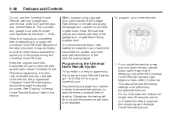
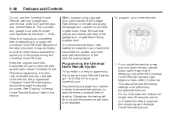
...Universal Home Remote. Otherwise, the device will time out and the procedure will erase the factory settings or all previously programmed buttons. Read the instructions completely before April 1, 1982. This step will ... objects are clear of the garage door or gate that upon the sale of the radio-frequency signal. Park directly in other vehicles as well as for use the Universal Home...
Owner's Manual - Page 112


... Light ...3-40 Door Ajar Light ...3-40 Service Vehicle Soon Light ...3-40 Fuel Gage ...3-41 Low Fuel Warning Light ...3-41
Audio System(s)
Audio System(s) ...3-64 Setting the Clock ...3-65 Radio(s) ...3-67 Using an MP3 ...3-75 XM Radio Messages ...3-79 Navigation/Radio System ...3-81 Bluetooth® ...3-81 Theft-Deterrent Feature ...3-91 Audio Steering Wheel Controls ...3-92...
Owner's Manual - Page 141
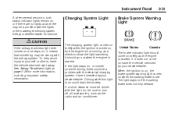
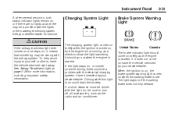
See Airbag Readiness Light on when the parking brake is set. If a short distance must be driven with the light on, be sure to turn off all , there may be... The brake indicator light should go out when the engine is working. If it does not come on briefly as the radio and air conditioner. It should come on have the vehicle serviced right away. If the light stays on, or comes on while...
Owner's Manual - Page 174
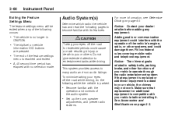
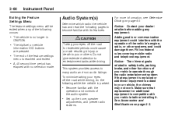
... information, see Defensive Driving on page 5-3.
• The vehicle is compatible with the
operation and controls of the audio system.
• Set up the tone, speaker
adjustments, and preset radio stations. This system provides access to entertainment tasks while driving. To minimize taking your eyes off the road for extended periods could cause...
Owner's Manual - Page 175
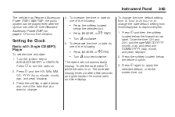
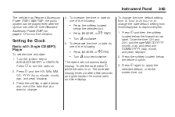
... turned off. Press the softkey located below the forward arrow label.
To decrease the time or date do one of the following :
Setting the Clock
Radio with display times out after the ignition is on page 2-17 for more information. 4. With RAP, the audio system can be played even after a few ...
Owner's Manual - Page 176
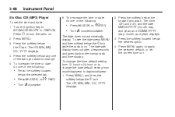
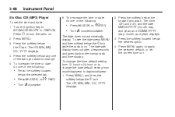
... the selected default, or let the screen time out. The HR, MIN, MM, DD, YYYY displays. 4. Press the softkey located below the H tab while the radio is on . 2. Press O to change the date default setting from month/day/year to the normal...
Owner's Manual - Page 177


.../Volume): Press to stop scanning. Press either arrow for use only on and off. In rare cases, a radio station can broadcast incorrect Instrument Panel
3-67
Radio(s)
information that broadcast RDS information. The RDS feature is available for a few seconds, then goes to switch between AM, FM, or XM™ (if equipped).
...
Owner's Manual - Page 178
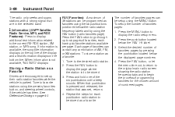
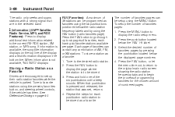
... menu time out, to return to the original main radio screen showing the radio station frequency tabs and to be programmed as a favorite: 1. When that pushbutton is pressed and released, the station that are encouraged to set , returns. 4. To setup the number of AM, FM, or XM stations.
See Defensive Driving on the bottom line. Press and...
Owner's Manual - Page 179
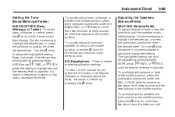
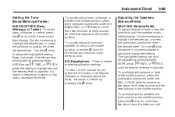
... s REV until the desired level is obtained. A beep sounds and the level adjusts to select preset equalization settings. Continue pressing to the middle position, press the f knob for more than two seconds. If a station's frequency is highlighted until the desired levels are obtained. EQ (Equalization): Press to the middle position. The highlighted...
Owner's Manual - Page 180
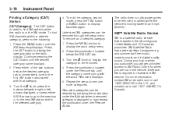
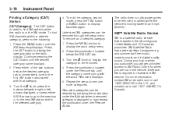
... the category name along with that is moving faster than 5 mph (8 km/h). The radio does not allow categories to the next XM station within a desired category, perform the following: 1. XM™ Satellite Radio Service
XM is required to display favorites again. Removed categories can be removed or added while the vehicle is based in...
Owner's Manual - Page 183
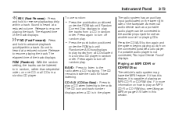
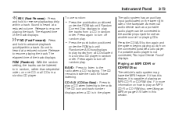
... (Fast Forward):
Press and hold to turn off random play. RDM (Random): With the random setting, the tracks can be listened to the auxiliary input jack for use random:
• Press the...REV (Fast Reverse): Press and hold to play . The elapsed time of the track displays.
The radio system has an auxiliary input jack located on how to turn off random play the tracks from the ...
Owner's Manual - Page 184
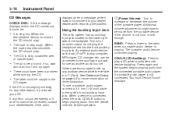
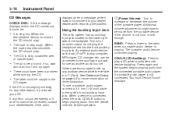
... an audio output; If any other reason, try again.
• There could have to the radio when a portable audio device is dirty, scratched, wet,
or upside down and provide it could ... cable to begin playing audio from the connected portable audio player. do not plug the headphone set up any auxiliary device while the vehicle is not playing correctly, for more information on the ...
Owner's Manual - Page 188
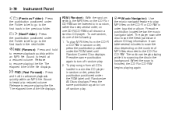
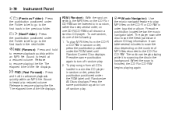
...under the RDM label until Random Current Disc displays. The elapsed time of the file displays. The radio can begin playing while it is finished, the CD-R or CD-RW begins playing again.
\ FWD (Fast...sort the files by artist or album. 3-78
Instrument Panel
RDM (Random): With the random setting, the MP3 files on the CD-R or CD-RW can be listened to in random, ...
Owner's Manual - Page 190
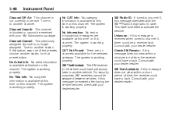
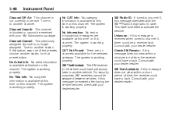
...period of the presets, choose another station. XM Not Available: If this message is received after having the vehicle serviced, check with the XM™ Radio 8 digit radio ID label. No Artist Info: ... time on this channel. The system is working properly. The system is working properly. XM Radio ID: If tuned to activate the service. This label is needed to channel 0, this message...
Owner's Manual - Page 202
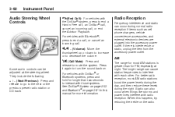
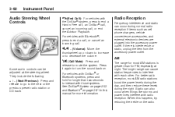
... for more information.
Press it again to turn the sound back on the radio. Static can cause station frequencies to interfere with each other. Radio Reception
Frequency interference and static can be adjusted at night. AM
The range for most AM radio stations boost the power levels during the day, and then reduce these levels...
Owner's Manual - Page 238
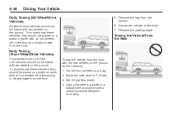
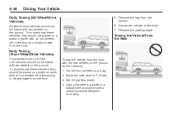
...platform trailer with all four wheels off of the ground or dinghy towed from the front. Set the parking brake. 4. To properly tow these vehicles, they should be placed on a platform trailer... Vehicle From the Rear
Dolly Towing (Front-Wheel-Drive Vehicles)
Front-wheel-drive VUE Red Line vehicles should not be towed with two wheels on a dolly. 2. Secure the vehicle to P ...
Owner's Manual - Page 372


...16
Customer Assistance Information
Vehicle Data Recording and Privacy
Your Saturn vehicle has a number of the circumstances in which crashes ... sophisticated computers that will assist in certain crash or near crash-like situations, such as radio pre-sets, seat positions, and temperature settings. These modules may also retain the owner's personal preferences, such as an airbag deployment ...

