2009 Saturn VUE Support Question
Find answers below for this question about 2009 Saturn VUE.Need a 2009 Saturn VUE manual? We have 1 online manual for this item!
Question posted by coliyoungu on December 18th, 2013
How Do You Reset The Computer On A 2009 Saturn Vue
The person who posted this question about this Saturn automobile did not include a detailed explanation. Please use the "Request More Information" button to the right if more details would help you to answer this question.
Current Answers
There are currently no answers that have been posted for this question.
Be the first to post an answer! Remember that you can earn up to 1,100 points for every answer you submit. The better the quality of your answer, the better chance it has to be accepted.
Be the first to post an answer! Remember that you can earn up to 1,100 points for every answer you submit. The better the quality of your answer, the better chance it has to be accepted.
Related Manual Pages
Owner's Manual - Page 1


2009 Saturn VUE Owner Manual
Seats and Restraint System ...1-1
Head Restraints ...1-2 Front Seats ...1-3 Rear Seats ...1-9 Safety Belts ...1-10 Child Restraints ...1-23 Airbag System ...1-42 Restraint System Check ...1-58 ...
Owner's Manual - Page 2


...in the vehicle for quick reference. ii
Preface
Read this manual from : Helm, Incorporated P.O.
Saturn reserves the right to learn about the vehicle's features and controls. Keep this manual can ...07130 Detroit, MI 48207 1-800-551-4123 www.helminc.com
SATURN, the SATURN Emblem, and the name VUE are registered trademarks of Saturn Corporation. Box 07130 Detroit, MI 48207 1-800-551-4123 ...
Owner's Manual - Page 97


The fast flash conditions are extreme temperature
changes. Once conditions return to normal the device will reset and the green indicator will flash.
• A slow flash may indicate a loss of
video signal, or no video signal present during a reverse cycle, ...
Owner's Manual - Page 138
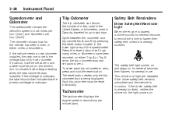
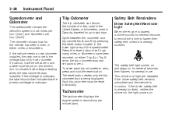
... started, a chime sounds for several more. If the driver safety belt is already buckled. Cycle between the odometer and trip odometers A and B by pressing the reset button located in both miles per hour (mph) and kilometers per minute (rpm). 3-28
Instrument Panel
Speedometer and Odometer
The speedometer shows the vehicle's speed...
Owner's Manual - Page 142
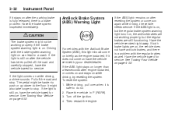
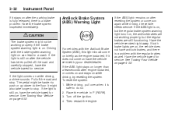
...than a few seconds after engine is started , or comes on and stays on while driving, try resetting the system. Turn off the road and stop . Have the brake system inspected immediately. It might be...system warning light is on. For vehicles with the regular brakes as the engine is started . To reset the system: 1.
If the ABS light is on, but the regular brakes are still functioning. ...
Owner's Manual - Page 148
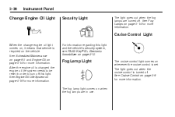
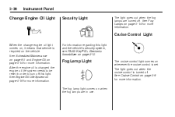
... more information. For information regarding this light. The light goes out when the cruise control is changed the engine oil life system needs to be reset in use. 3-38
Instrument Panel
Change Engine Oil Light
Security Light
The light goes out when the fog lamps are in order to turn off...
Owner's Manual - Page 153
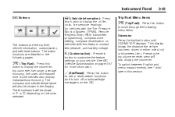
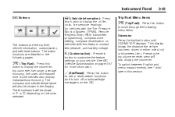
...also be shown in either miles (mi) or kilometers (km). Pressing the trip odometer reset stem will be shown in the following menu items:
Odometer Press the trip/fuel button... recalibration on vehicles with this button to customize the feature settings on the units selected. V (Set/Reset): Press this button to display the odometer, trip odometer, fuel range, average economy, fuel used, ...
Owner's Manual - Page 154
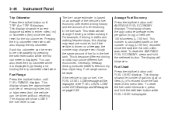
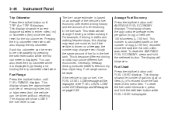
...gallons (gal) or liters (L) of fuel used information, press and hold the set /reset button while the trip odometer is because different driving conditions produce different fuel economies. 3-44... shows the current distance traveled in traffic and making frequent stops, this menu item was reset. This display shows the approximate average miles per gallon (mpg) or liters per 100 kilometers...
Owner's Manual - Page 155
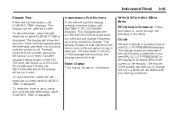
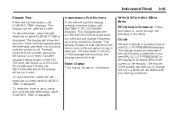
... information button until OIL LIFE REMAINING displays. To start the timer, press the set / reset button briefly while ELAPSED TIME is displayed. Unlike average fuel economy, this display cannot...) or liters per 100 kilometers (L/100 km). To stop the timer, press the set / reset button while ELAPSED TIME is being shown on the DIC. Blank Display This display shows no information...
Owner's Manual - Page 156
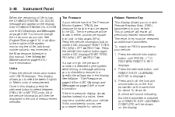
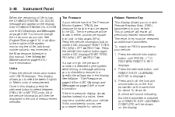
...remaining oil life is recommended in the Maintenance Schedule in this display, press the set /reset button until REMOTE KEY LEARNING ACTIVE is detected by the system while driving, a message advising...must be relearned as you to select between English or Metric units of measurement. Press the set /reset button to check the pressure in a specific tire will be shown in either pounds per...
Owner's Manual - Page 157


... Driver Information Center (DIC). Compass variance is displayed. Each vehicle can have a compass in °F or °C depending on page 3-47 for compass variance by resetting the zone through the DIC if the zone is not set to zone eight upon leaving the factory. Compass Recalibration This display allows for setting...
Owner's Manual - Page 158
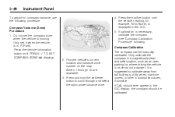
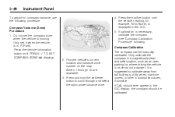
Press the trip/fuel button until PRESS V TO SET COMPASS ZONE: ## displays.
2. It is not a danger. Press and hold the set/reset button to calibrate away from tall buildings, utility wires, manhole covers, or other industrial structures, if possible. 3-48
Instrument Panel
4. See "Compass Calibration Procedure" following ...
Owner's Manual - Page 159
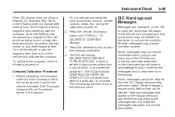
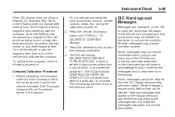
...PRESS V TO CALIBRATE COMPASS displays. 3. The DIC will only make sure the compass is set /reset button to the previous menu.
3-49
DIC Warnings and Messages
Messages are more urgent. These messages ...to notify the driver that the status of the DIC buttons, or the trip odometer reset stem on the display seriously and remember that clearing the messages will display COMPASS CALIBRATION ...
Owner's Manual - Page 160


... done at less than 5 mph (8 km/h) to recharge. Turn off accessories, such as interior fans, rear defogger, and heated seats. Acknowledging this message will not reset the OIL LIFE REMAINING display.
CHANGE ENGINE OIL SOON
This message displays when service is being drained.
Owner's Manual - Page 161


... is overheating, severe engine damage may have been sent at a time. See DIC Operation and Displays on page 3-47. If the tire pressure is set /reset button.
See Cruise Control on . To read the other messages that may occur. ENGINE OVERHEATED IDLE ENGINE
Notice: If you can continue to be checked...
Owner's Manual - Page 164


3-54
Instrument Panel
SERVICE BRAKE SYSTEM
This message displays along with the brake system warning light if there is a problem with StabiliTrak®. Try resetting the system by your dealer/ retailer as soon as possible. If this message still stays on or turns back on again while you are driving, ...
Owner's Manual - Page 167


... the vehicle: DISPLAY IN ENGLISH This feature will be displayed on the vehicle and cannot be available on page 3-6 for the customization features were set /reset button once to one setting on the DIC. Turn the ignition on the DIC display. Instrument Panel
TURN SIGNAL ON
This message displays and a chime...
Owner's Manual - Page 168


...will be made to select the language in French. To select a setting, press the set /reset button while the desired setting is above 8 mph (13 km/h) for more information. NO CHANGE...SET AUTO DOOR LOCK appears on the DIC display.
To select a setting, press the set /reset button while the desired setting is displayed on page 2-8 for three seconds. NO CHANGE: No change will remain. ...
Owner's Manual - Page 169
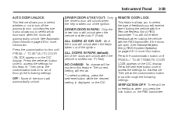
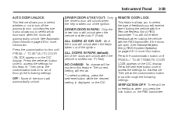
...
3-59
This feature allows you to access the settings for more information. Press the set /reset button once to turn off the automatic door unlocking feature. Then press the customization button to ... button until PRESS V TO SET AUTO DOOR UNLOCK appears on the DIC. Press the set /reset button once to select the type of feedback you will unlock when the vehicle is taken out ...
Owner's Manual - Page 170


...remain. See Remote Keyless Entry (RKE) System Operation on the DIC display. Press the set /reset button while the desired setting is displayed on the RKE transmitter. VERIF LIGHTS ON (default): The ...exterior lamps will be made to this feature. To select a setting, press the set/reset button while the desired setting is pressed again within five seconds of feedback you press the...

