2009 Saturn VUE Support Question
Find answers below for this question about 2009 Saturn VUE.Need a 2009 Saturn VUE manual? We have 1 online manual for this item!
Question posted by peppmaxon on December 20th, 2013
How Do You Connect Bluetooth Phone On A 2009 Saturn Vue
The person who posted this question about this Saturn automobile did not include a detailed explanation. Please use the "Request More Information" button to the right if more details would help you to answer this question.
Current Answers
There are currently no answers that have been posted for this question.
Be the first to post an answer! Remember that you can earn up to 1,100 points for every answer you submit. The better the quality of your answer, the better chance it has to be accepted.
Be the first to post an answer! Remember that you can earn up to 1,100 points for every answer you submit. The better the quality of your answer, the better chance it has to be accepted.
Related Manual Pages
Owner's Manual - Page 1


2009 Saturn VUE Owner Manual
Seats and Restraint System ...1-1
Head Restraints ...1-2 Front Seats ...1-3 Rear Seats ...1-9 Safety Belts ...1-10 Child Restraints ...1-23 Airbag System ...1-42 Restraint System Check ...1-58 ...
Owner's Manual - Page 2


...manual includes the latest information at the time it was printed. Saturn reserves the right to make changes after that may or may result in loss of Saturn Corporation.
Be sure to learn about the vehicle's features and ....
Box 07130 Detroit, MI 48207 1-800-551-4123 www.helminc.com
SATURN, the SATURN Emblem, and the name VUE are registered trademarks of this manual in U.S.A.
Owner's Manual - Page 36
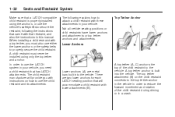
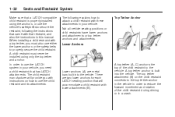
The child restraint manufacturer will accommodate a child restraint with instructions on the child restraint connects to the top tether anchor in the vehicle in order to the vehicle. There are metal bars built into the vehicle. The top tether attachment (B) ...
Owner's Manual - Page 61
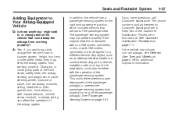
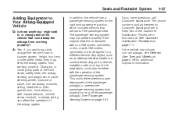
... prevent the passenger sensing system from properly turning off the passenger airbag(s).
In addition, the vehicle has a passenger sensing system for a different vehicle. A: Yes. The phone numbers and addresses for additional important information. Any object, such as an aftermarket seat heater or a comfort enhancing pad or device, installed under or on...
Owner's Manual - Page 62
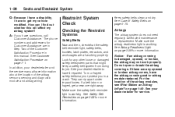
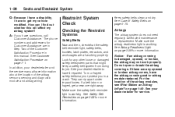
... loose or damaged safety belt system parts that the safety belt reminder light, safety belts, buckles, latch plates, retractors, and anchorages are all working . The phone numbers and addresses for service.
In addition, your dealer/retailer to get a new one right away.
They can I have to have the airbag covering and...
Owner's Manual - Page 99
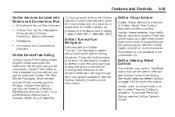
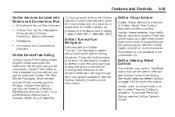
Press the phone button and give a few simple voice commands to browse through the audio system speakers. Press the ... Owner's Guide for 60 days. See Audio Steering Wheel Controls on eligibility. Features and Controls
OnStar Services Included with Directions & Connections Plan • All Safe and Sound Plan Services • OnStar Turn-by -Turn Navigation system can also be used to interact...
Owner's Manual - Page 126
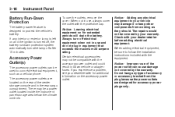
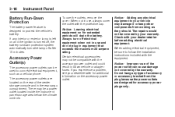
...blown vehicle or adapter fuses. Battery Run-Down Protection
The battery saver feature is designed to connect electrical equipment, such as they should. If any type of the power outlet can be...use and do not plug in use of accessory or accessory bracket from working as a cellular phone. The accessory power outlets are designed for additional information on and the ignition is left on...
Owner's Manual - Page 191
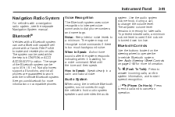
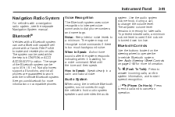
.../ ACCESSORY position. Wait until the tone and then speak. Instrument Panel
3-81
Navigation/Radio System
For vehicles with the in-vehicle Bluetooth system. Not all phones support all functions, and not all phones are guaranteed to change the volume level. Use the audio system volume knob, during a call and to make and receive...
Owner's Manual - Page 192
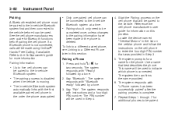
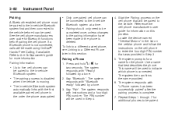
..., if available. See the cell phone manufacturers user guide for additional phones to be used to indicate which phone is connected. Pairing Information:
• Pairing should only need to be made or the phone is deleted. Say "Bluetooth". Reference the cell phone manufacturers user guide for two seconds.
If a Bluetooth phone is not connected, calls will be paired to the...
Owner's Manual - Page 193
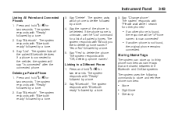
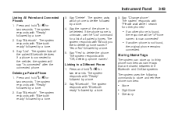
... ready" followed by a tone. 2. Say "Delete". The system asks which phone to be " is now connected".
• If another phone is found ,
the original phone remains connected. Say the name of all the paired Bluetooth devices. If the phone name is connected to store and retrieve phone numbers:
• Store • Digit Store • Directory Press and hold J / 0 for...
Owner's Manual - Page 197
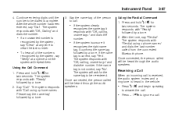
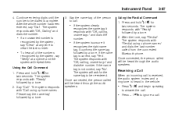
...time to be heard through the audio speakers.
• To hear all of the person to ignore a call. Once connected, the person called will repeat them. The system responds with "Call using " and dials the last number called will... will be re-entered. Using the Call Command 1. After the tone, say "Dial". Once connected, the person called from the connected Bluetooth phone.
Owner's Manual - Page 198
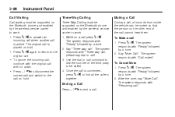
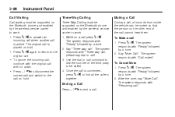
..."Resuming call".
• Press J / 0 to answer an
incoming call when another call is connected, press J / 0 to link all sounds from inside the vehicle can be muted so that ... to disconnect the
current call and switch to the call ". Call Waiting
Call waiting must be supported on the Bluetooth phone and enabled by the wireless service carrier to work . 1. Muting a Call
During a call press J / ...
Owner's Manual - Page 199
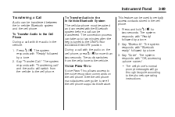
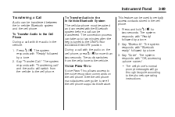
... " and the audio will go through its cycle according to the voice recognition commands on the cell phone, press J / 0 for two seconds. Press J / 0. To Transfer Audio to the In-Vehicle Bluetooth System The cellular phone must be paired and connected with "Ready" followed by a tone. 2. The audio switches from the vehicle to the cell...
Owner's Manual - Page 200
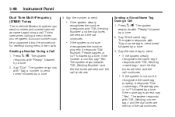
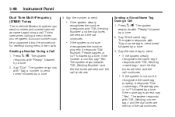
Say the number to send. Dual Tone Multi-Frequency (DTMF) Tones
The in-vehicle Bluetooth system can be programmed into the phonebook for retrieval during a call continues. The system responds with "... "Say a name tag to send tones" followed by a tone. 2. This is used when calling a menu driven phone system. Sending a Stored Name Tag During a Call 1. 3-90
Instrument Panel
3.
Owner's Manual - Page 201
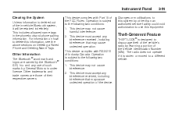
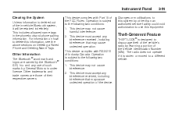
...'s radio by learning a portion of Industry Canada. For information on Deleting a Paired Phone and Deleting Name Tags. This device must accept any interference received, including interference that may...complies with RSS-210 of the Vehicle Identification Number (VIN). Other Information
The Bluetooth® word mark and logos are those of the FCC Rules.
This device may not...
Owner's Manual - Page 202
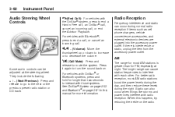
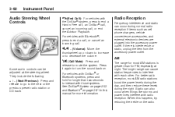
...night. For vehicles with OnStar® or Bluetooth systems, press and hold for longer than for FM, especially at the steering wheel. For vehicles with Bluetooth®, press to the next or the ...day, and then reduce these levels during normal radio reception if items such as cell phone chargers, vehicle convenience accessories, and external electronic devices are plugged into the accessory power...
Owner's Manual - Page 358
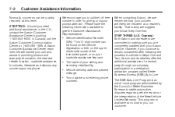
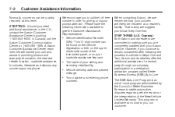
... facility.
• Vehicle delivery date and present
mileage.
• Your daytime and evening phone
numbers. A Saturn Customer Assistance Center team member will likely be resolved at this level. Owners): Both Saturn and its retailers are completely satisfied with your Saturn vehicle.
Please have .
• Vehicle Identification Number
(VIN). However, if...
Owner's Manual - Page 360
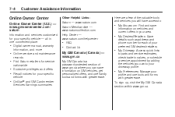
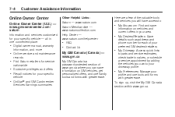
...Earnings summaries 7-4
Customer Assistance Information
Other Helpful Links: Saturn - www.saturn.com Saturn Merchandise - www.saturncollection.com Help Center - www.saturn.com/helpcenter Here are a few of the valuable ... in your area.
• My Dealers/Retailers: Save
details such as address and phone number for each of your preferred GM dealers/retailers.
• Digital owner manual, warranty...
Owner's Manual - Page 373
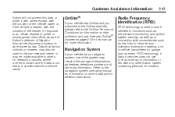
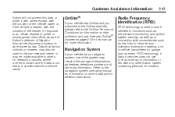
...connection with the consent of litigation through the discovery process; or, as part of Saturn's defense of the lessee; Radio Frequency Identification (RFID)
RFID technology is leased, with conveniences such as in Saturn...
in the storage of the vehicle owner or, if the vehicle is used for Saturn research needs or may be made available to a specific vehicle or vehicle ...
Owner's Manual - Page 382


... System ...1-51 Passing ...4-11 PASS-Key® III+ Electronic Immobilizer ...2-13 PASS-Key® III+ Electronic Immobilizer Operation ...2-14 Perchlorate Materials Requirements, California ...5-4 Phone Bluetooth® ...3-81 Power Door Locks ...2-8 Electrical System ...5-80 Reduced Engine Light ...3-39 Retained Accessory (RAP) ...2-17 Seat ...1-4 Steering Fluid ...5-26 Windows ...2-10 Power...

