2008 Saturn Aura Support Question
Find answers below for this question about 2008 Saturn Aura.Need a 2008 Saturn Aura manual? We have 1 online manual for this item!
Question posted by StarGlo on April 21st, 2014
How To Unlock A Saturn Aura Manually
The person who posted this question about this Saturn automobile did not include a detailed explanation. Please use the "Request More Information" button to the right if more details would help you to answer this question.
Current Answers
There are currently no answers that have been posted for this question.
Be the first to post an answer! Remember that you can earn up to 1,100 points for every answer you submit. The better the quality of your answer, the better chance it has to be accepted.
Be the first to post an answer! Remember that you can earn up to 1,100 points for every answer you submit. The better the quality of your answer, the better chance it has to be accepted.
Related Manual Pages
Owner's Manual - Page 1


2008 Saturn AURA Owner Manual
Seats and Restraint Systems ...1-1 Front Seats ...1-2 Rear Seats ...1-9 Safety Belts ...1-11 Child Restraints ...1-31 Airbag System ...1-56 Restraint System Check ...1-72 Features and Controls ...2-1 Keys ...2-2 ...
Owner's Manual - Page 2
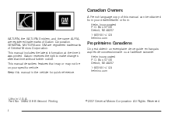
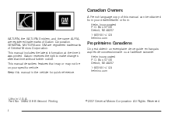
... be on your dealer/retailer or from: Helm, Incorporated P.O. Box 07130 Detroit, MI 48207 1-800-551-4123 helminc.com
SATURN, the SATURN Emblem, and the name AURA, are registered trademarks of Saturn Corporation. This manual describes features that time without further notice. Part No. 15864106 B Second Printing ii
©
2007 General Motors Corporation.
Box 07130...
Owner's Manual - Page 3
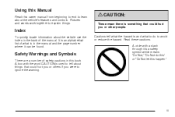
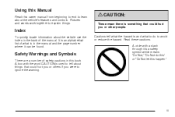
...to tell about the vehicle's features and controls. Read these cautions.
Safety Warnings and Symbols
There are a number of the manual. Cautions tell what the hazard is and what is an alphabetical list of what to do this" or "Do Not ... about the vehicle use the Index in the back of safety cautions in the manual and the page number where it is used to avoid or reduce the hazard.
Owner's Manual - Page 4
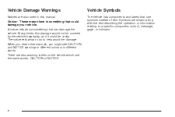
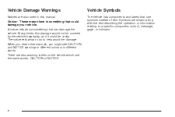
... or NOTICE. A notice tells about something that could be costly. When you read other manuals, you might see CAUTION and NOTICE warnings in different colors or in this damage would not ... the text describing the operation or information relating to help avoid the damage.
Many times, this manual. The notice tells what to do to a specific component, control, message, gage, ...
Owner's Manual - Page 5
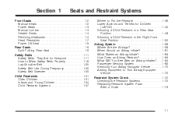
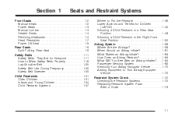
...-Equipped Vehicle ...1-70 Restraint System Check ...1-72 Checking the Restraint Systems ...1-72 Replacing Restraint System Parts After a Crash ...1-73
Front Seats ...1-2 Manual Seats ...1-2 Power Seats ...1-3 Manual Lumbar ...1-3 Heated Seats ...1-4 Reclining Seatbacks ...1-4 Head Restraints ...1-7 Power Lift Seat ...1-8 Rear Seats ...1-9 Split Folding Rear Seat ...1-9 Safety Belts ...1-11 Safety...
Owner's Manual - Page 6


... . Slide the seat to the desired position and release the bar.
{ CAUTION:
You can lose control of the vehicle if you do not want to unlock the seat. 2. Try to adjust a manual driver's seat while the vehicle is not moving .
Owner's Manual - Page 7


In vehicles with this feature, the handle is located on the outboard side of the seat. Power Seats
Manual Lumbar
On vehicles with power seats, the controls used to decrease or increase lumbar support.
• Move the seat forward or rearward by sliding the
...
Owner's Manual - Page 8
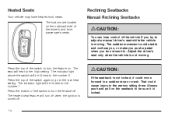
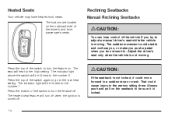
... will heat to turn the feature off .
{ CAUTION:
If the seatback is not locked, it is locked.
1-4 Reclining Seatbacks
Manual Reclining Seatbacks
{ CAUTION:
You can lose control of the switch to adjust a manual driver's seat while the vehicle is not moving . The seat will be sure it could move forward in a sudden...
Owner's Manual - Page 9


... is locked.
1-5 Lift the lever fully without applying pressure to the seatback and the seatback returns to lock the seatback in place. 3.
On seats with manual reclining seatbacks, the lever used to make sure it is locked.
Owner's Manual - Page 87
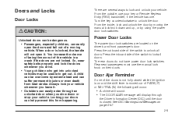
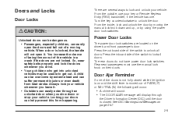
...door lock switches are several ways to get out. Press the inboard side of a moving the manual lock knob down or stop your key or Remote Keyless Entry (RKE) transmitter, if the vehicle ...Door Ajar Reminder
If one . From the outside, use the manual lock knob on page 3-47. 2-9 Locking your doors can be unable to lock and unlock your vehicle whenever you leave it . So, wear safety ...
Owner's Manual - Page 88
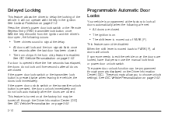
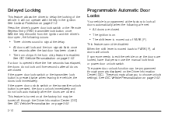
..., have that person use the manual lock knob or power door unlock switch. This feature cannot be programmed through the Driver Information Center (DIC). The power door unlock function can be disabled.
When ... 3-52. If the power door lock switch or the transmitter lock button is enabled. It will unlock. If a door is opened before the five seconds has elapsed, the doors do not ...
Owner's Manual - Page 89


... is on the inside . Insert the key into the security lock slot and turn it from the outside . Unlock the door using the remote keyless entry transmitter, if the vehicle has one of each rear door. Rear Door... one , the power door lock switch, or by lifting the rear door manual lock. 2. Open the door from the outside . 2. To cancel the rear door security lock, do the following: 1....
Owner's Manual - Page 90
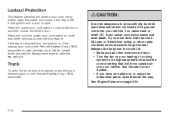
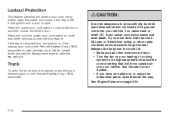
... through the seal between the body and the trunk lid: • Make sure all the doors and then unlock the driver's door. Trunk
To open . See Engine Exhaust on the Remote Keyless Entry (RKE) transmitter....is left in the ignition and a door is open the trunk from the ignition, or if the manual door lock or the Remote Keyless Entry (RKE) transmitter is removed from the outside air into your ...
Owner's Manual - Page 95
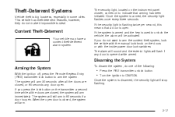
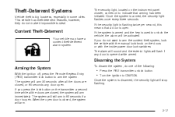
...of the following:
• Press the RKE transmitter unlock button. • Turn the ignition to arm the content theft system, lock the vehicle with the manual lock knob on the doors or with the inside... the System
With the ignition off, press the Remote Keyless Entry (RKE) transmitter lock button to unlock the vehicle, the alarm will flash if any door open. When the open .
The system...
Owner's Manual - Page 183


...ALL is shifted into PARK (P). DRIVER: The driver's door will occur. You will unlock when the vehicle is selected for at least one second to the next feature, press...the reset button for more information. To select a setting and move on to manually unlock the doors. NONE: None of the doors will unlock when the key is turned off. See Programmable Automatic Door Locks on page 2-...
Owner's Manual - Page 377


... about your specific vehicle,
including tips and videos and an electronic version of this owner manual.
• Keep track of the valuable tools and services you to:
My GM Canada (Canada...Canada is a resource for your vehicle's service history and
maintenance schedule.
• Find Saturn retailers for updated information and to register your profile, subscribe to members. The ...
Owner's Manual - Page 379


...Saturn vehicle, you are automatically enrolled in the Saturn Roadside Assistance Program.
• Lock-Out Service: Lock-out service is covered at
no charge if you have an active OnStar® subscription. A remote unlock... vehicle's eligibility, visit your vehicle. Text telephone (TTY) users, call the Saturn Customer Assistance Center at 1-800-263-1999.
In Canada, a person driving this...
Owner's Manual - Page 388
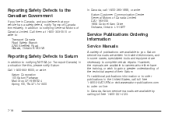
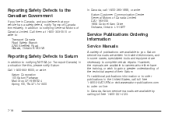
... publications are available by calling toll free 1-800-551-4123.
Call 1-800-553-6000, or write: Saturn Corporation 100 Saturn Parkway Mail Drop 371-999-S24 Spring Hill, TN 37174-1500
7-16 In Canada, Saturn service manuals are available to you believe that your vehicle has a safety defect, notify Transport Canada immediately, in a situation...
Owner's Manual - Page 391
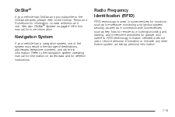
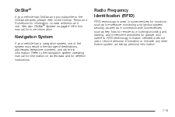
... personal information or link with conveniences such as key fobs for remote door locking/unlocking and starting, and in-vehicle transmitters for information on data collection and use.
...refer to the navigation system operating manual for information on page 2-39 in the storage of destinations, addresses, telephone numbers, and other Saturn system containing personal information. See also...
Owner's Manual - Page 403
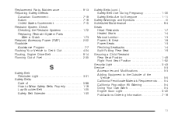
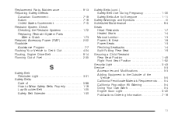
...Maintenance ...6-13 Reporting Safety Defects Canadian Government ...7-16 Saturn ...7-16 United States Government ...7-15 Restraint System ...Everyone ...1-11 Safety Warnings and Symbols ...iii Scheduled Maintenance ...6-4 Seats Head Restraints ...1-7 Heated Seats ...1-4 Manual Lumbar ...1-3 Power Lift Seat ...1-8 Power Seats ...1-3 Reclining Seatbacks ...1-4 Split Folding Rear Seat ...1-9 Securing...
Similar Questions
How To Get A New Owner's Manual For 2007 Saturn Aura
(Posted by stefjane 9 years ago)
2008 Saturn Aura 2.4
my saturn aura gives me "engine power reduced" in dash. also "service traction" and "low tration". i...
my saturn aura gives me "engine power reduced" in dash. also "service traction" and "low tration". i...
(Posted by shaxman76 9 years ago)
What Is 2-way Manual Front Passenger Seat In A 2008 Saturn Aura
(Posted by jhotsjug 10 years ago)

