2008 Saturn Astra Support Question
Find answers below for this question about 2008 Saturn Astra.Need a 2008 Saturn Astra manual? We have 1 online manual for this item!
Question posted by uzivsvall on July 17th, 2014
How To Set The Radio Station On Saturn Astra 2008
The person who posted this question about this Saturn automobile did not include a detailed explanation. Please use the "Request More Information" button to the right if more details would help you to answer this question.
Current Answers
There are currently no answers that have been posted for this question.
Be the first to post an answer! Remember that you can earn up to 1,100 points for every answer you submit. The better the quality of your answer, the better chance it has to be accepted.
Be the first to post an answer! Remember that you can earn up to 1,100 points for every answer you submit. The better the quality of your answer, the better chance it has to be accepted.
Related Manual Pages
Owner's Manual - Page 1


2008 Saturn Astra Owner Manual
Seats and Restraints ...1-1
Front Seats ...1-2 Rear Seats ...1-7 Safety Belts ...1-8 Airbag System ...1-23 Child Restraints ...1-37 Driver Information Center (DIC) ...4-26 OnStar® System ...4-...
Owner's Manual - Page 2
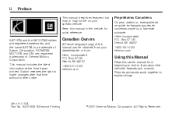
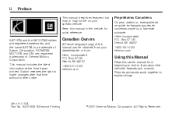
...;ais auprès de concessionnaire ou à l'adresse suivante: Helm Incorporated P.O. Saturn reserves the right to explain things. Canadian Owners
A French language copy of this...48207 1-800-551-4123 helminc.com
SATURN and the SATURN Emblem are registered trademarks of Saturn Corporation. GENERAL MOTORS and GM are registered trademarks, and the name ASTRA is a trademark of General Motors ...
Owner's Manual - Page 89


...To reset the trip odometer, hold the reset stem, located to the mileage total of the Saturn Astra Limited Warranty, Maintenance and Owner Assistance Information Manual. remaining distance that shows when service is required.... Oil Life System on the driver's door to zero. If it cannot, it will be set to show the old mileage reading when the new odometer was installed. If your speed in ...
Owner's Manual - Page 93
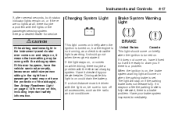
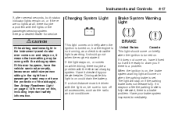
...the instrument panel cluster ever comes on and stays on , but the engine is not running, as the radio and air conditioner. If it does not come on when the parking brake is on briefly when...turned on , it will be ready to show the light is working. Driving while this light is set. See your dealer/retailer for more on after several seconds, both status indicator lights remain on, or...
Owner's Manual - Page 123
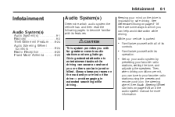
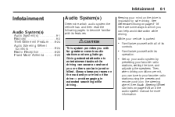
... has and then read the following pages to become familiar with far greater access to your vehicle is important for more information. Keeping your favorite radio stations, setting the tone, and adjusting the speakers. Here are some ways in extended searching while driving.
• Familiarize yourself with all of its
controls.
• Familiarize...
Owner's Manual - Page 124


...Similar
• For vehicles with OnStar®, the
audio system will only turn off with Ignition Logic:
Radio(s)
• Press n / R or insert a CD
to turn the audio system off . See DIC...DIC Operation and Displays (Uplevel DIC and Audio) on page 4-31.
To turn the audio system on.
SETTINGS: Press to use when the Ignition Logic system is enabled. System Operation
n / R (Volume/Power): ...
Owner's Manual - Page 125
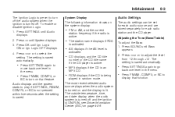
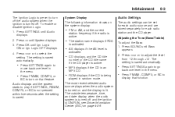
... saved.
• RDM displays if the CD is turned on the system display:
6-3
Audio Settings
The audio settings can be set for each audio source and are stored separately for each radio station and the CD player. The most recent selected audio source plays when the audio system is being
played in the menu.
•...
Owner's Manual - Page 128
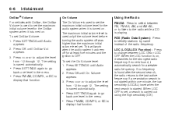
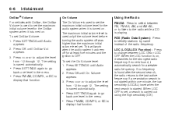
... one minute, the low sensitivity (LOCAL) is set . The setting is saved automatically.
Press OK until Audio appears. 2.
Press SETTINGS until On Volume appears. 3. Press OK until Audio appears. 2. If none is found after the second search, the radio returns to the last active frequency. If a new station search is not started . Press \ or ] to...
Owner's Manual - Page 129
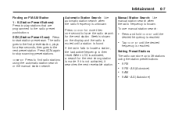
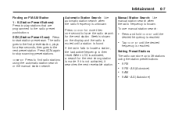
...desired frequency is reached.
• Tap \ or ] until a station is reached. SCN (Station Preset Scan): Press to the next preset station. The radio goes to the first preset station, plays for a few seconds, then goes to start station preset scan. Setting Preset Stations The radio can store up to find radio stations using the station preset buttons:
\ or ]:
9 FM 9 FM -
Owner's Manual - Page 130


... the nine preset button locations.
• The display shows Read CD, the
CD symbol and the number of CD is in the CD player.
Radio stations can be changed depending on the display. 2. Press and hold AS until a beep is playing. Audio CD with CD text:
• When the first ...
Owner's Manual - Page 134
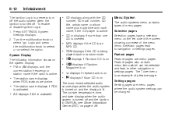
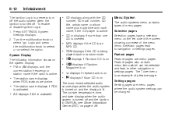
...U displays if Random
Magazine is on.
• FM or AM displays, and the
current station frequency or station name if the radio is active.
• S displays if repeat track is on. • u displays if... of menu pages: Selection pages Selection pages have a selection menu on .
Press SETTINGS, System Settings displays. 2. To enable or disable Ignition Logic: 1.
The Ignition Logic is lit...
Owner's Manual - Page 136
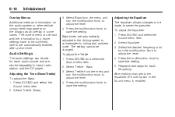
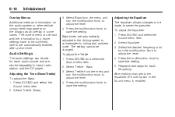
... Treble - Press the multifunction knob to save the setting. 5. After making changes to the equalizer, the user option in some cases.
Select Treble from the menu and turn the multifunction knob to adjust the level. 4. Press the multifunction knob to compensate for each radio station and the CD player. Overlay Menus Additional notes...
Owner's Manual - Page 139
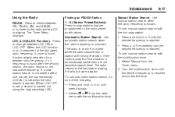
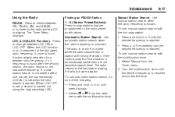
....
• Select t or u from the Tuner menu. 2. If none is started. When LOC OFF is set when the next search is found after the second search, the radio returns to find a station, it automatically searches for a station with the multifunction knob. The radio is volume is playing. When the LOC function is unknown. The...
Owner's Manual - Page 140
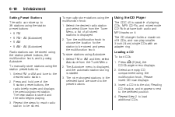
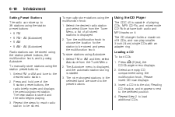
..., Reading CD displays and a appears next to the desired radio station. 2. Turn the multifunction knob to choose the location for each radio station to 36 stations using Autostore. Setting Preset Stations The radio can be stored. Select an empty CD compartment using the station preset buttons: 1. To manually store stations using the multifunction knob, Please insert CD now displays...
Owner's Manual - Page 144
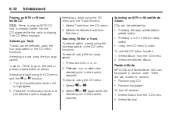
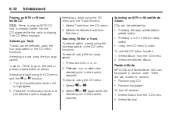
... function: 1. Select the desired Album. Selecting a track using the four-way switch:
• Pressing the appropriate station
preset button.
• Pressing _ or ^ on the four-way
switch.
• Using the CD menu function....
• Random play an MP3 CD that is already loaded into the CD player while the radio is playing. To turn off random: 1. Select Track from the menu. Press and hold 2....
Owner's Manual - Page 146
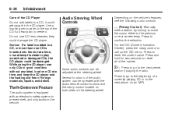
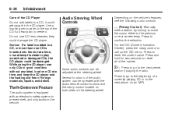
...located on the vehicle's features, see the following audio controls:
Z (Rotary Control): Manually seek a station by turning to move the cursor either to prevent theft, and only works in the CD player.
...Press to go to reset all of the steering wheel. Press to the next preset station if playing the radio. Theft-Deterrent Feature
The audio system is inserted into the slot at a time, and...
Owner's Manual - Page 147
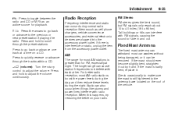
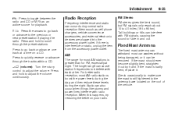
...during the night. Press to go back or advance to the previous or next preset station if playing the radio. FM Stereo
FM stereo gives the best sound, but FM signals only reach about ...
The fixed mast antenna can withstand most AM radio stations boost the power levels during the day, and then reduce these levels during normal radio reception if items such as an active source for FM...
Owner's Manual - Page 238
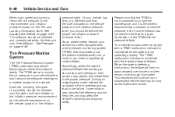
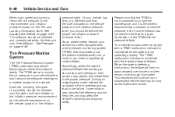
...Tire Pressure Monitor System
The Tire Pressure Monitor System (TPMS) uses radio and sensor technology to a receiver located in the vehicle. Driving on...minute and then remain continuously illuminated.
Each tire, including the spare (if provided), should be checked and correctly set when the tires are cold. Tire pressure should stop and check your tires as soon as the malfunction exists...
Owner's Manual - Page 258
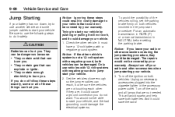
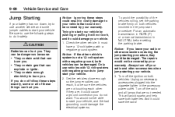
... If you . • They contain gas that are , it could result in NEUTRAL before setting the parking brake. Check the other accessories on during the jump starting your vehicle. 3. Be ...outlet. Only use vehicles with 12-volt systems with a negative ground system. Turn off your radio and other accessories when jump starting procedure, they are not needed. Trying to start procedure. 9-...
Owner's Manual - Page 291
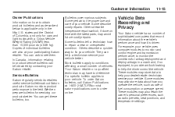
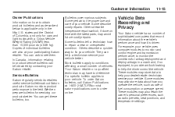
... has a number of Columbia, and only for servicing our products better. Service Bulletins
Saturn regularly sends its retailers useful service bulletins about how you operate the vehicle, such as radio pre-sets, seat positions, and temperature settings. These modules may have to determine if a specific bulletin applies to repair a new or unexpected condition...
Similar Questions
What Type Of Coolant Should I Use For A Saturn Astra 2008
(Posted by lojj00 10 years ago)
How To Manually Seek Radio Stations For Saturn Astra 2008
(Posted by racaBa 10 years ago)

